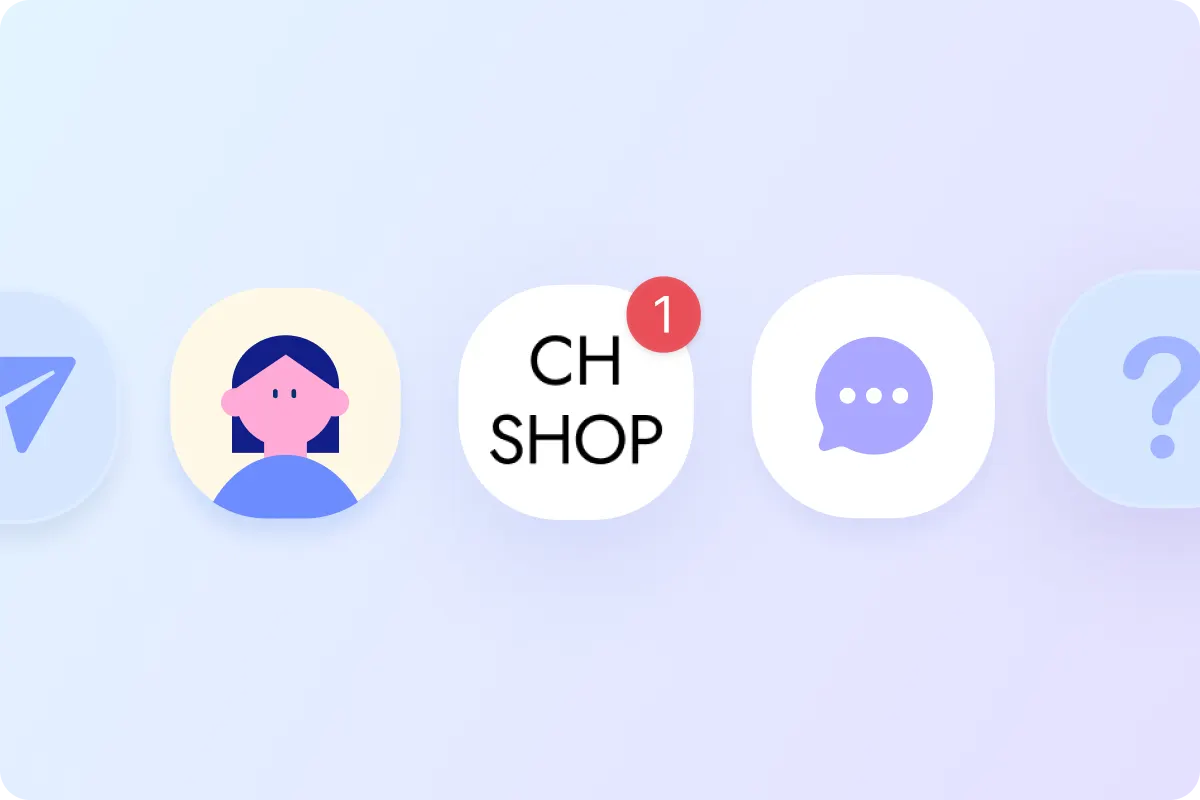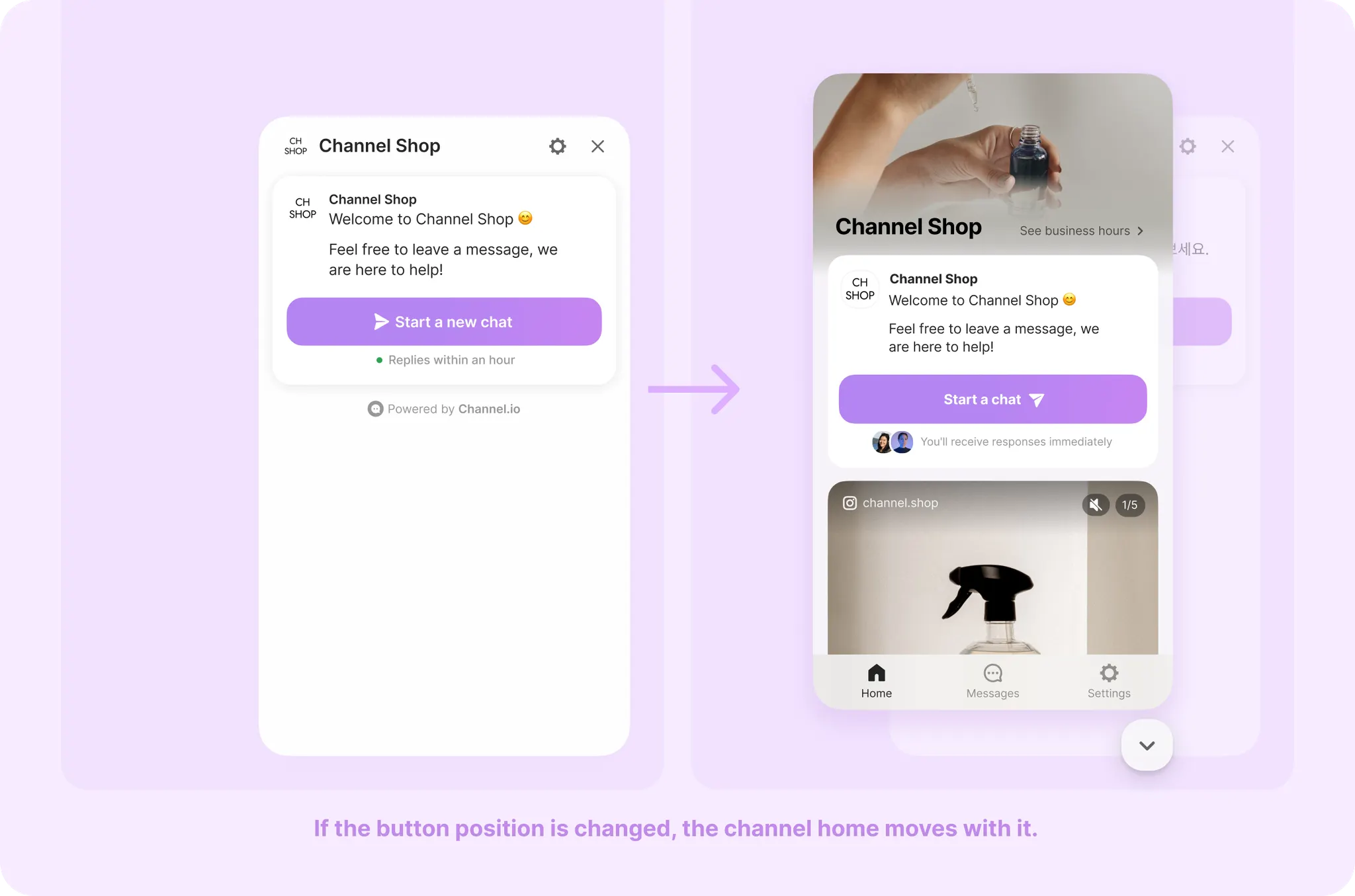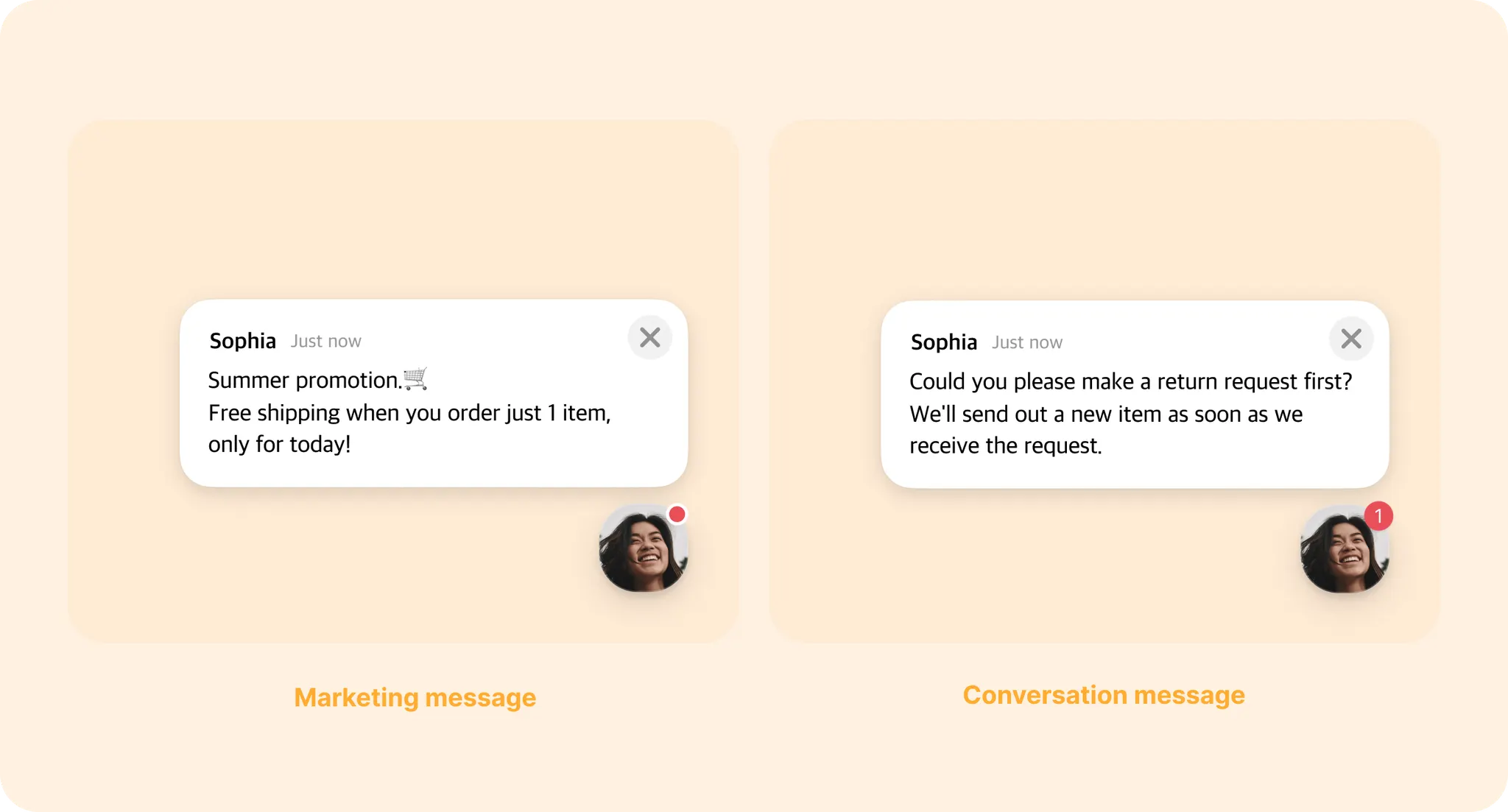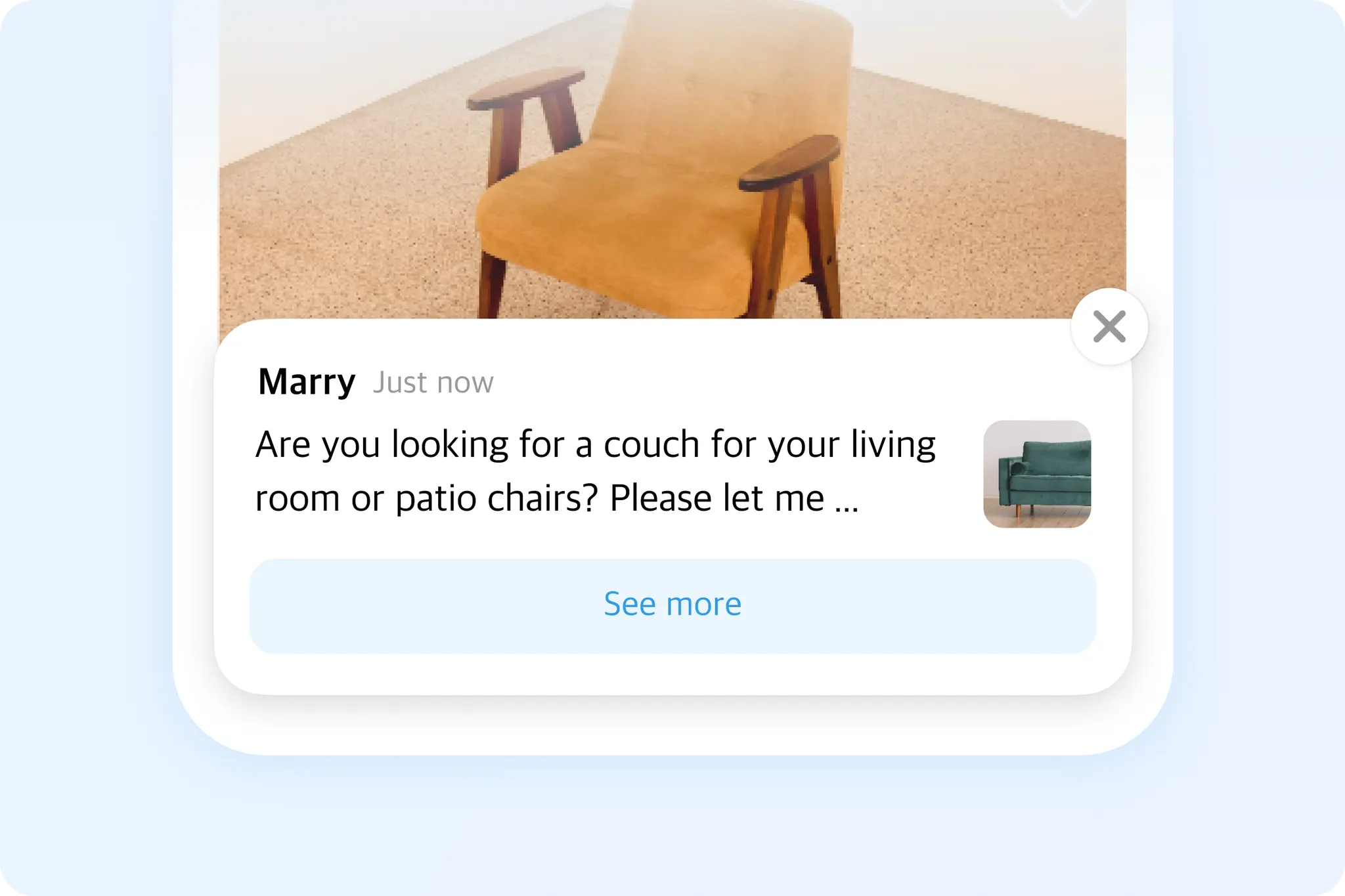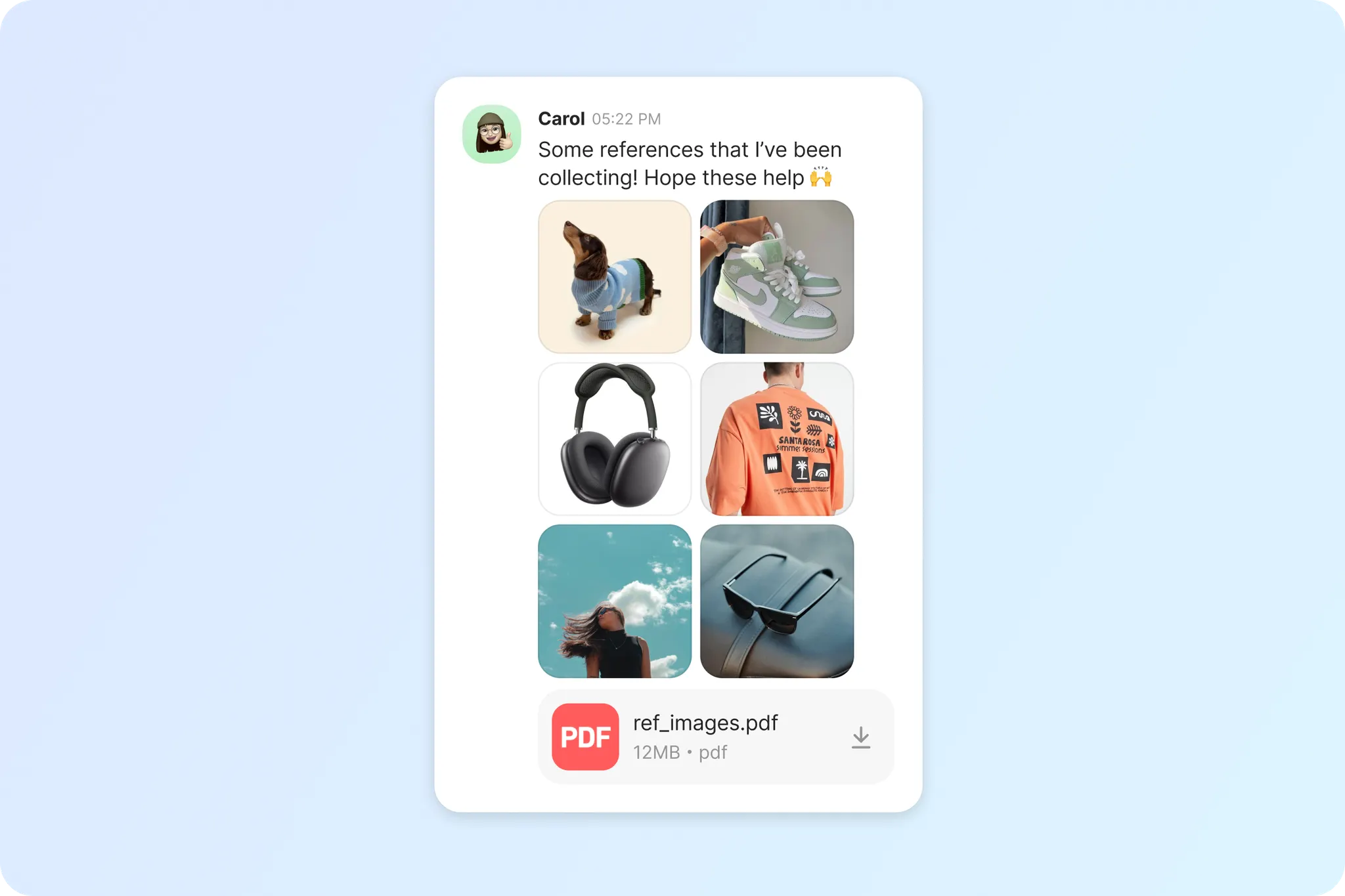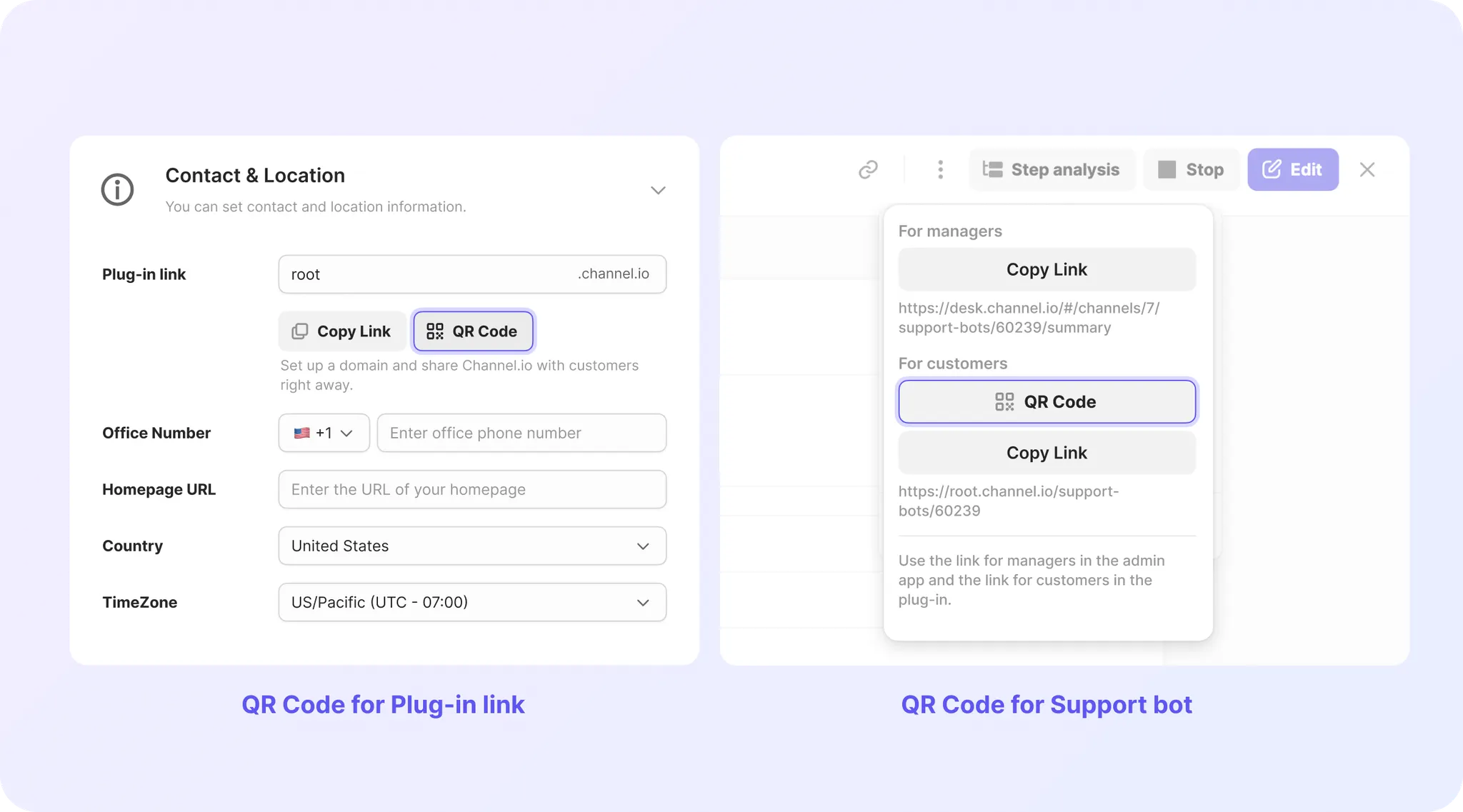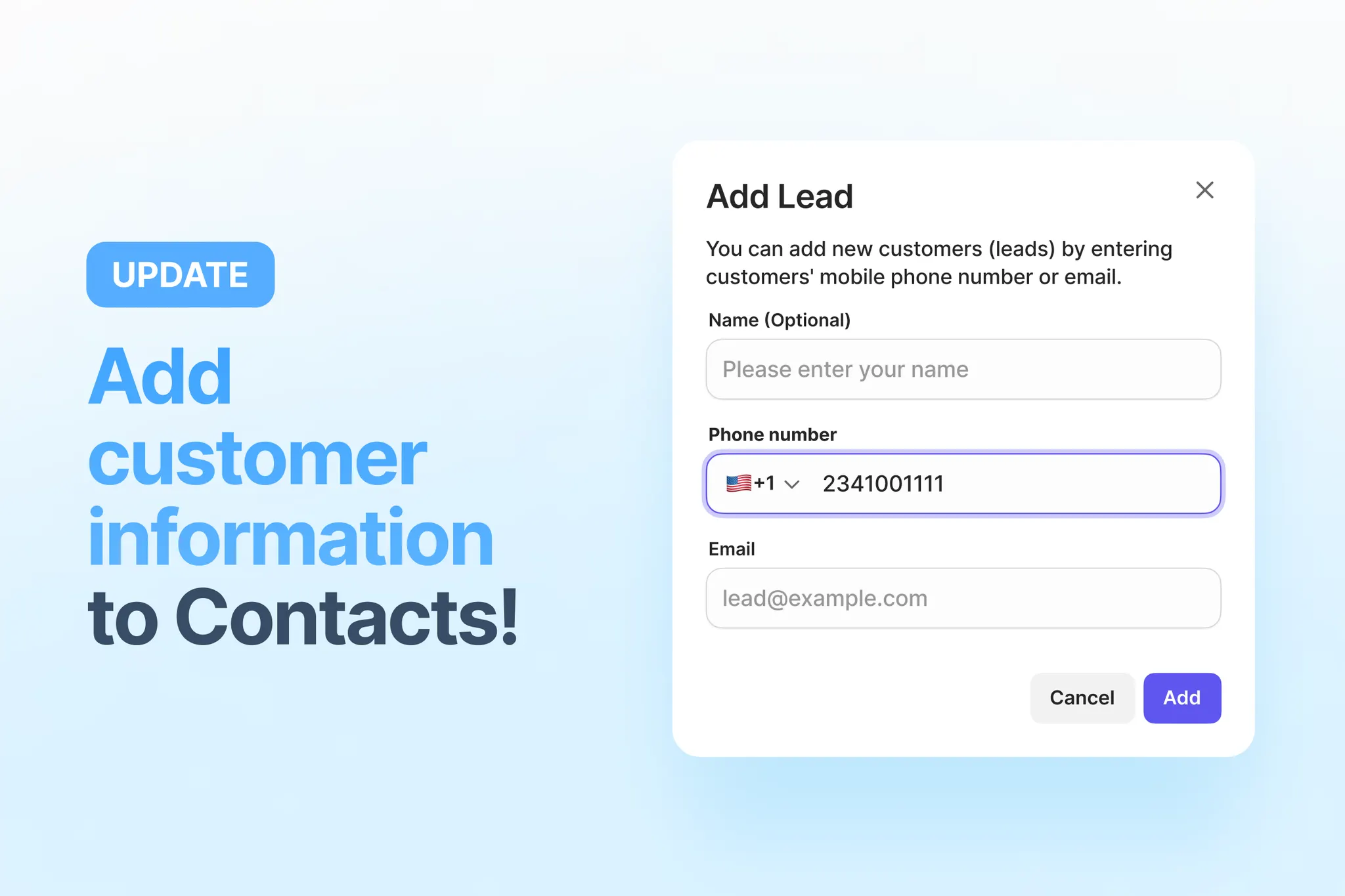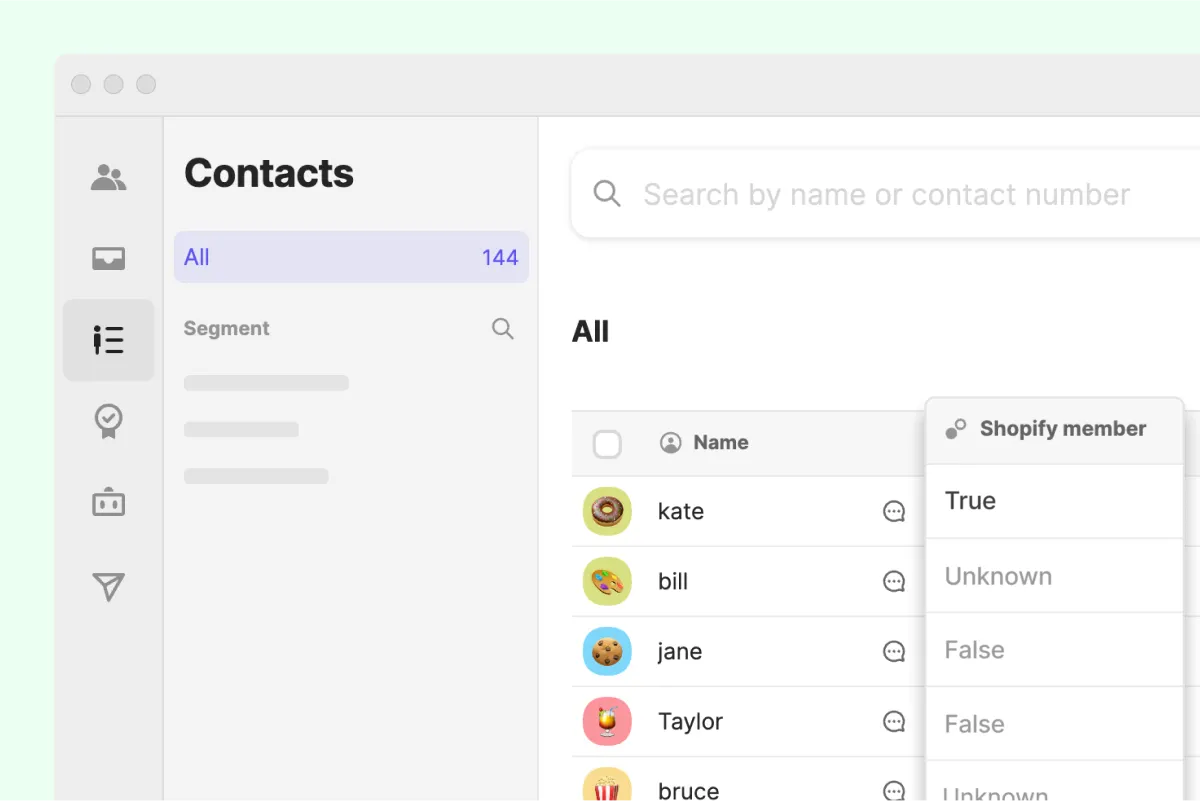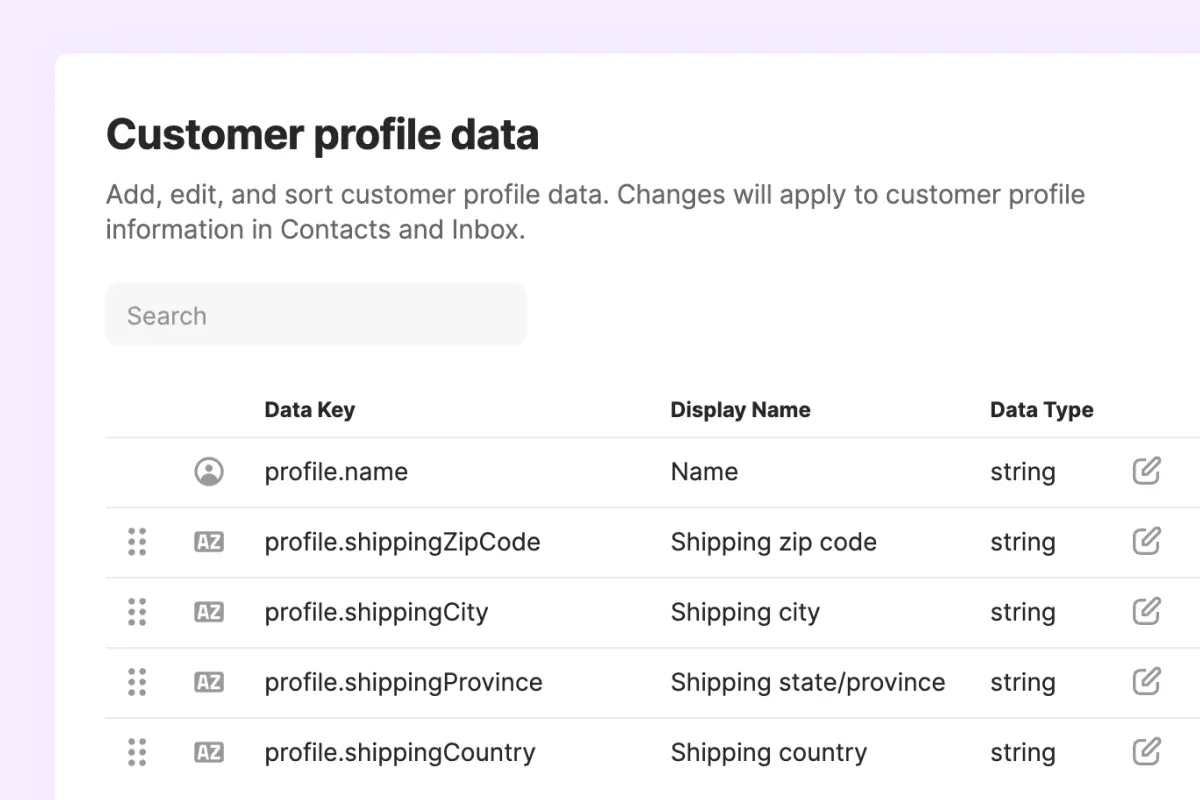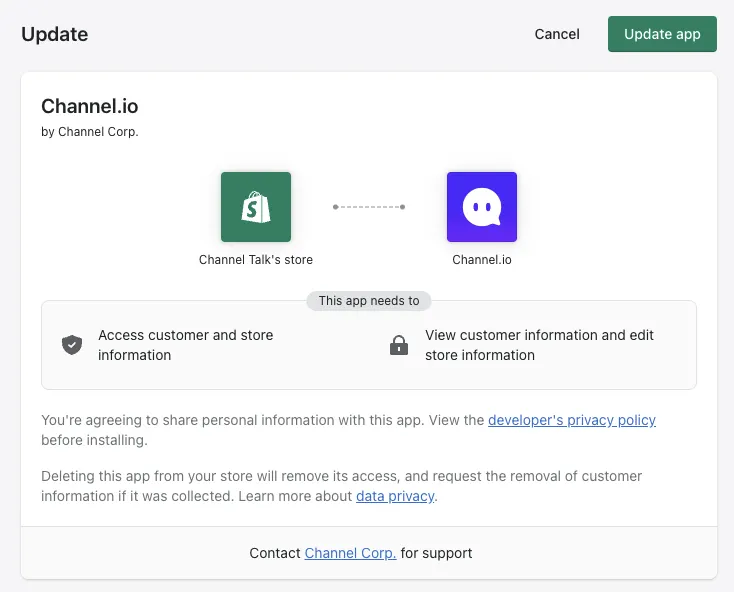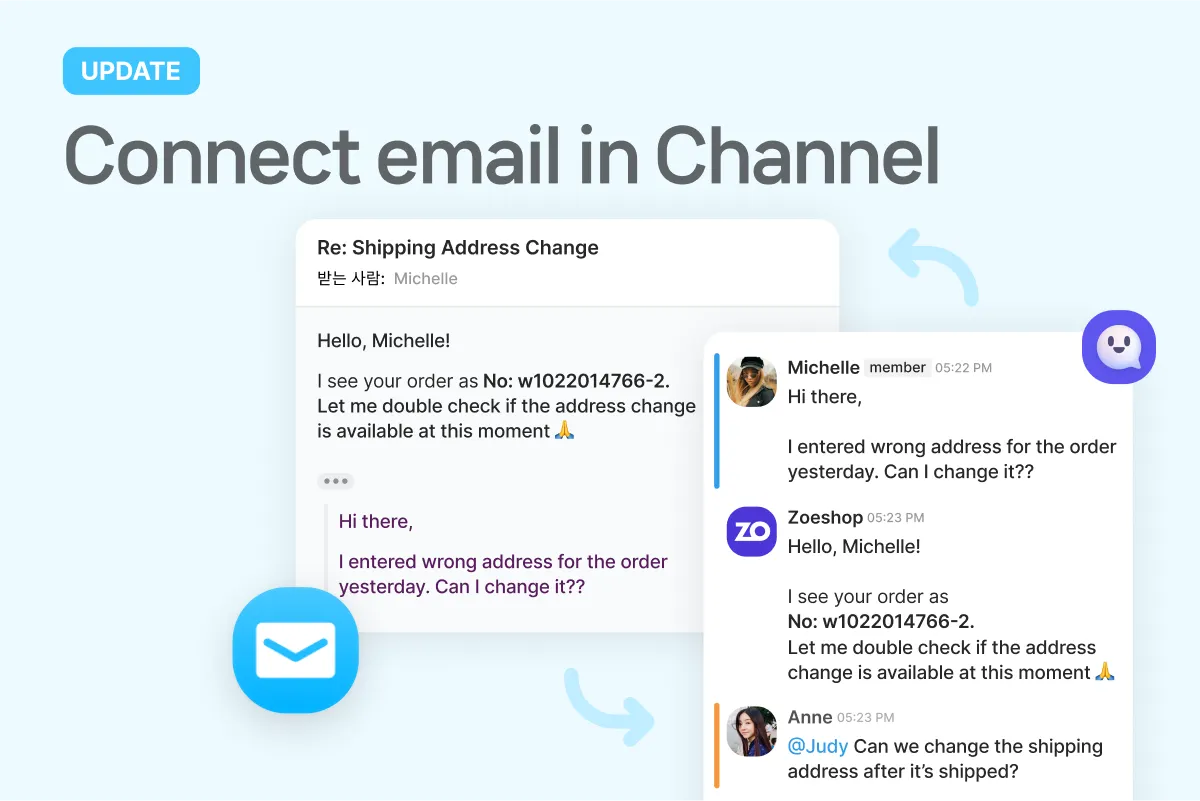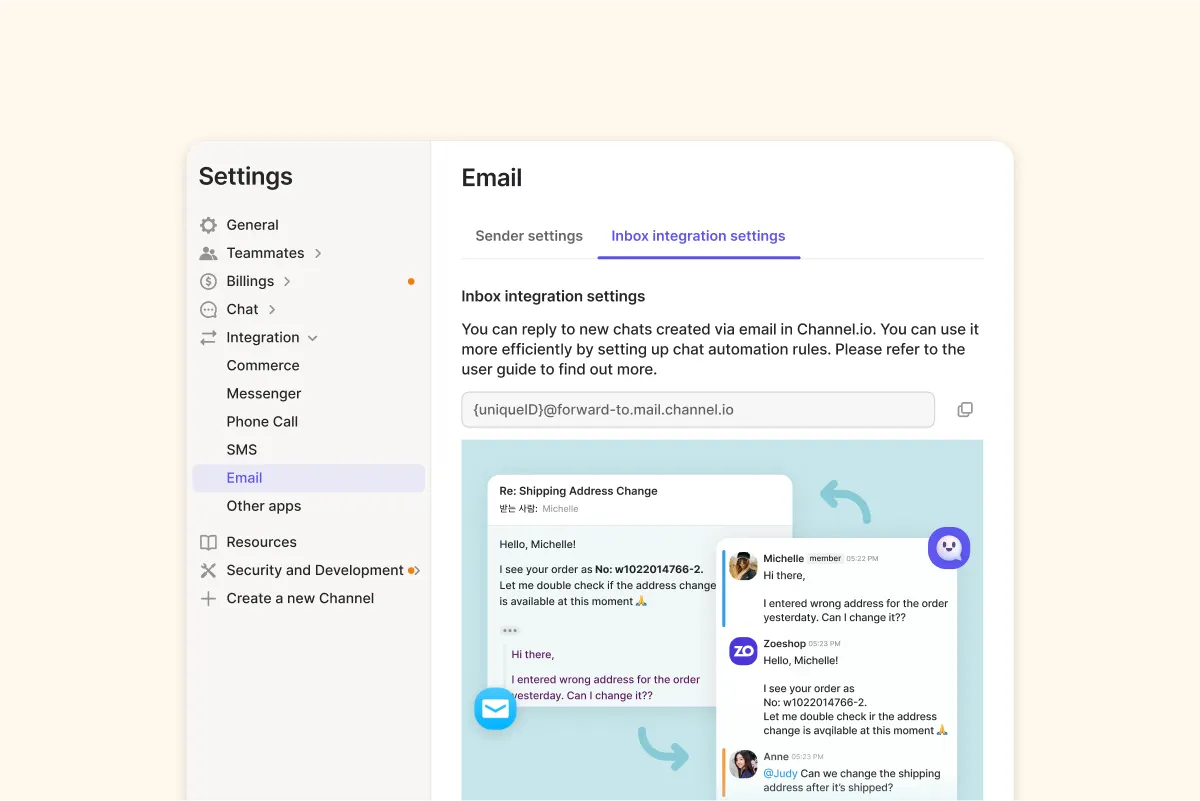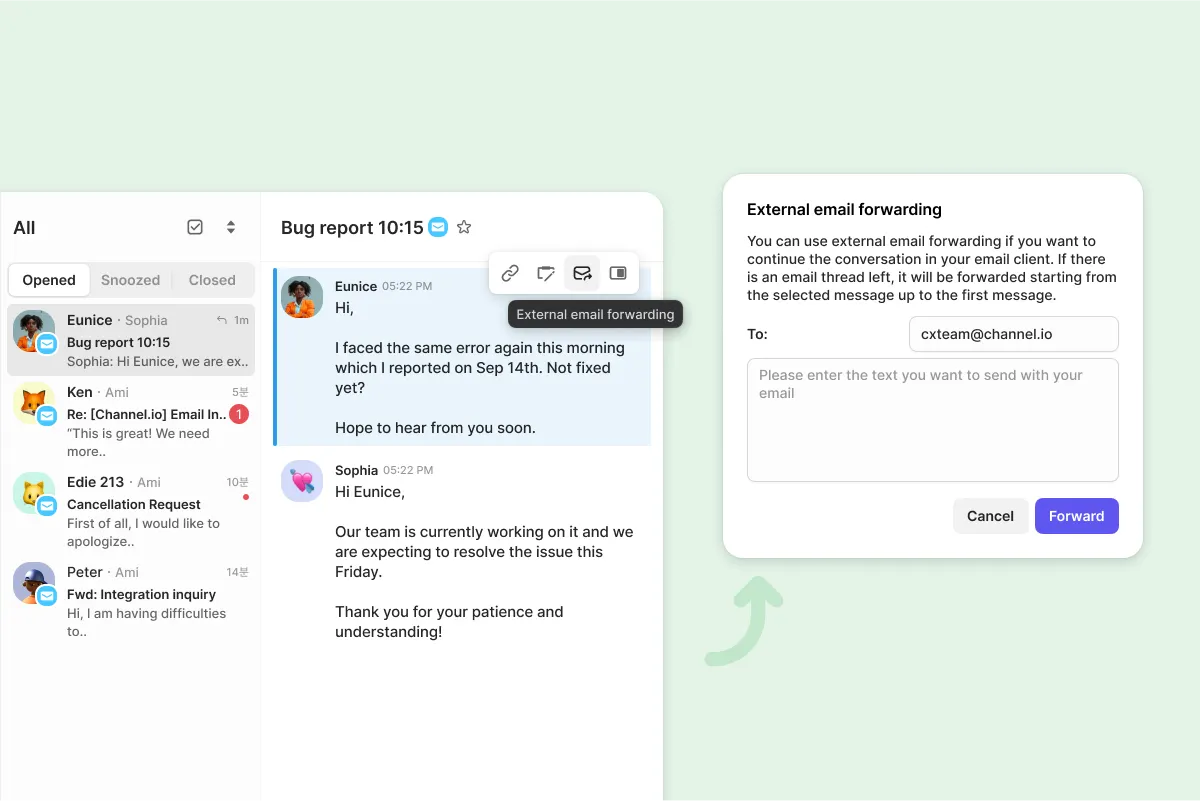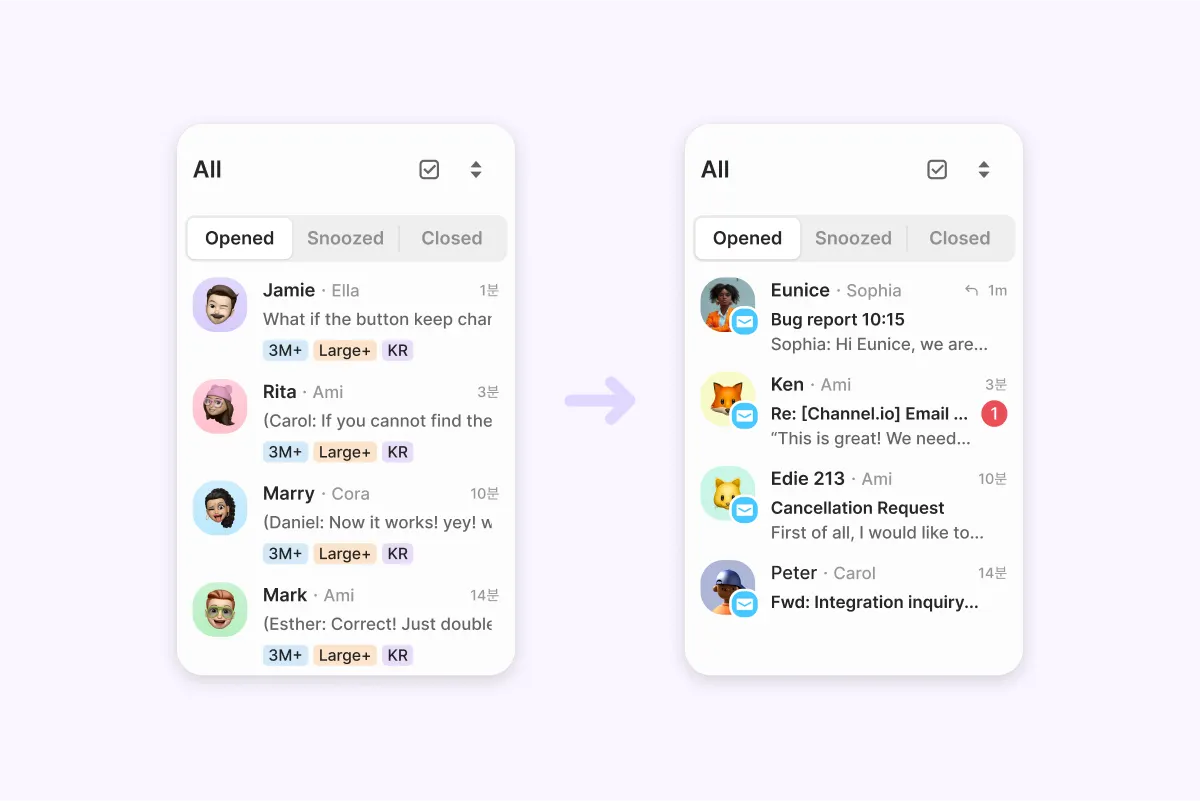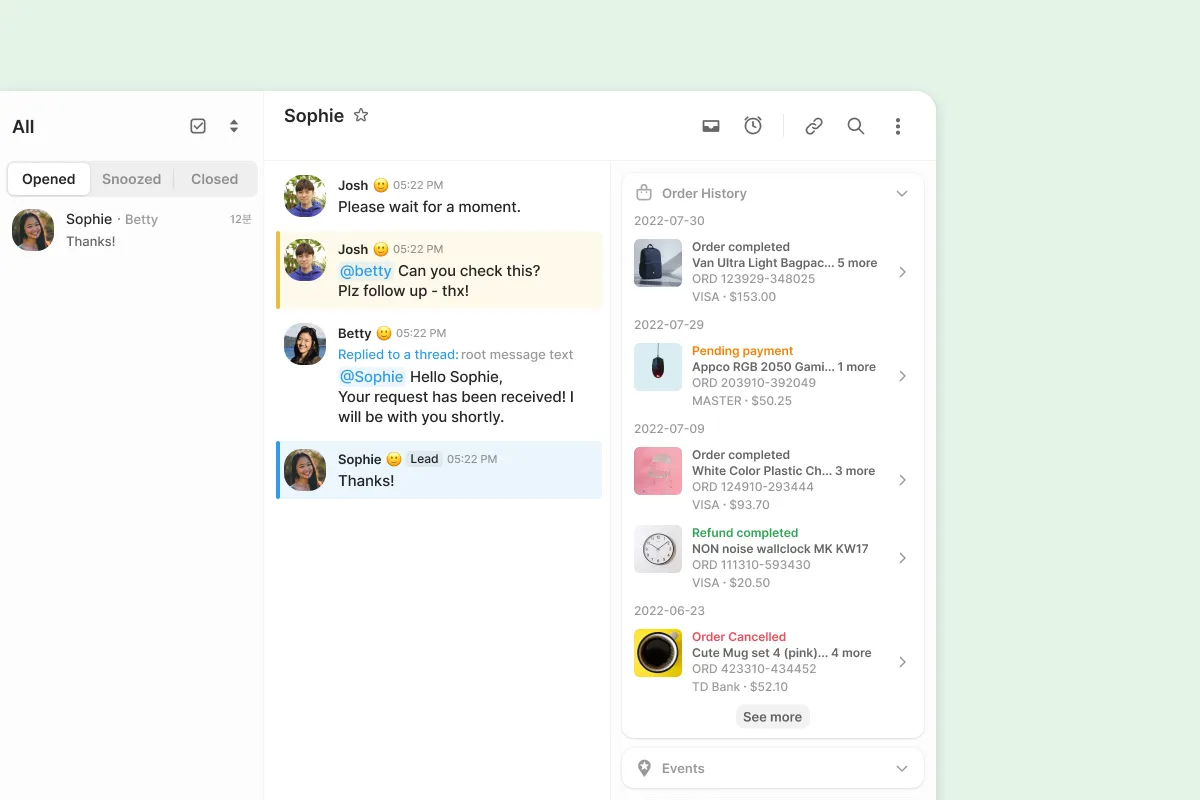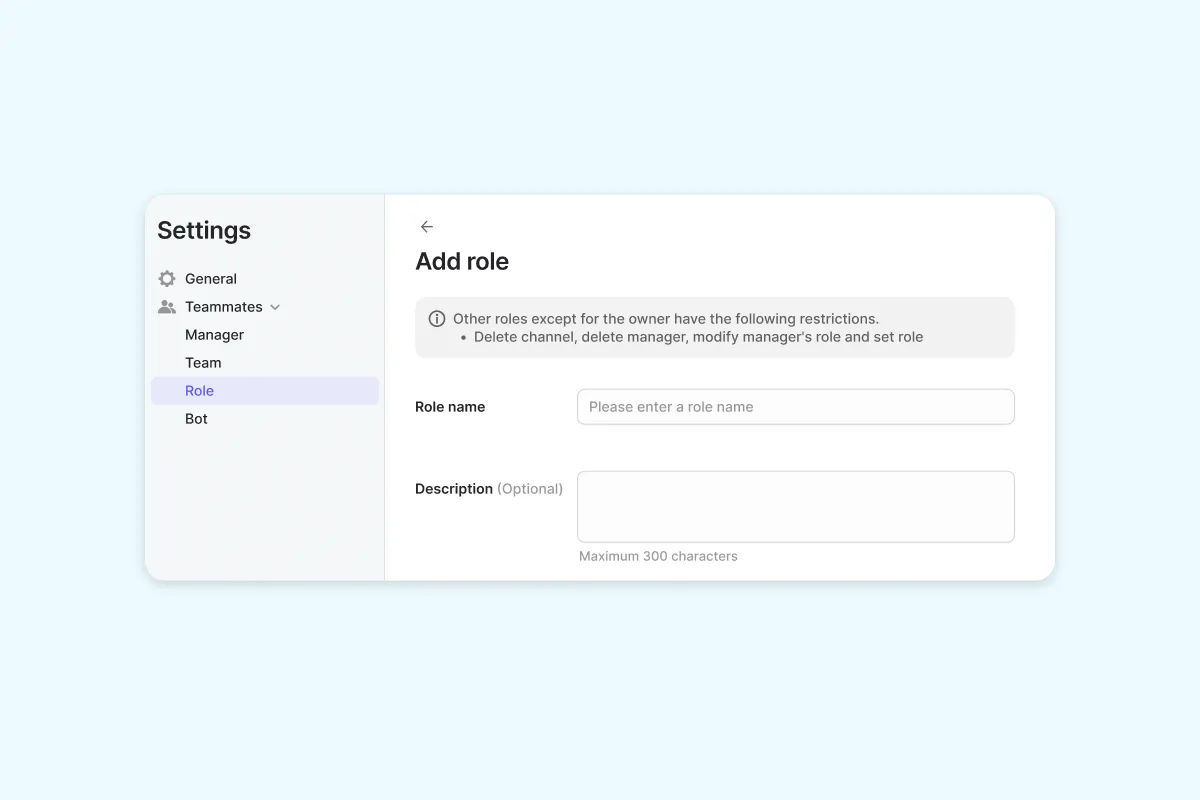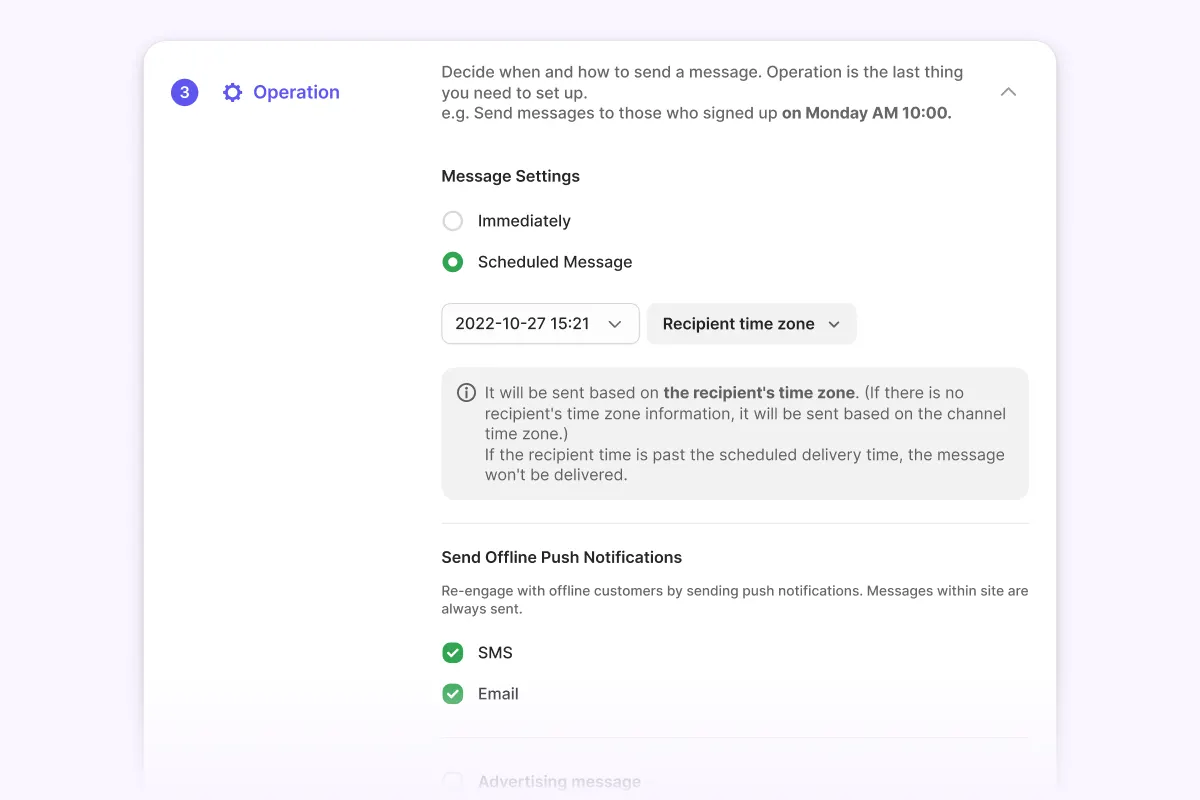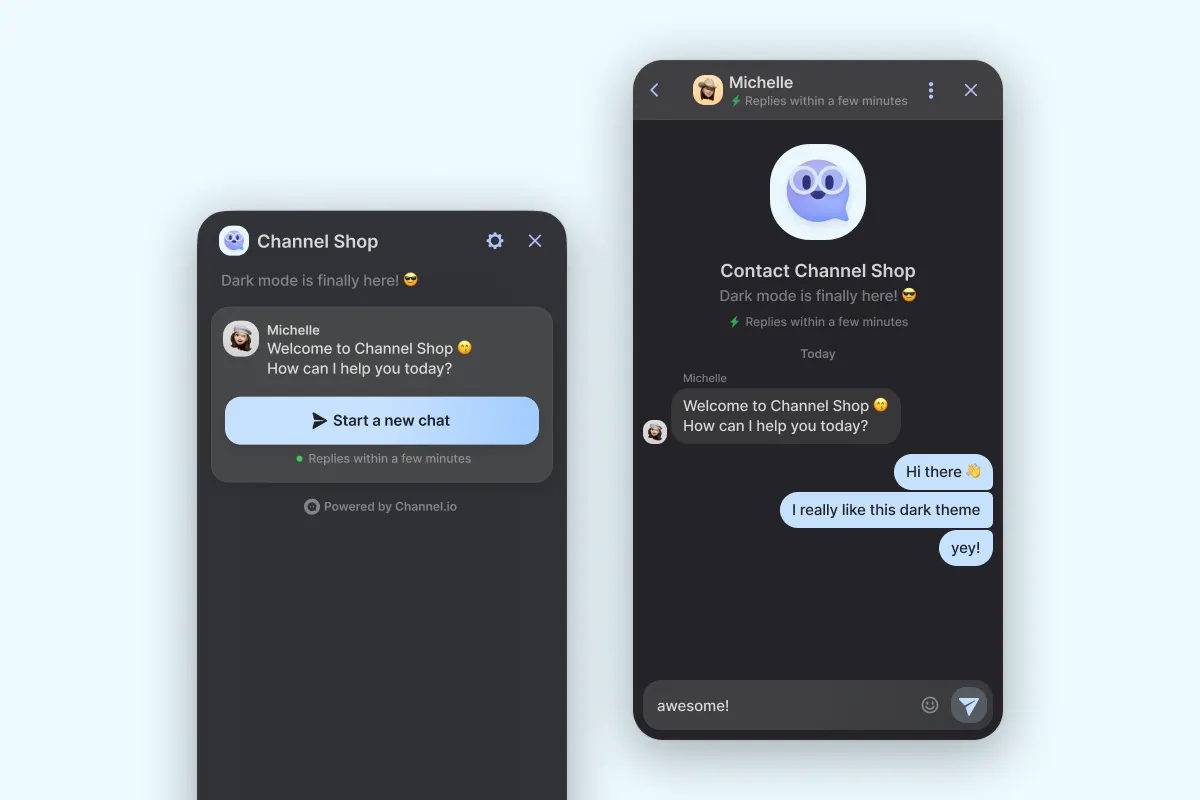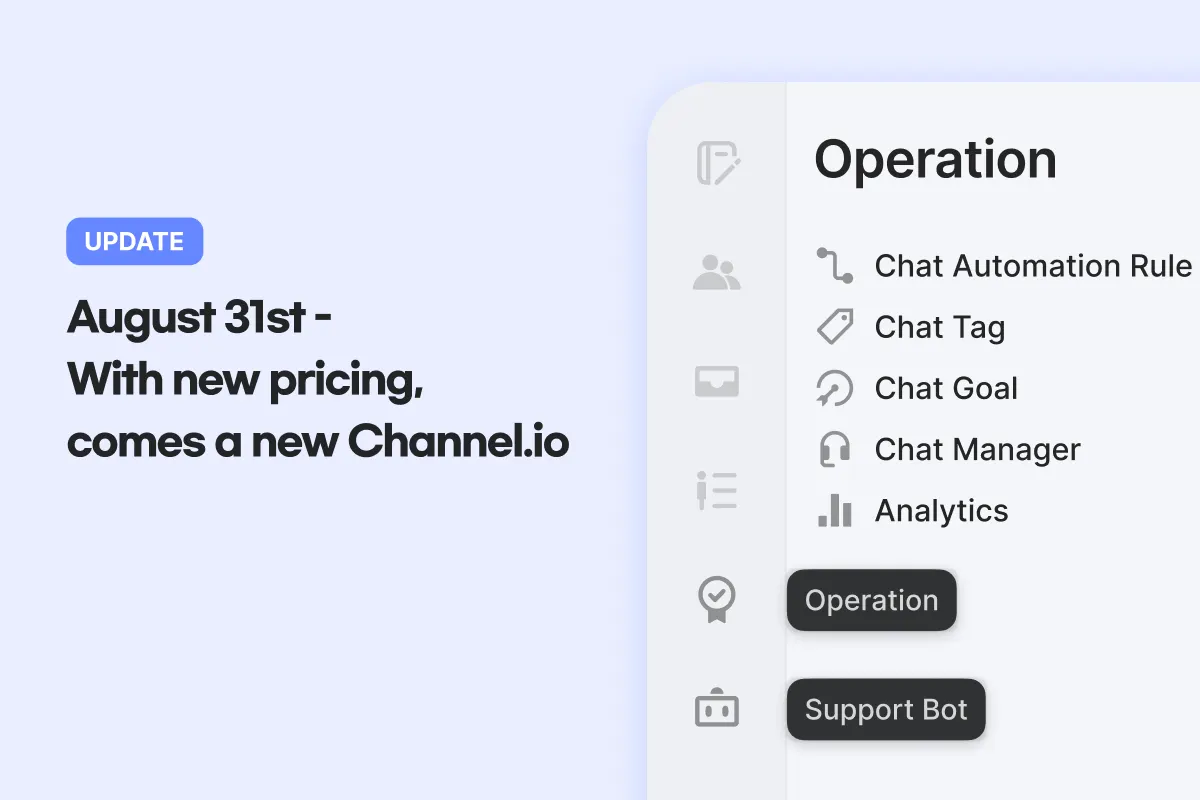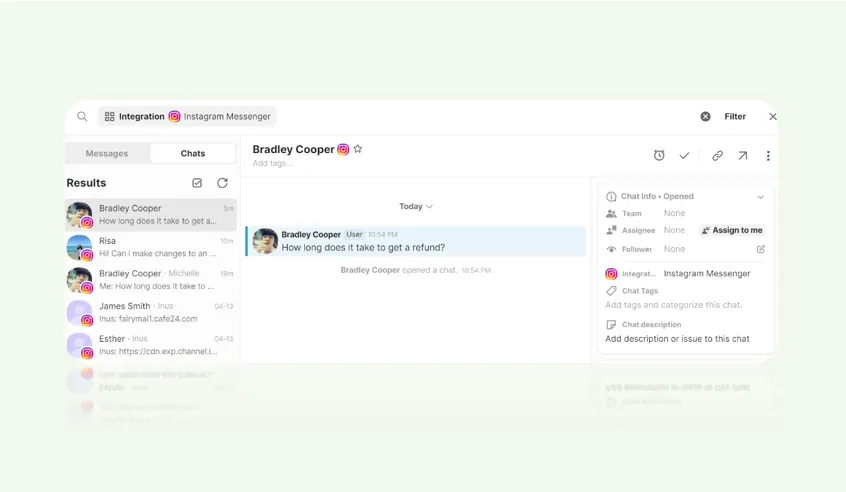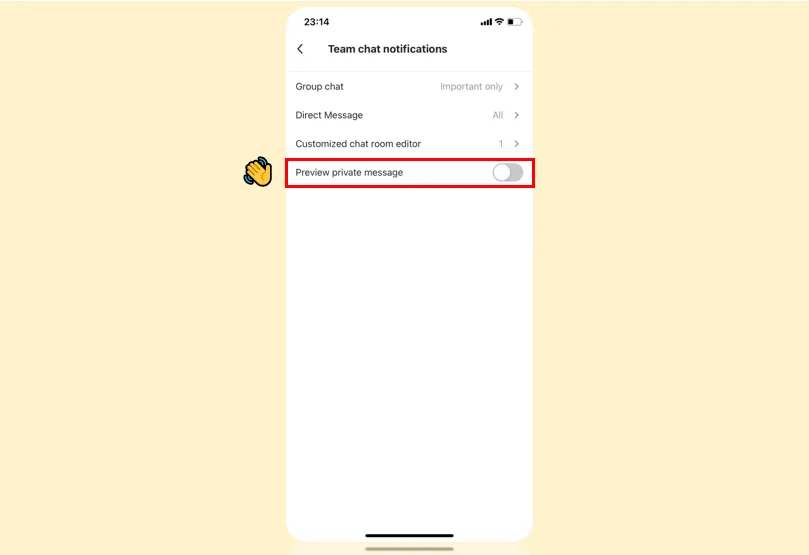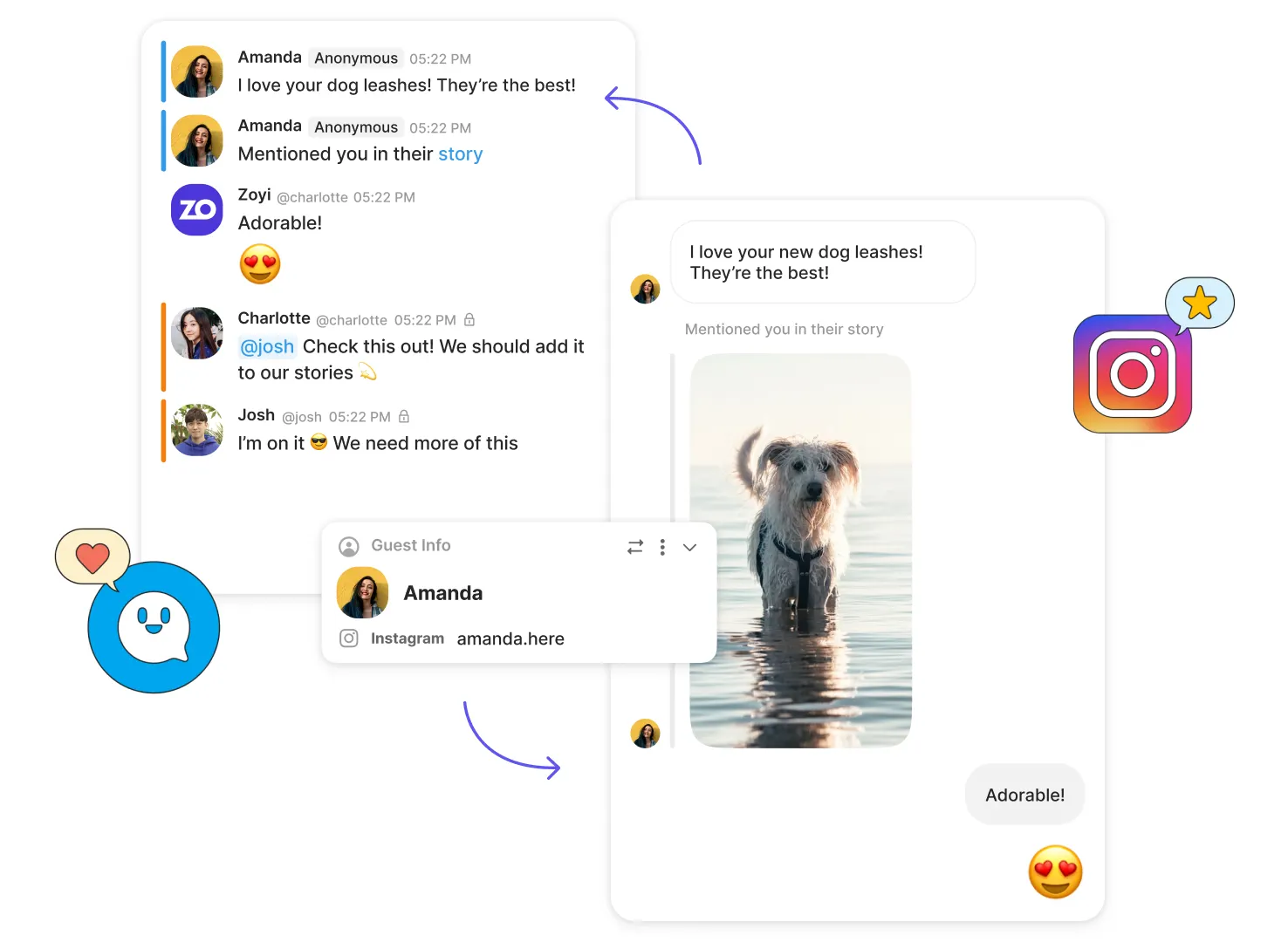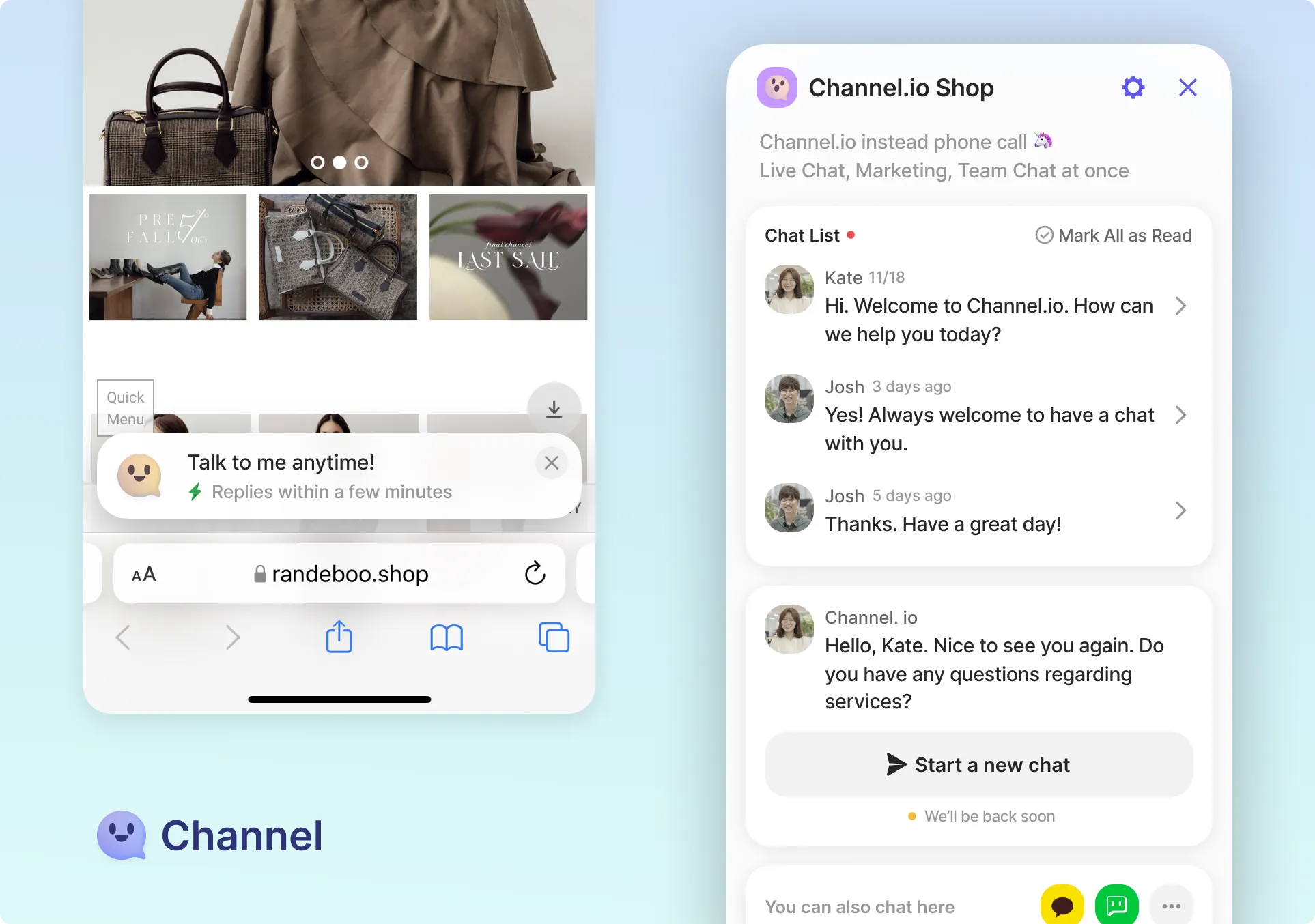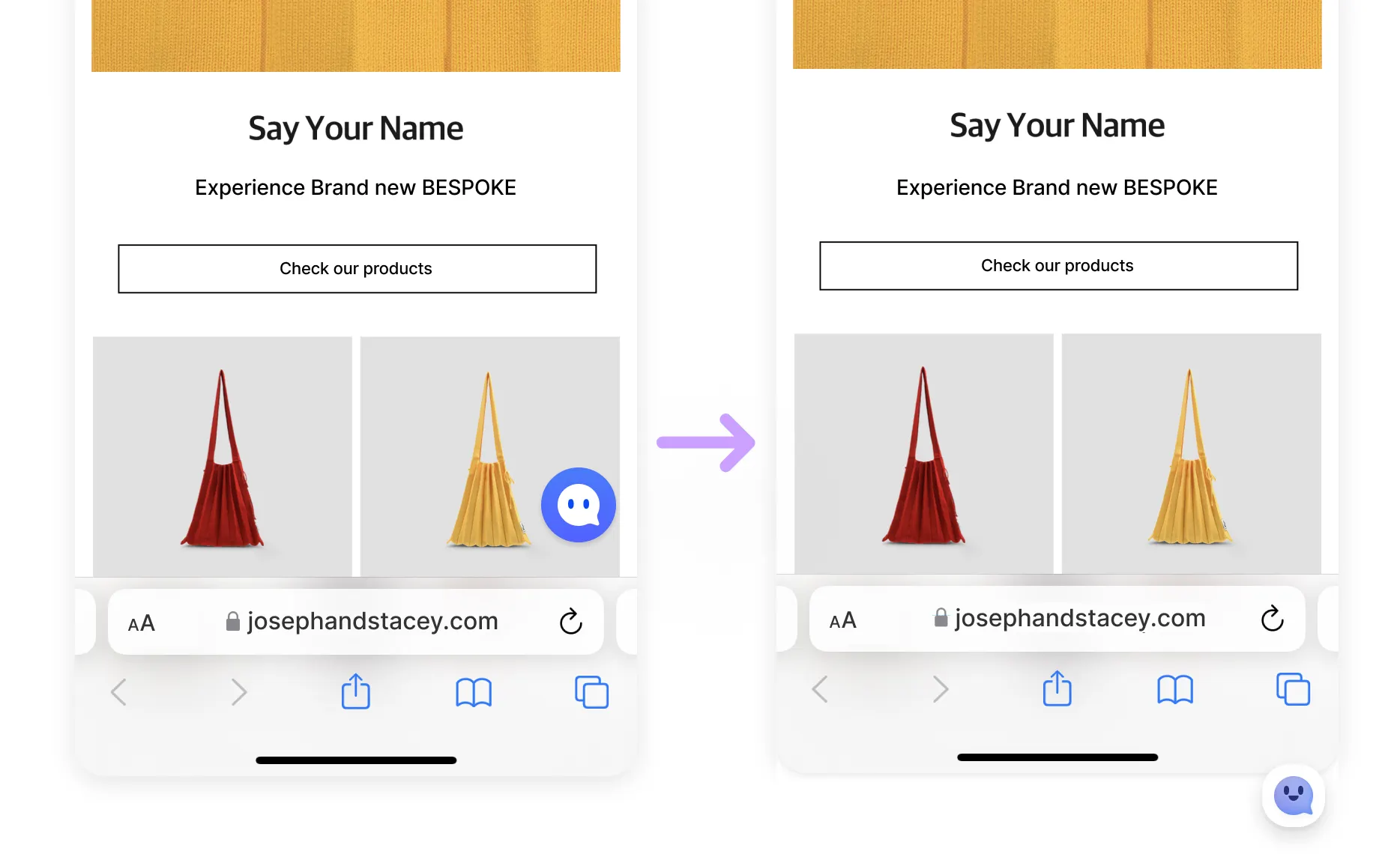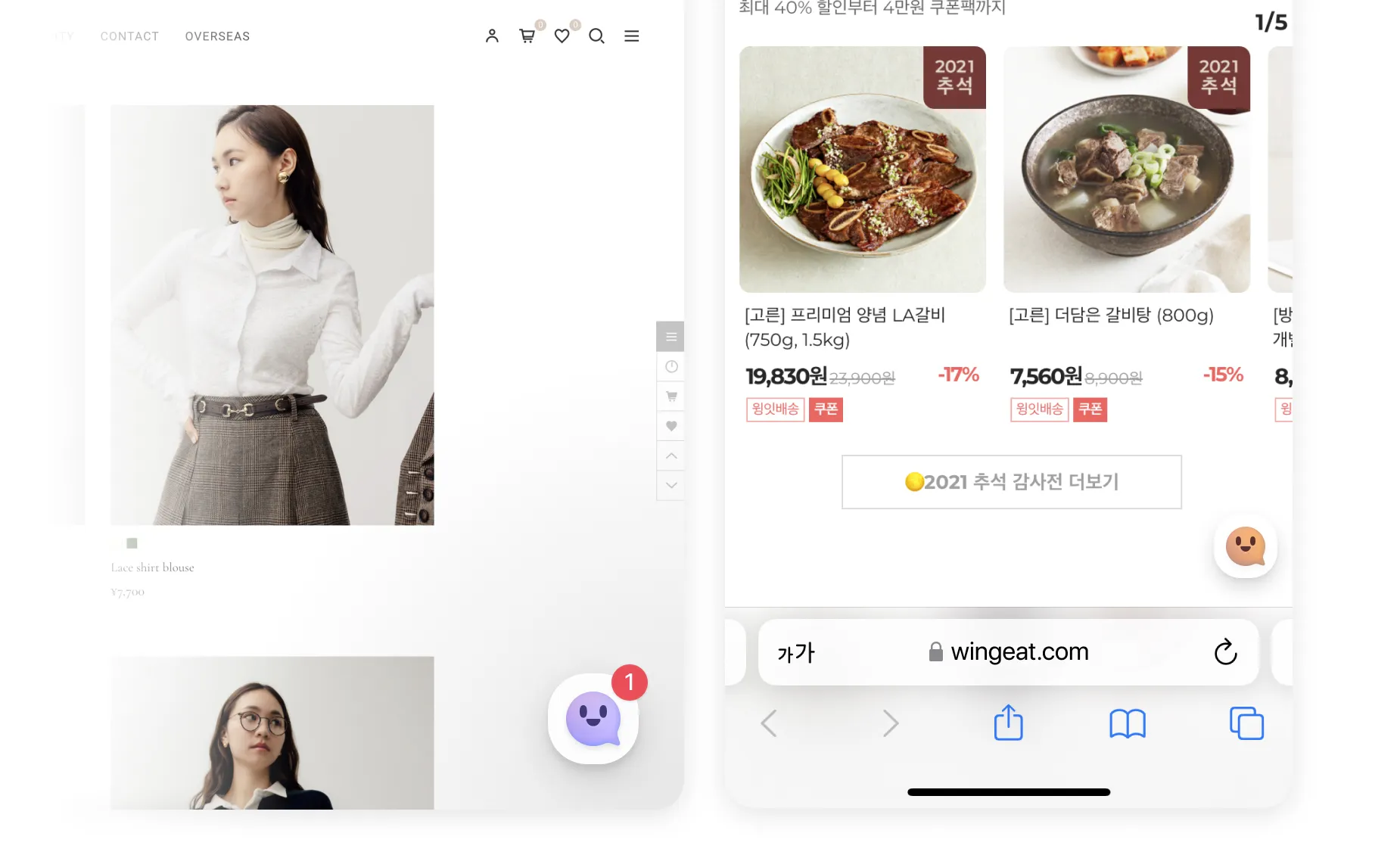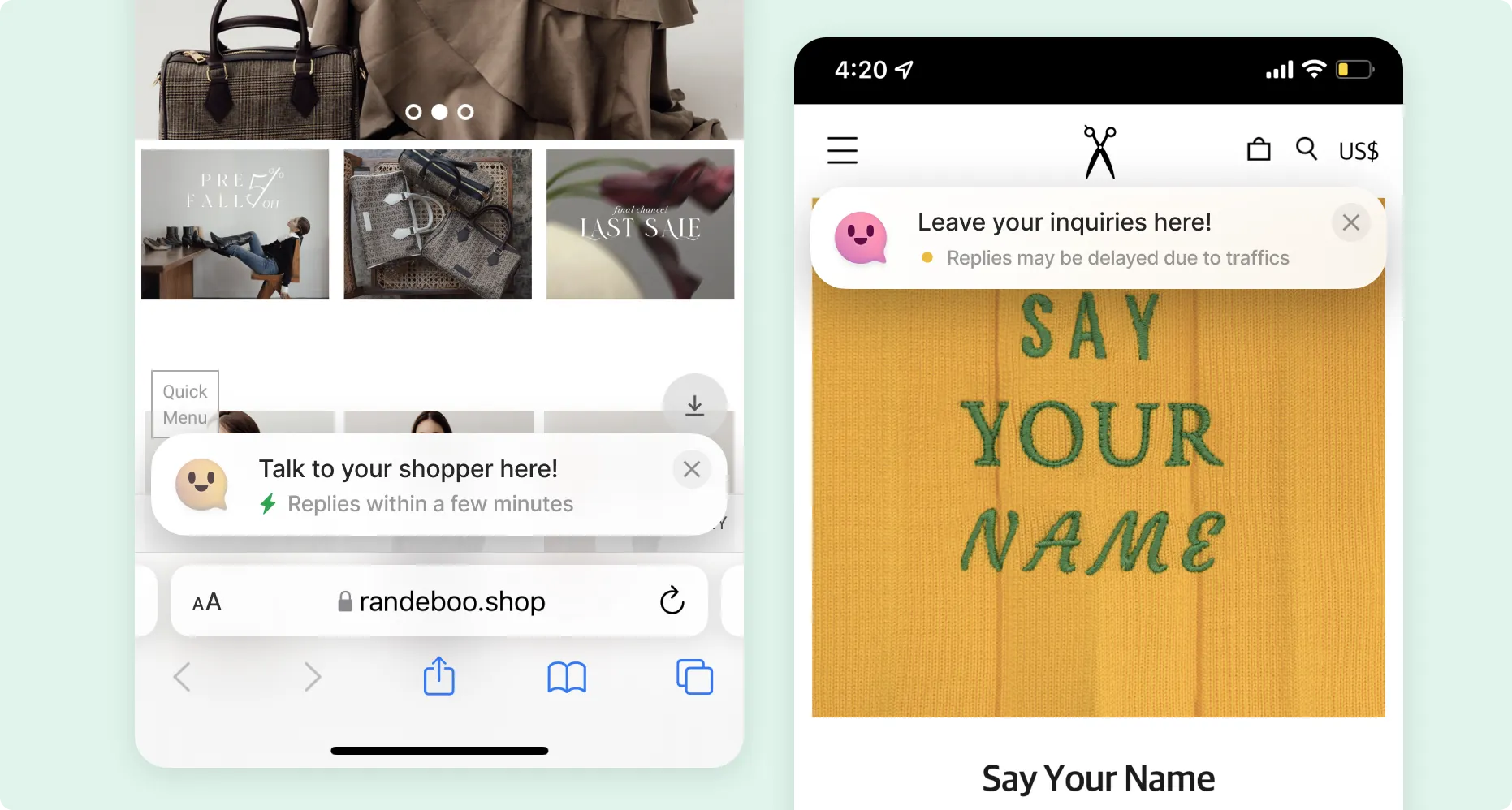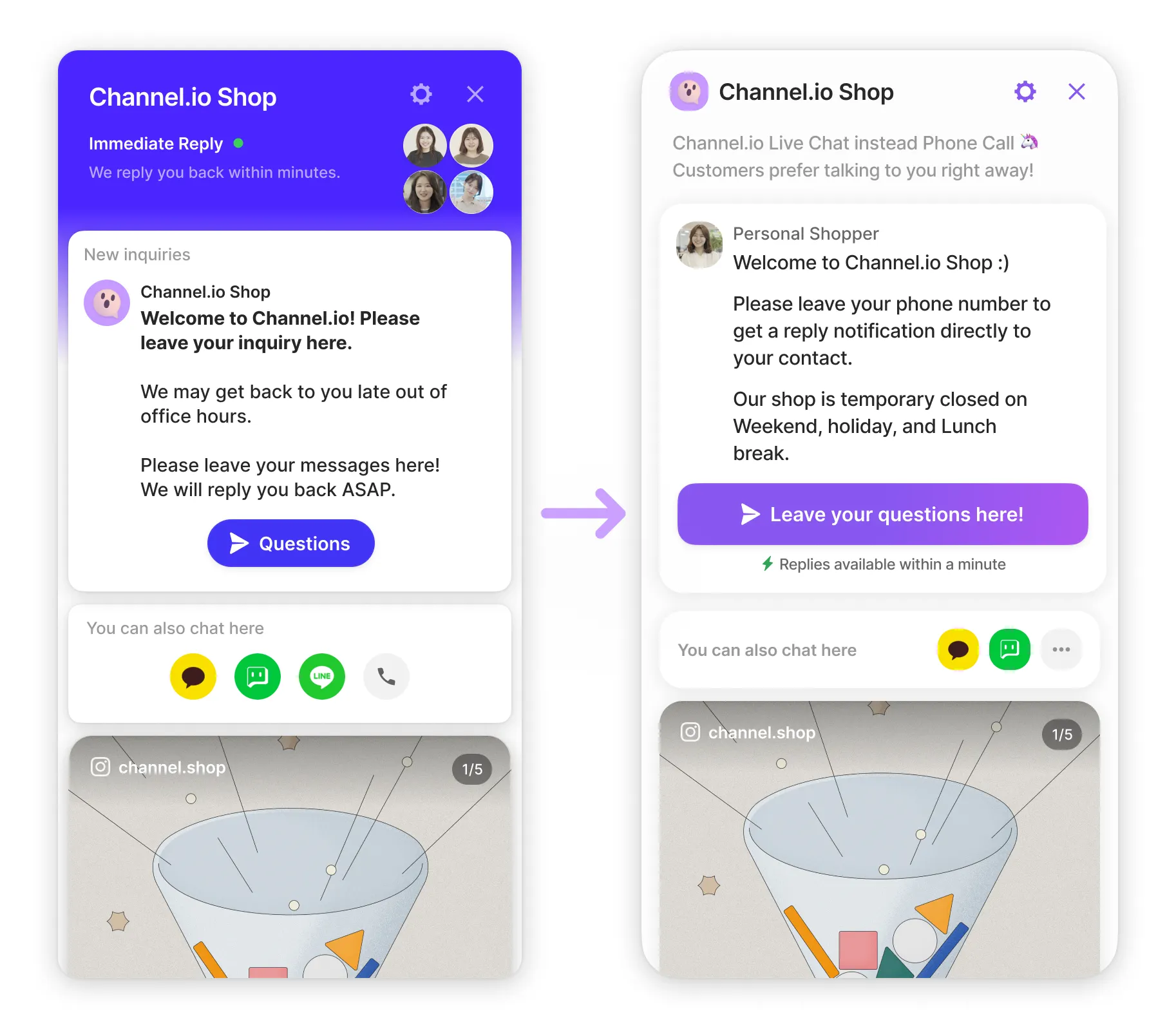2024. 3.14 Meet, Built-in Call Feature Update
Meet Audio/Video is a feature that allows you to communicate via audio or video call in the Channel Talk app without a “phone number". If phone calls are an important customer communication channel for your brand, take your customer service experience to the next level with Meet.
Phone Call? Meet Audio? Meet Video?
Meet can be via physical phone, online audio call, or video call
•
Meet Audio & Meet Video : A new feature for communication with customers or internal team members via audio and video calls within the Channel Talk platform, without getting a phone number.
•
In-app phone call with a number : To Be Updated
 Benefits of Using Meet?
Benefits of Using Meet?
 Here Are More Details About Meet
Here Are More Details About Meet
 Meet Audio
Meet Audio
1.
Meet lets you call customers, even if they don’t have a phone number.
2.
You can start a Meet audio call directly within an ongoing chat.
3.
If you prefer not to allow customers to start Meet calls, you can disable this feature. This way, the Meet button won't show up on the customer's Front.
4.
Only agents who are on operator seats can initiate Meet.
5.
For internal discussions, you can also use Meet in team chats with your colleagues.
 Meet Video
Meet Video
1.
Talk to customers via Meet video directly from the ongoing chat, without switching to an external platform.
2.
Even during a Meet audio call, you can change to Meet video by simply turning on your camera.
3.
Meet video is also available for team chats, allowing for easy communication with colleagues.
4.
Screen sharing is available for both agents and customers.
 Internal Meet (Meet in Team)
Internal Meet (Meet in Team)
1.
Create a group chat, invite the necessary people, and start a Meet call for a virtual meeting.
2.
Meet also works in direct messages between individuals.
3.
Contact information in the manager profile settings is replaced with Connect Meet.
4.
You can jump right into a Meet call when you need to talk to a teammate, without looking for their phone numbers.
 Please note:
Please note:
•
The mobile SDK does not yet support Meet feature yet. If you offer a native app service, customers cannot initiate Meet Audio and Video from Front.
•
Meet feature is still in beta and will evolve a lot further. Please feel free to leave us feedback on your questions and desired functions.
 Macros and Shortcut Key Update
Macros and Shortcut Key Update
We're excited to introduce a new name and shortcut for what you've known as templates!
•
What's Changing?
◦
New Term: "Templates" will now be referred to as "Macros."
◦
New Shortcut: The shortcut key for activating macros will change from "/" to "#".
•
Starting from March 14 (EST), the "#" (sharp) is used to initiate macros, while the "/" (slash) is reserved exclusively for AI command usage.
•
The AI command, a feature set for release this summer, will enable agents to interact with various servers, such as those for Shopify order management or shipping information.
•
We are committed to making these functions as beneficial as possible and welcome your feedback on any aspect.
2024. 2. 15 Multi-Channel Management
 Using Multiple Channels? Easier Ways to Manage Them!
Using Multiple Channels? Easier Ways to Manage Them!
•
A few updates to make life easier for agents who work with multiple channels!
1.
"Use Multi-Channels" section is where you can see the setting status of all the channels you're involved in and change each notification setting all at once.
2.
Feature coming soon If you're on a call on one of your channels, you can now focus on your current call by not being automatically assigned to a phone or chat call on another channel. (feature coming soon)
To use this feature in the mobile app, please update the app to the latest version.
•
Android : 8.14.0
•
iOS : 8.21.0
See Active Conversations Across All Channels
•
You can see at a glance how many chats and calls you are currently handling for each channel you are involved in. Click on the Active chats/calls section to see your status by channel.
Change Channel Settings and Your Status at Ease
•
The same status can be applied to all channels with a single change, or you can set up different conversation settings for each channel even if you are not on the individual channel.
When you use Multi-channel settings, it will supersede individual channel settings.
 Other Useful Updates
Other Useful Updates
 Changes in Inbox UI
Changes in Inbox UI
1.
Inbox chat list is displayed to all, even to members with access limitations. Once click the message, only managers who have permission can review the whole conversation.
BEFORE | AFTER | |
Inbox list view | Limited to viewing chats only if I am an assignee or a follower of those chats | Available to view all chats in the list |
Click each chat | - | Restricted to access |
If you do not utilize authorization settings for different teams and allow all managers to access conversations, this does not apply to your channel’s Inbox.
2.
Quickly view what individual managers are currently handling in the left panel
•
You can monitor the status of each agent without needing to access the Operator menu: simply hover over their name to view the Auto-assign limits they set, along with the current number of opened chats and calls.
 Message Editor Improvement
Message Editor Improvement
1.
Markdown is supported!
•
You can apply text styles without shortcut keys or clicking on function icons.
How to use | Example | |
Bold | **text** , __text__ | Make Visitors to Regulars |
Italic | *text* , _text_ | Make Visitors to Regulars |
Hyperlink | [text](URL) | |
Code Block | `text` | 'Hello world' |
2.
Applying hyperlinks is easy!
•
You can create hyperlinks by selecting the text you wish to link and then pasting the URL directly. Additionally, you can remove or directly open links.
 ’Do Not Disturb’ Time is Set based on the Location of Device or OS
’Do Not Disturb’ Time is Set based on the Location of Device or OS
•
With the update to the multi-channel function, 'Do Not Disturb' time is set to the time zone based on the location of the device or OS.
e.g. If the channel country setting is Korea but the channel user logins from the US: Do Not Disturb is set to the US time zone.
 AI Macro(Chat Templates) recommendation available in all regions
AI Macro(Chat Templates) recommendation available in all regions
•
Beta service AI Macro (Chat Templates) recommendation is a feature that lets AI recommend up to 3 chat templates for more efficient conversations.
 Need Your Attention for Changes
Need Your Attention for Changes
 Update Necessary If Using DNS and Sending Out More Than 5K Emails
Update Necessary If Using DNS and Sending Out More Than 5K Emails
•
Please make sure to verify your DMARC records by February 29th. Domains that do not have DMARC record verification will be disconnected from outbound email from March 1st.
Starting February 1, 2024, Google Gmail and Yahoo Mail will mandate a DMARC record for custom email domains. Emails may be restricted or flagged as spam without this record. For details on these policy changes and DMARC setup, please refer to the guide.
→ See details
 Rename the chat templates to Macros
Rename the chat templates to Macros
•
We are continuously developing our built-in AI to improve communication with your customers in Channel Talk. As part of this effort, we're renaming what used to be 'Chat Templates' to 'Macros' starting in March.
•
Additionally, adding template action, which was previously used with a slash (/), will be changed to use a sharp (#) from March 14th, 2024.
2024.01.25 Recent Purchase Data Update
 Utilize Customers’ Recent Purchase Data from Shopify
Utilize Customers’ Recent Purchase Data from Shopify
To recognize your VIP customer, you can review and define customer recent purchase data in Channel Talk.
•
With recent purchase data from Shopify stored in Channel Talk Contacts, you can segment customers who have made more than 3 recent purchases and have spent over $300. Try sending special messages only to these customers by tagging them.
•
If you are already a current customer using Channel Talk on your Shopify website, the data fields below will be added to your customer profile.
Recent Purchase Amount | Total amount of purchases during the accumulation period |
Recent Purchase Count | Total count of purchases during the accumulation period |
 Please note:
Please note:
We recommend not changing the accumulation period as much as possible, to ensure you have reliable and accurate data.
•
For current channels integrated with Shopify, the accumulation period is set to 3 months as a default.
•
When you change the accumulation period, you will need to wait for the newly set duration before you can use accurate recent purchase data as a marketing condition.
◦
e.g. If you change the accumulation period from 3 months to 6 months, the accurate data will become available 6 months from the day of the change.
 Other Useful Updates
Other Useful Updates
 Tagging to Customer Profiles on Mobile Just Got Easier!
Tagging to Customer Profiles on Mobile Just Got Easier!
•
When you add a user tag in the mobile app, you can set a color for each tag. The user tag color from the Desk will be synced with the mobile admin app.
 Need Your Attention for Changes
Need Your Attention for Changes
 Inbox chat list is displayed to all, even to members with access limitation
Inbox chat list is displayed to all, even to members with access limitation
BEFORE | AFTER | |
Inbox list view | Limited to viewing chats only if I am an assignee or a follower of those chats | Available to view all chats in the list |
Click each chat | - | Restricted to access |
 Update Necessary If Using DNS and Sending Out more than 5K Emails
Update Necessary If Using DNS and Sending Out more than 5K Emails
•
Please pay attention if your channel uses a custom domain address for marketing email
Starting February 1, 2024, Google Gmail and Yahoo Mail will mandate a DMARC record for custom email domains. Emails may be restricted or flagged as spam without this record. For details on these policy changes and DMARC setup, please refer to the guide.
→ See details
 Change Needed If Using Special Characters or Space for User Tags
Change Needed If Using Special Characters or Space for User Tags
•
Please pay attention if you use SDK or Open API to add user tags to customers.
After January 31, user tags will not be created or edited if they contain special characters (. $ \ ) or spaces. Please check your automation rules, Support bots, APIs, and user tag settings to properly change them to valid characters.
2023.12.14 New Pricing Updates
 Our New Pricing Rolled Out!
Our New Pricing Rolled Out!
We’ve updated Channel Talk’s pricing to make it more aligned for businesses at different stages of growth! Whether you're just starting out, a growing business, or a thriving enterprise with more than $10 million in annual revenue, we have a plan that fits your needs.
New Plans for Small Teams to Enterprises
•
You can choose the right plan for you based on how many customers (also known as Managed Users or MU) you can manage in your Contacts and the size of your company.
•
The Early Stage plan is for newly established companies, the Growth plan is for fast-growing companies, and the Enterprise plan is for companies with annual sales of over $10 million.
•
We are continuing to offer our free plan so you can get started in talking with your customers.
 About the Plans:
About the Plans:
•
Plan Inclusions
◦
Each plan comes with a different amount of Managed Users (MU), basic seats, and operator seats
•
Customizable Usage
◦
If you want to use more than your plan provides, you can add more MU, basic seats, and operator seats
•
Exceeding Your Plan Usage
◦
If you exceed your plan usage allowance:
▪
Extra usage is billed post-paid by default
▪
If you anticipate exceeding usage, you can prepay; additional charges will apply afterward for exceeding prepaid limits
 About Usage-Based Add-Ons
About Usage-Based Add-Ons
•
We're changing to a pay-as-you-go model for our add-on features. Other additions include:
◦
Real-Time Usage Monitoring - You’ll be able to see real-time usage and only pay for what your team uses
◦
Tiered Pricing - The more you use, the cheaper it gets
 New Payment Process
New Payment Process
Having no upfront costs for add-ons, you can pay for additional monthly usage of add-ons the following month.
•
Two ways to purchase MU, seats, and add-ons: billed postpaid, or charge prepaid usage
•
You can also purchase a 12-month prepaid usage and use plans and add-ons with 25% off price.
 Text Messaging Cost Update
Text Messaging Cost Update
•
The cost of sending Follow-up notifications and marketing texts has been updated.
◦
Unit Cost
Before | After | |
Text Message (SMS) | $0.008 | 10PU |
Text Message (LMS) | $0.027 | 28PU |
*PU is the unit cost for sending messages in Channel Talk (1PU=0.08¢)
◦
Payment Method
▪
Previous: SMS Recharge
▪
Update: Billed postpaid or charge prepaid usage
Please Note: As the unit cost of text messages has been changed to PU, the remaining balance of text messages charged before the update has been converted into the balance for future usage.
 Support Bot Activation Update
Support Bot Activation Update
Before Price Update | After Price Update |
When sending marketing messages, Support bot activations are counted even if a customer does not enter the chat room | When sending marketing messages, Support bot activations are counted only if a customer enters the chat room |
 Better Support Bot Operation For Marketing Messages
Better Support Bot Operation For Marketing Messages
Now you can choose whether to operate a support bot when sending out marketing messages!
Previous
•
When a customer opens a marketing message with a Support bot, the Support bot is automatically activated
Update
•
Now you can decide whether you direct the customer to either a Support bot or chat immediately with you when a customer opens a marketing message
•
This setting helps prevent excessive Support bot activation
 Other Useful Updates
Other Useful Updates
 Manage customer profiles in Contacts with ease
Manage customer profiles in Contacts with ease
•
We’ve added a bulk deletion action to Contacts. You can clear out outdated customers and focus on managing loyal, repeat customers.
 Add Notes When Closings Chats
Add Notes When Closings Chats
•
We added a function when you snooze or close a chat, you can write chat notes along with setting chat tags through the post-processing tab! Classify and summarize your conversation with the customer you just interacted with in real-time.
 Up to 1,000 Chats Tags Available
Up to 1,000 Chats Tags Available
•
The maximum number of chat tags, which was previously limited to 500, has now increased to 1,000.
•
Classify the chats from customers more effectively to quickly understand the issues in the business. Analyze the inquiries using tags and develop new strategies.
2023.11.16 Instagram Multi-account Integration
Say goodbye to single Instagram accounts linked to one Channel Talk.
 Instagram Multi-account integration is now available!
Instagram Multi-account integration is now available!
•
We are thrilled to announce the release of our Instagram multi-account integration, allowing effortless management of multiple Instagram accounts and customer interactions, regardless of whether you have a single or multiple Facebook accounts.
•
Furthermore, the decision to convert your customer’s Instagram story tags and shared post messages into a new user chat is now at your fingertips, all through a simple button.
•
Experience streamlined social media engagement with our latest feature!
 User Chat Review Directly from Support Bot
User Chat Review Directly from Support Bot
Consolidate the user chats that have led to conversations through the Support bot with just one click!
•
Review what topics have initiated the conversations, and further enhance your Support bot to efficiently resolve repetitive customer inquiries.
•
In Support bot Analytics, click the [Connect to a manager] block. You will be shifted to the Inbox view already filtered by the Support bot.
 Other Useful Updates
Other Useful Updates
 Display Manager Profiles on Front
Display Manager Profiles on Front
The Manager (Owner) can now directly toggle profile visibility ON/OFF for the channel. This setting is applied as a default setting of the channel, eliminating the need for individual operators to change it separately.
•
If you would like to hide manager icons on Front:
BEFORE | AFTER | |
Action | Individual managers need to change their Preference settings | Manage the default setting in Channel settings |
Settings | - Chat as the default profile ON
- Unassigned chat notifications OFF | - Channel Settings → Chat → Operation → under Response Time |
2023.10.26 User Tag Update for Segmentation
 Tags and Sub-tags in 3 Steps
Tags and Sub-tags in 3 Steps
Currently, Channel Talk has chat tags to categorize conversations by topics. With our new user tags, you’ll be able to create more detailed segmentation in 3 steps! Collect sophisticated customer data with Channel Talk, and personalize communication experience with different segments who have various interests and standards.
A few special characters will be unusable after the update.
•
. $ \ or an empty space cannot be included in user tag names.
•
During the grace period (until January 2024), these characters will be automatically converted to other available characters.
•
From February 2024, those special characters cannot be used for new user tag names.
 User Tag Dashboard Allows for Better Tag Management
User Tag Dashboard Allows for Better Tag Management
Now an efficient and effective management of user tags is available!
The settings dashboard shows all the list and trees of user tags, allowing your team to quickly glance and easily pull out customer data to then utilize for CRM.
•
Go to [Contacts] → [User Tag Settings]
•
Easily review the number of customers who have each user tag
•
Bulk actions are available for adding, editing, and removing user tags from customer profiles
•
Able to select a group of customers who contain a certain user tag in their profiles, and create a segment with just one click
◦
No need to delete a previous tag and add a new tag to change them from customer profiles
◦
No need to wait for 7 days for non-used tags to be deleted
 User Tag Use Cases
User Tag Use Cases
•
B2B
◦
Add user tags by point of contact, company name, and department to quickly forward conversations to the right person.
(e.g.)
▪
ChannelCorporation
▪
ChannelCorporation/Marketing
▪
ChannelCorporation/Marketing/Julie
•
High Engagement Service
◦
If you run a furniture store, you can group customers by family age or preference to suggest recommended items.
◦
In the case of hospitals, you can create age body type, and pain to care for customers promptly and appropriately.
•
Direct To Consumer
◦
Adding restock/waitlist tag to customers who requested the re-stock notification by Support bot.
◦
Once the notification messages are sent out, change the user tag to restock/sent tag.
 New Method for Channel Talk Installation
New Method for Channel Talk Installation
NPM Module is Available for Channel Web SDK Installation
The NPM Package will make it easier for developers to install Channel Talk on customized websites, replacing directly insert code scripts for installation.
•
See the developer guide → https://developers.channel.io/docs/web-quickstart#install-using-an-npm-module-option-2
•
 Other Useful Updates
Other Useful Updates
 Leave a note when you edit and update Support bots
Leave a note when you edit and update Support bots
Use [Note for this version] to share information on where and why you made changes of Support bot with your team. Every time you re-publish Support bots, the option to leave a note will be requested to help your team understand the Support bot change history.
 Control how to display available managers in your channel home
Control how to display available managers in your channel home
Now you, as a manager or owner of the channel, can control whether to display available managers or not in your channel home, quicker and easier instead of each manager changing their manager settings!
Before | After | |
If you don’t want to show available managers’ profile icons in the home | - All managers need to change their settings by themselves at Manager settings | - One manager can control either show profile icons or not |
How to change | - Chat as the default profile ON/OFF
- Unassigned chat notifications ON/OFF | - Go to Channel Settings → Chat → Operation → Change options in [Response speed → Manager profiles] |
2023.09.01 Support bot Updates
 Analyze Customer Responses through Support Bot Form
Analyze Customer Responses through Support Bot Form
You can review all responses in one data file!
•
You can collect customer responses through Support bot forms in one place now!
◦
Previously, responses were stored only in customers’ profile data in Contacts.
◦
Now you can download any Support bot data in Excel file format, and you can see the results of the responses submitted through the form.
◦
This allows you to overview the acquired prospects at a glance and easily analyze the customer responses.
•
Analyze customer information better and discover new insights on how to grow your business!
 Get Actions when Customers start Support bot
Get Actions when Customers start Support bot
Actions are available at the starting step in Support bot
•
When a customer starts a support bot by clicking the chat button, you can have various actions take place (getting a notification to a teamchat, having a form to fill in, adding a user tag, etc.)
•
It’s important to retain customers with fast reactions, right from the first step. After the update, you no longer need to wait for customers to move on to the next step to initiate actions or worry about customers dropping off.
•
Also your VIP support team can be auto-assigned to userchats from VIP customers from the start of the Support bot, making sure you take care of important customers.
 Additional updates, still meaningful and useful
Additional updates, still meaningful and useful
 Inbox categories for userchats by integration mediums
Inbox categories for userchats by integration mediums
•
If you are using different integrations to communicate with customers, you can categorize them by each medium and view them separately in Inbox.
•
This Integration Chat list only appears when you have one or more integrations.
 Monitoring the trends of MAU(Monthly Active Users) of your channel
Monitoring the trends of MAU(Monthly Active Users) of your channel
•
[Channel settings] → [Billing] → [Subscription]
•
Not only can you see trends on the dashboard or the up-to-date number of MAU, but you can also download the data by time period.
2023.08.11 New Look of Channel Lounge
We are thrilled to announce our new Front update 
Not only have we updated features for improved efficiency, but Channel.io also brought out a new look on its front-end. Chat buttons and lounge spaces are now much more customizable for expressing your brand’s unique personality. Overall product usage for the manager-side has also been improved for a better experience for team members.
 New Front Home for your brand and website’s concept
New Front Home for your brand and website’s concept
The new lounge is now called ‘Front Home’ and has three different areas - Home, Messages, and Settings.
Add a cover image for your Home
•
In addition to setting up theme colors on the home screen and the button, customize your Home cover image to highlight your brand and match the design of your website!
Better experience for chat conversations
•
To help customers have seamless chat conversations, they will see an existing conversation instead of [Start a chat] button if they have an ongoing conversation. This prevents customers from starting duplicate chats and allows them to click directly on the existing message to continue chat conversations.
•
Closed chats or conversations that have existed for more than 30 days are stored in the Messages tab instead of Home.
Your notice is shown at the top of the chat windows
•
Use this Notice field to notify holiday hours or other important information that customers need to be aware of at the top!
 New styles of the chat button
New styles of the chat button
The default image of the chat button has been changed!
•
You can also choose a different icon instead of the Channel.io logo, and customize the theme color.
The aspect ratio of the button image is 1:1
•
To deliver our mission of bridging the communication gap between businesses and customers, the buttons are automatically sized to a rounded shape with an aspect ratio of 1:1. This will match the overall design of the websites and make the customer experience more natural and clear.
No change will be applied if you’re already using a custom image that doesn't fit the new requirements, but you won’t be able to change back to the old image once a new image has been uploaded.
Home position moves with the chat button position.
•
BEFORE : Regardless of the actual position of the chat button, the lounge always opened on the bottom right/left sides.
•
AFTER : The new Home will open and be positioned according to the chat button’s position, reducing the distance between the chat button and the home.
‘Close’ function on the chat button
•
You can now easily close the home window without having to press the top close button.
If your channel has customized the script to hide a default button and use a custom image for a chat button, Close(X mark) will stay with the button.
Recognize the important messages by badges (conversations/marketing)
•
BEFORE : Both marketing and live conversation messages were marked with the same notification badges.
•
AFTER : Messages from live conversations and automation rules sent during conversations are shown as numbered badges. Marketing and support bot messages are marked as a red dot, enabling customers to identify important messages first.
 Show pop-ups only when customers want to see them
Show pop-ups only when customers want to see them
•
Pop-up messages, such as label buttons or marketing messages, are getting smarter! They hide themselves when a customer seems not interested in them while text messages stay visible.
Pop-ups disappear when customers scroll down
•
If a customer seems to focus on something else when a label button or marketing message appears, such as navigating to another page or scrolling down, the bubble will disappear from the screen.
This function only applies to the web environment. (In web browsers and web apps)
Better exposure of important messages
•
On mobile web browsers, the shape of marketing messages with an image or link button has been improved and now texts can be delivered more clearly.
•
On desktop screens, we've also added background effects to pop-up messages so the messages stand out more.
 [Mobile web] Chat window will remain in the same tab
[Mobile web] Chat window will remain in the same tab
•
BEFORE : A new tab opens for a new chat when a user clicks [Start a new chat]
•
AFTER : A user can stay in the same tab when they start a chat to prevent customers from leaving the website while still browsing.
 [Desk] New updated version of the desktop application
[Desk] New updated version of the desktop application
We launched a new updated version of Channel.io desktop app, resolving issues from older versions. Please delete the previous app on your PC and install the new version.
•
How to re-install Channel.io app on your desktop
◦
Windows : Completely quit Channel.io → uninstall Channel.io from the control panel → download the new version from our homepage → install the new version
◦
macOS : Completely quit Channel.io → delete Channel.io from Applications folder → search Channel.io from the app store → install the app
•
If you are having trouble re-installing in Windows
◦
Press Windows + R key → enter %localappdata% → delete the Channel folder
◦
Press Windows + R key → enter %appdata% → delete the Channel.io folder
◦
Download the new version app from our homepage → install
 Additional updates, still meaningful and useful
Additional updates, still meaningful and useful
1. 10 file attachments available to send with messages
•
Now you can attach up to 10 files(documents and images) to teamchat/userchat messages.
If you currently utilize Channel.io by mobile SDKs on your mobile app services, please update the SDK to the new version(v.11.0) in order to send and receive files.
2. Search and filtering available for marketing messages and support bots
•
Now you can:
◦
filter out marketing messages and support bots in the list by status, delivery method, and managers.
◦
quickly find the marketing or support bot you're looking for by searching names in the search bar on the right.
◦
sort by name, number, or time in ascending or descending order.
3. Unique QR code for Plug-in link and Support bots
•
Simply click to produce QR codes for your channel plug-in and support bots.
•
This can be useful for receiving feedback or starting conversations even if customers are not online!
We will come back with more amazing features! Stay tuned 
2022.12.22 Contacts Upload Feature Update
 Increase customer engagement by adding new customer contacts
Increase customer engagement by adding new customer contacts
You can now add Lead contacts to the Channel 
•
From now on, you can directly add customers that have not been saved in your Channel.io Contacts and start a conversation.
•
If the customers enter their name, phone number, or email address, they will be added as a lead to your Contacts.
•
If you have any offline customers’ contact data stored separately, you can now manually add them to your Contacts and send them a message through Channel.io.
•
By taking an initiative to reach out to them, you can build a stronger relationship and convert them into loyal customers.
* Adding customer contacts in bulk will be available next year*
 We have one more surprise for you!
We have one more surprise for you!
The saved message feature in Team chat is now available in the desktop version
•
Like in the mobile version, you can now use the saved message feature on your desktop!
•
Try this feature by hovering your mouse over the message when you need to remind yourself of work-related messages or other important tasks to follow up on.
 Please take note of the scheduled update
Please take note of the scheduled update
If you are using the Channel.io plugin element with a certain style added, please share the below information with your In-house development team. If not, you can skip this part.
The Channel.io plugin will no longer be affected by the website’s CSS.
•
There were some cases where the Channel.io plugin style was affected because of the website’s CSS. After the update scheduled on 19th January 2023, the Channel.io plugin will no longer be affected by the website styling.
•
We expect that there’s a very minimal impact on the customer’s side, however, please share this with your developers if you are currently using the Channel.io plugin with CSS added. Please find more information by clicking the developer guide below:
Channel.io is continually improving through valuable feedback from our customers. We would like to express our sincere gratitude to customers who have given thoughtful responses to Channel.io in 2022.
In 2023 too, Channel.io looks forward to continuing to grow and achieve greater success together with our customers. 
22.11.18 Updates on Non-Member Data Collection for Shopify
Notice: Shopify non-member functionality is still being optimized. If you encounter issues, please let us know and we thank you for your continued patience.
 Non-members data collection
Non-members data collection
•
Once you install Channel.io on your Shopify website, you will be able to collect non-members’ information the same as how we collect members’ information.
◦
With a new data field called extMember under Customer profile data, you can determine whether the user is a member or not(The data will be displayed in a boolean).
◦
Non-members’ event history will also be shown on Customer profile data(except for the checkoutBegin event).
•
When a non-member completes an order on your website, the non-member will be added to Contacts. If the same non-member starts a chat via Channel.io, the system will recognize them as the same user who made a purchase previously.
 New data fields added for Customer profiles and events
New data fields added for Customer profiles and events
•
The address information such as city, province, zip code, and country will be saved separately in each data field.
•
Both single-type and list-type data will be provided under event properties.
◦
paymentMethods data is now available, you may use this information to do retarget marketing such as filtering customers out based on the payment method they used.
To learn more about other available data fields, please visit our developer guide:
https://developers.channel.io/docs/shopify
 Reminder for those who installed Channel.io before 9.28.2022
Reminder for those who installed Channel.io before 9.28.2022
•
If you installed Channel.io before 9.28.2022, please update your app and see if “View Product” is listed under permission details.
•
We recently released Shopify order integration on Oct 28th, and you have to be up-to-date to see all information.
◦
To learn more about how to update, please refer to the link below:
2022.10.27 Email & Shopify Order Integration Updates
 Managing Emails and live chats in ONE Inbox
Managing Emails and live chats in ONE Inbox 
1. Link your mailbox with Channel.io and receive email inquiries in your channel’s Inbox
•
If you use emails to communicate with your customers, link your mailbox with Channel.io and receive emails in your channel’s Inbox.
•
All conversations will be saved in Inbox to review anytime.
•
The automation rules also work the same way as live chats, such as assigning managers or followers, automatic tagging or changing chat status, etc.
•
If a sender’s email address is already in Contacts, you will see the customer information in the Inbox, whereas new lead information will be created if a sender’s email is not in Contacts.
•
If you are currently using automation rules to send an automated response, it will apply to the email as well as the live chat. Please change the settings by adding the filtering option for emails if you do not want an automation rule to operate for email inquiries.
2. Forward conversations to external email easily
•
External email forwarding allows you to send the conversation history in one email thread.
•
By using “External email forwarding”, your can easily share a lengthy conversation with your colleague at once. Or you can forward the customer's email response to your work email and continue interacting with the customer directly from your email client.
3. Display email subjects as the user chat’s title
•
When a new email arrives in your Inbox, the subject will be shown as the user chat’s title with a mail icon instead of the chat tags attached to the chat.
•
If a new chat is opened and it’s not from a linked mailbox, the chat description will be displayed. If there is no chat description on the chat, a preview of the most recent message will be displayed.
 Order integration for Shopify websites
Order integration for Shopify websites 
•
You can now view your customers’ order information during the conversation, including purchased product lists and shipping status. The customer order information will also be shown in the user profile.
•
When you import customer data by clicking “Import from Shopify” in Contacts, the customer order information will be updated as well.
 Don’t miss other important updates!
Don’t miss other important updates!
Access Control for safe data management 
•
Set appropriate ‘Roles’ for your team. You can set specific roles up to 20 in one channel. Each manager(member) should have one role.
•
An owner is someone who has full access and control over creating and assigning roles for their team members. Other roles can have different access limits, from team chat to security authorization.
Marketing messages know where your customers are! (Time zone settings)
•
You don’t have to worry about calculating time differences anymore. When you schedule marketing messages, select the time zone that works best for your customers. Once it’s done, Channel.io will calculate the time zone and send messages based on the scheduled time.
Dark mode is finally available at the Channel Lounge 
•
You now have options to choose your Channel Lounge’s theme to match your website’s theme. (Light, Dark, and default settings are supported)
 SMS pricing change by Twilio
SMS pricing change by Twilio
•
Channel.io uses an International SMS service in partnership with Twillio, and Twilio recently announced a pricing change, effective 26th Oct.
To learn more, please visit the Twilio website → https://www.twilio.com/sms/pricing/us
2022.08.31 Channel.io Feature and Pricing Updates
1. We are announcing our new pricing plans and feature updates!
We have updated our pricing plans and the Support bot will become an independent feature from the Operation add-on. You can now choose to use the features you need at a more reasonable price. To learn more about the details, please click the link below 
2. Easier and faster! Explore all of Channel.io’s features during the free trial 
No credit card information is needed, and no need to select the plan type and add-ons, just click the [Start Free Trial] button to try all the features for 14 days!
Do you want to continue using Channel.io after the free trial ends? You can use the [Reserve subscription] function to automatically subscribe after the trail!
The 14-day free trial is only available once per channel.
3. SMS points are provided so that you can communicate with customers smoothly 
Channel.io will cover the cost of text messages required to send follow-up notifications or marketing messages to your customers :)
Talk to your customers more often! When you start the free trial and subscribe to a paid plan afterwards, you will receive $10 in SMS points for free every month.
Updated Features 
1. Download up to 1 million customer contacts
Download data from Contacts and edit customer information!
•
The number of downloads per customer contact increased from 30,000 to 1 million
◦
When downloading a contact, the file download link is shared in “My chat room”.
◦
The validity period of the download link is 7 days.
◦
When downloading customer contact information once, it is not allowed to download again within 30 minutes.
•
[Select All] option is now available in Contacts!
•
Bulk action for marketing subscription opt in/out and customer tag settings are available in Contacts.
2. [Integrated external messenger] filtering option added in the Inbox search field.
Now you can select and search the chats that came in through a specific external messenger such as Instagram Messenger, Line, Kakao Talk Talk, and Naver Talk Talk. Try using the [Integration] filter in your inbox search 
3. User webhook
•
You can now update the customer information such as the customer's marketing subscription status and contact information through webhook events. Please check the details in the developer documentation below 
4. Snoozed chat notifications
When the ‘Snoozed’ chat is changed to ‘Opened’ status after the set time has elapsed, we will notify you through a system message.
What are the changes?
•
Even if there is no assignee, everyone who has turned [Notify for Unassigned] on can receive a notification so that they do not miss it.
•
However, it does not appear at the top of the [Unread] list.
5. Mobile [Preview Private Message] will be temporarily unavailable
The [Preview Private Message] feature will disappear from the mobile app for a while. The settings for the PC and mobile app are linked, so when you change the setting on one side, the preview settings are updated on both sides. We will come back with more improvements in the future so that it can be set separately. 
 Please stay tuned for upcoming updates:
Please stay tuned for upcoming updates:
•
Email integration
•
Detailed access control
2021.9.27 Instagram DM Integration
 Manage your Instagram DM in Channel.io
Manage your Instagram DM in Channel.io
Great news for those who use Instagram as a frequent communication tool!
Now you can check Instagram DMs and reply in Channel.io 
•
•
You can check a message that replied to Instagram Story.
•
When a customer sends a message, you can automatically see the customer's Information; Instagram ID, Name, Profile Image in Channel.io. (at this current version)
For further details on Instagram integration, please check the following guide. )
2021.9.19 Channel.io live chat button is about to change
 Brand-new customer live chat experience
Brand-new customer live chat experience
Following the iOS 15 update, we made a massive improvement in the customer live chat experience  The essence of Channel.io is the end-user, i.e., the experience of the customers who initiate the conversation. Through this update, we enhanced the readability of our website and applied a new design to decrease the fatigue that the users may feel throughout their time with us. Let us now go over the design, which has been tailored to fit the iOS 15 web experience.)
The essence of Channel.io is the end-user, i.e., the experience of the customers who initiate the conversation. Through this update, we enhanced the readability of our website and applied a new design to decrease the fatigue that the users may feel throughout their time with us. Let us now go over the design, which has been tailored to fit the iOS 15 web experience.)
 Live chat button that mixes in and gets along with the website
Live chat button that mixes in and gets along with the website
First and foremost, Channel.io's button design has gone through dramatic changes.
Originally, the button's color was overly emphasized, interrupting the users' concentration on the website's contents. This was exceptionally visible in a mobile environment. By setting the button's background white and using lighter colors for the text bubble, we overcame the former shortcomings.
Application of various colors
Screen on desktop and mobile environment
 Gathering users' attention through the Labeled button
Gathering users' attention through the Labeled button
There have been feedbacks that the low usage rate of live chat from the mobile environment worries our customers. To remind the customers of the fact that live chat exists, we added a label button. The tone of the labeled button is set to go along with any brand, and it is designed similarly to the mobile push messages experience.
Particularly for SMBs, a higher frequency of live chat leads to more sales opportunities, and even an increase in revenues, but there was feedback that the amount of live chat inquiries in a mobile environment is considerably low. Customers who accessed the website through mobile devices didn't recognize the presence of a live chat button. To make the presence of a live chat button in a mobile environment clearer, we added an explanation phrase and applied a stick-type design. Once clicked on, the live chat button turns into a smaller button, making the website contents more visible
Labeled button will be disappeared when a new message arrives.
 A lounge that affects the brand's first impression
A lounge that affects the brand's first impression
The lounge is the first place where users get to face the brand CS Channel. To enable the users to concentrate on live chat, there has been a renewal towards a more neutral and clean design. Let us go over a few big changes we made.
- There is a space spared for brand explanation and notifications. Leave a message for the customers!
- Reflecting the feedback that customers wished to communicate only through Channel.io, customers can now choose to hide notifications from other messengers, as needed.
Users can now turn all unread messages into reading messages at once. The convenience of the live chat users is also a critical factor to the brand image!
 Live chat that induces users to start the conversation
Live chat that induces users to start the conversation
The foundation of the design renewal in this update was our goal to provide a state-of-the-art live chat experience to the end-users.
Considering the change in website address position which came from the iOS 15 update, we optimized the live chat experience and went through a structural turnover. We are confident that Channel.io puts the most devotion to the end users' live chat experience over anyone else, and that we take the quickest action to improve our user experience.
Let us go over the detailed changes in design this update made.
•
Originally, the lounge appeared in a new tab when the user clicked on the live chat button. Now, the lounge appears on the same screen, and a new tab opens only if the user clicks on 'new inquiries'. When the user clicks 'return' while using the live chat, the user can easily move back to the lounge.
•
The navigation bar's design and profile avatars have also gone through a design renewal, in a way that doesn't disturb the live chat experience.
•
Changes in the position of the marketing bubble in the mobile environment have been enabled.
•
The 'See Translation' and date indication, which used to appear with every message, are now arranged in a smarter way and now appear with each group of messages.
•
Brand description is indicated at the top of the live chat screen.
This function is not applicable to the customers who use mobile SDK yet. Please wait for the upcoming update 
This was the introduction to our newly released front design. We will put our finest efforts to create a product that many users wish to speak to. Channel.io will continuously work on various updates that include Dark mode, improvements in pop-up design, etc. that would lead to a state-of-the-art live chat experience for the end-users 
 .
.
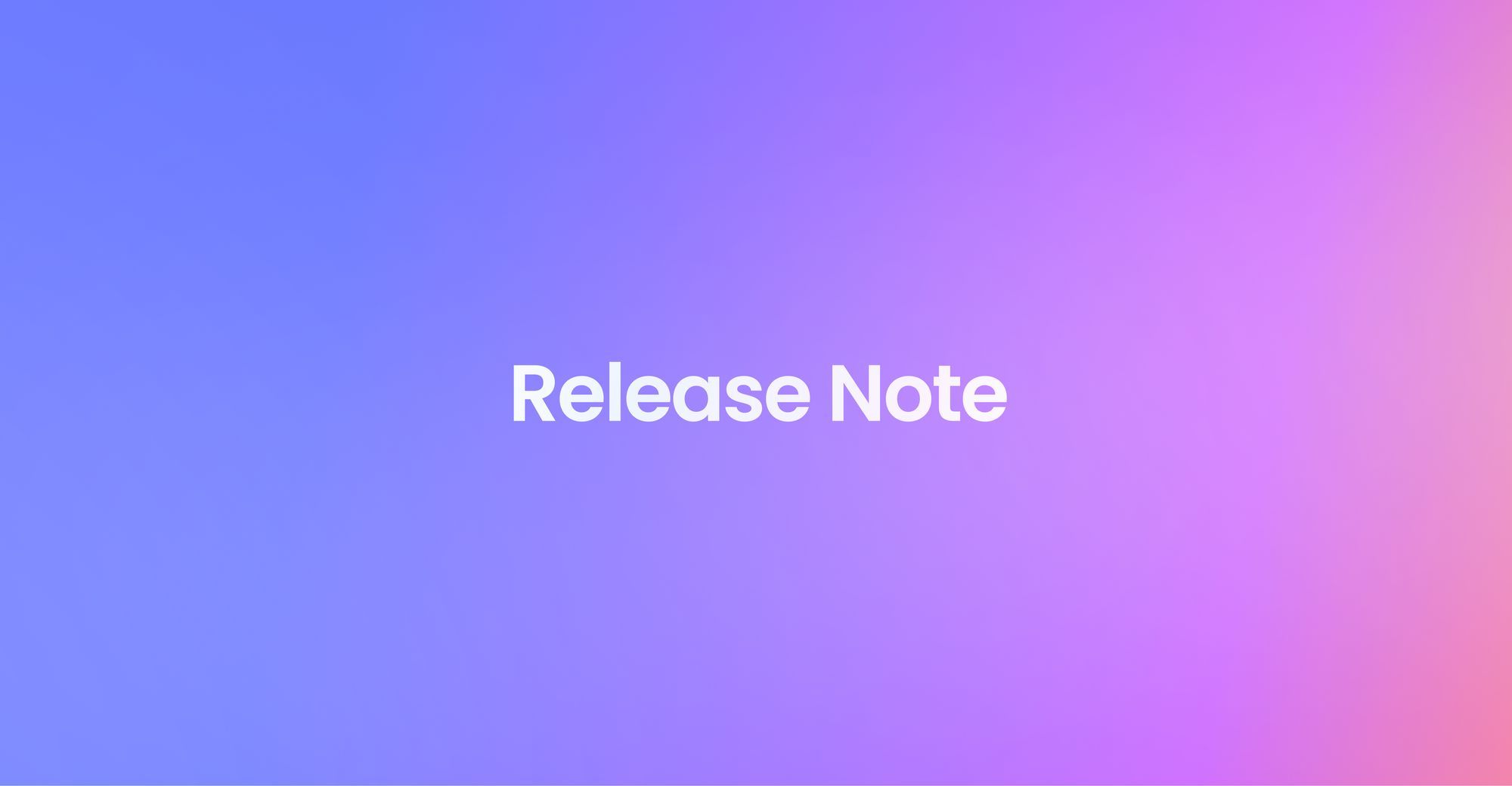

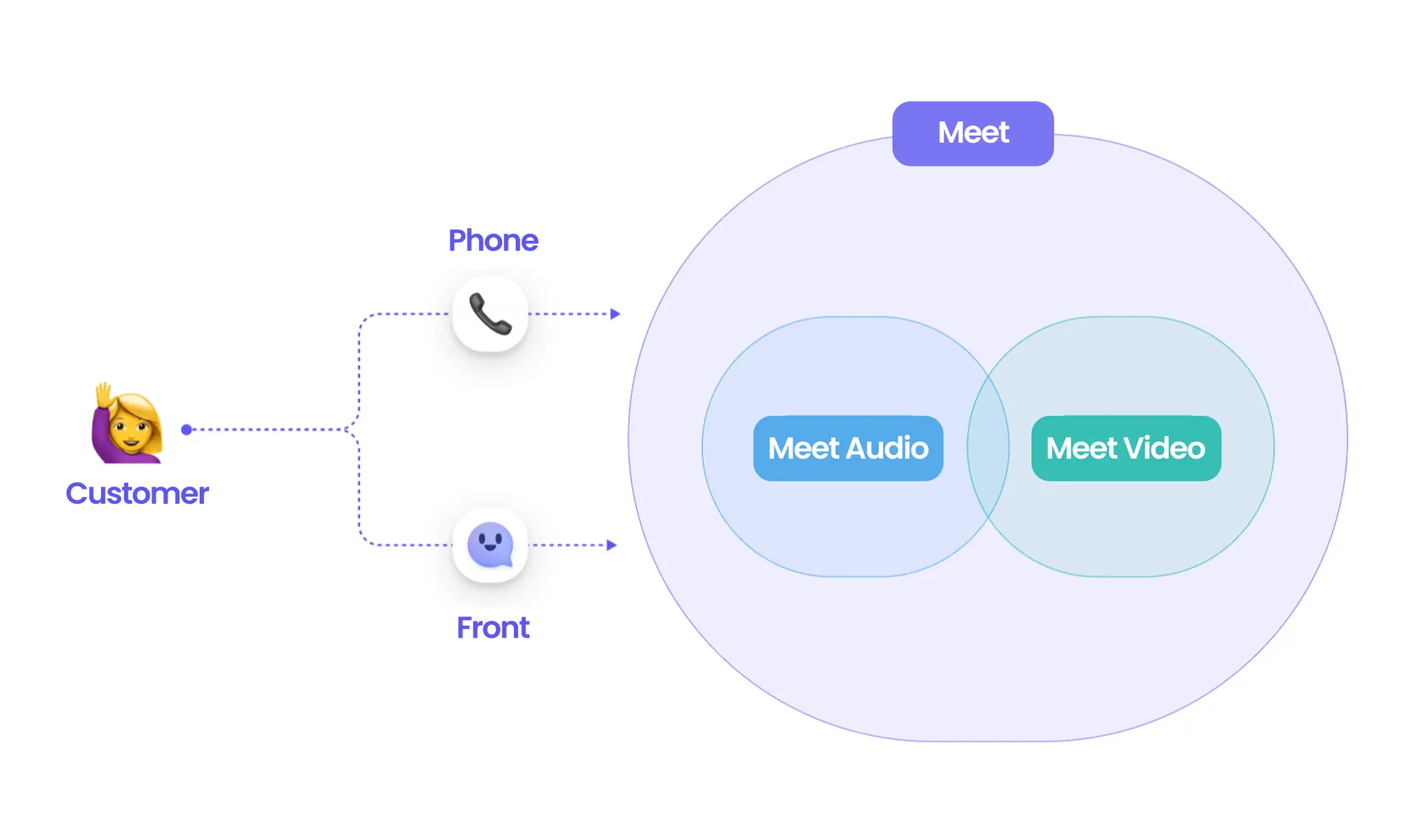
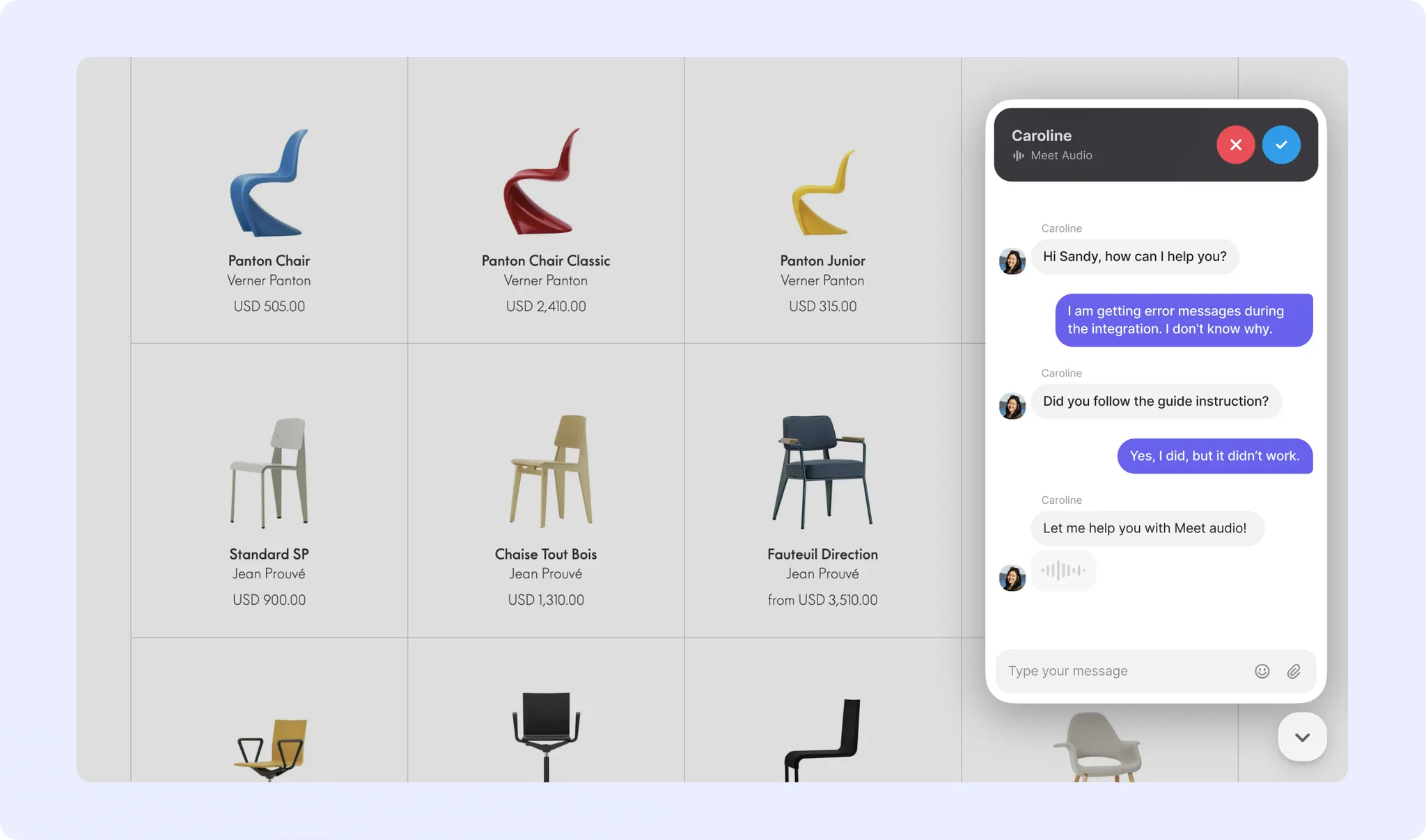
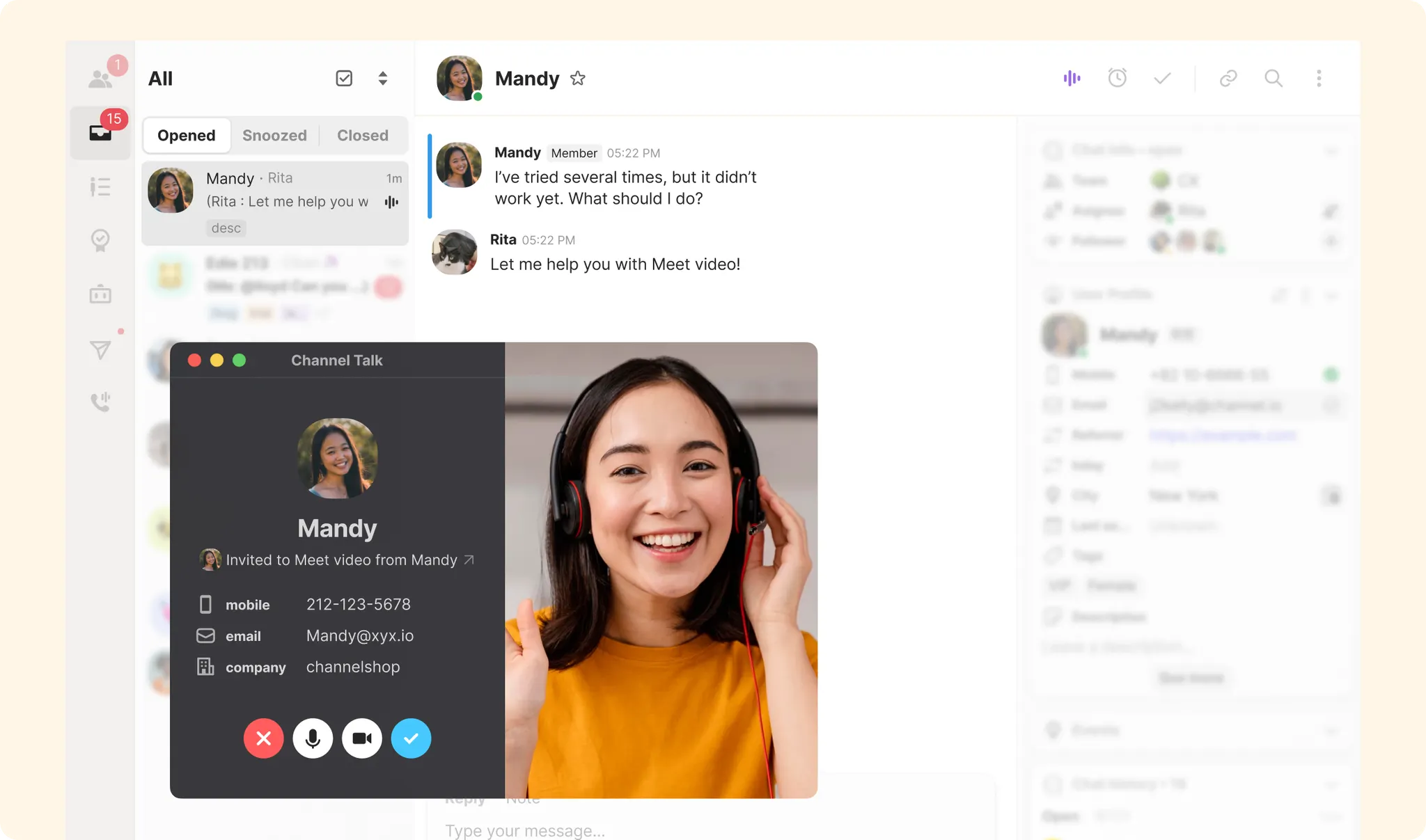
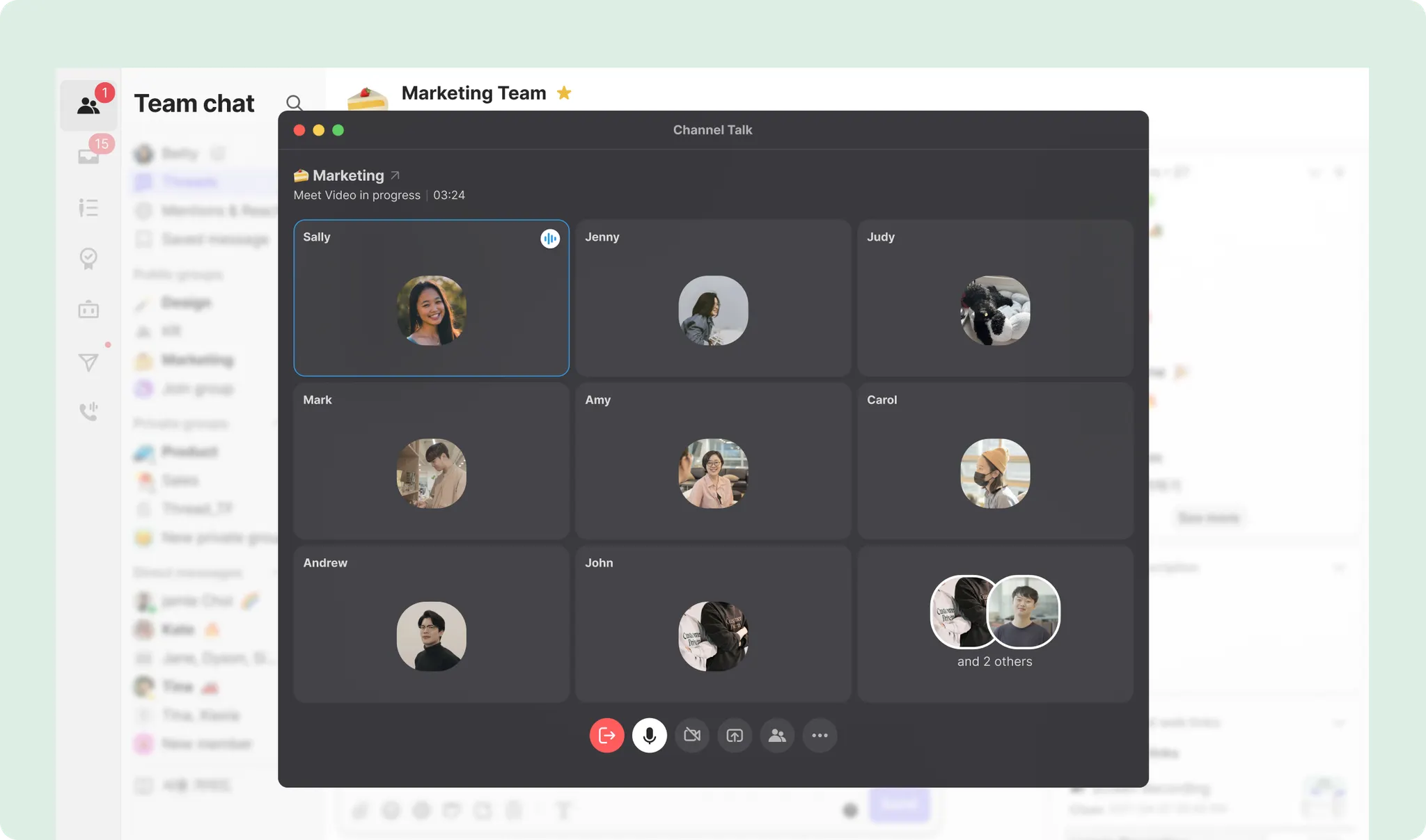


.png&blockId=27e8a447-3537-45ff-95f8-302bf19efeb1)
.png&blockId=57969882-62c1-40a7-ae5f-4cda3977d2e9)
.png&blockId=02f5aa49-5708-4c8d-9a91-ff99fd5db2f8)
.png&blockId=8f524468-bcc6-414d-8e60-7d668d31ac60)

.png&blockId=1f26cba0-39ca-4da6-a7ba-72e9d36c0504)

.png&blockId=9bfede8d-01c9-4a1a-bf4e-af302b598dd8)
.png&blockId=05b947f9-b47c-46fb-9a35-519fc386380c)
.png&blockId=2eeb306b-f4a0-4c00-8fd1-cfe85f004cf7)

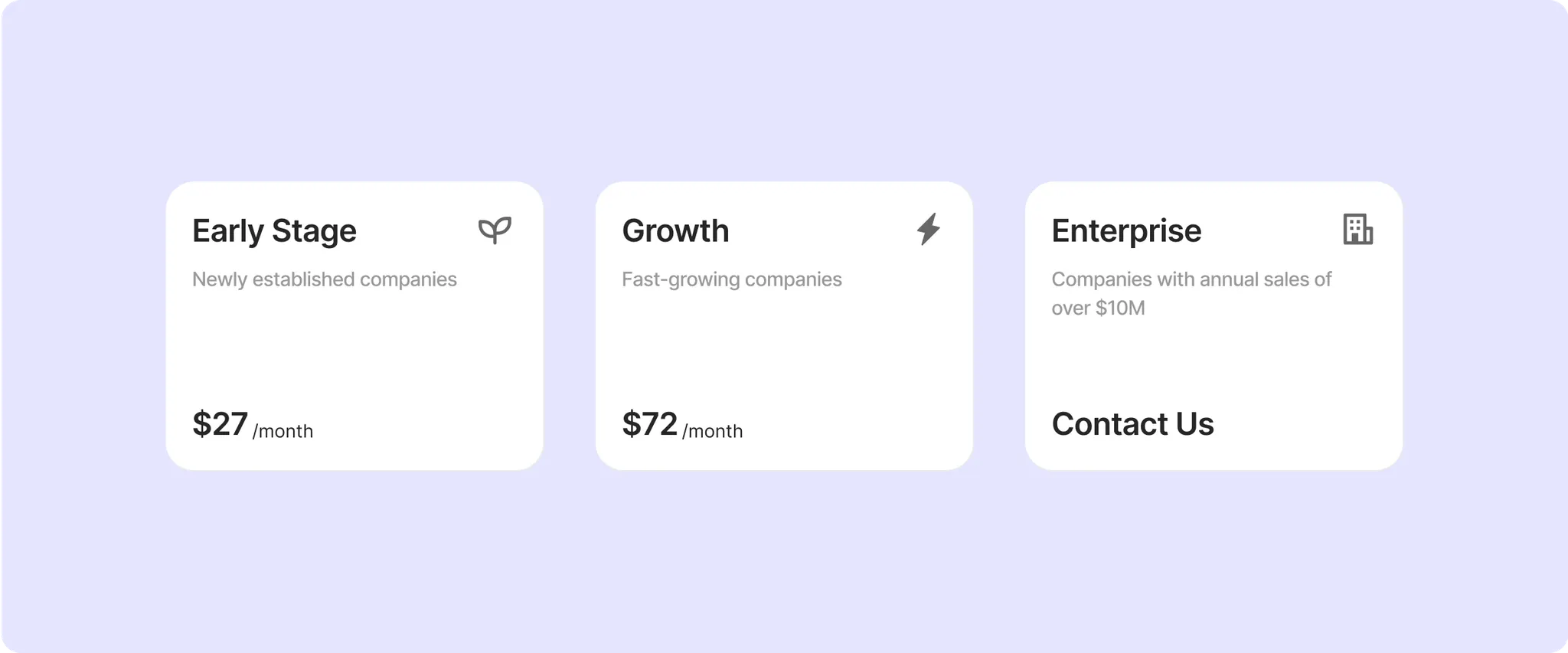

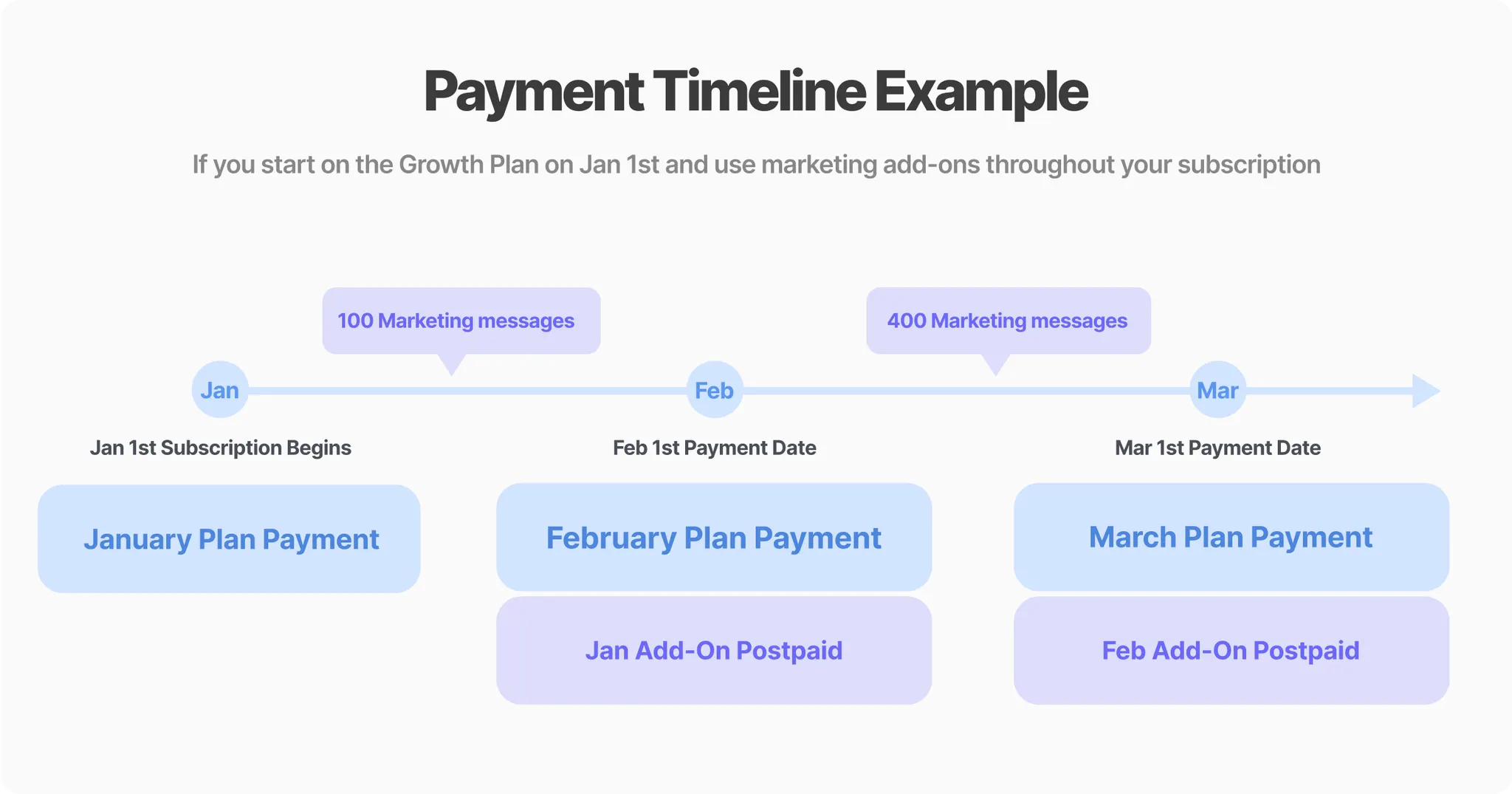
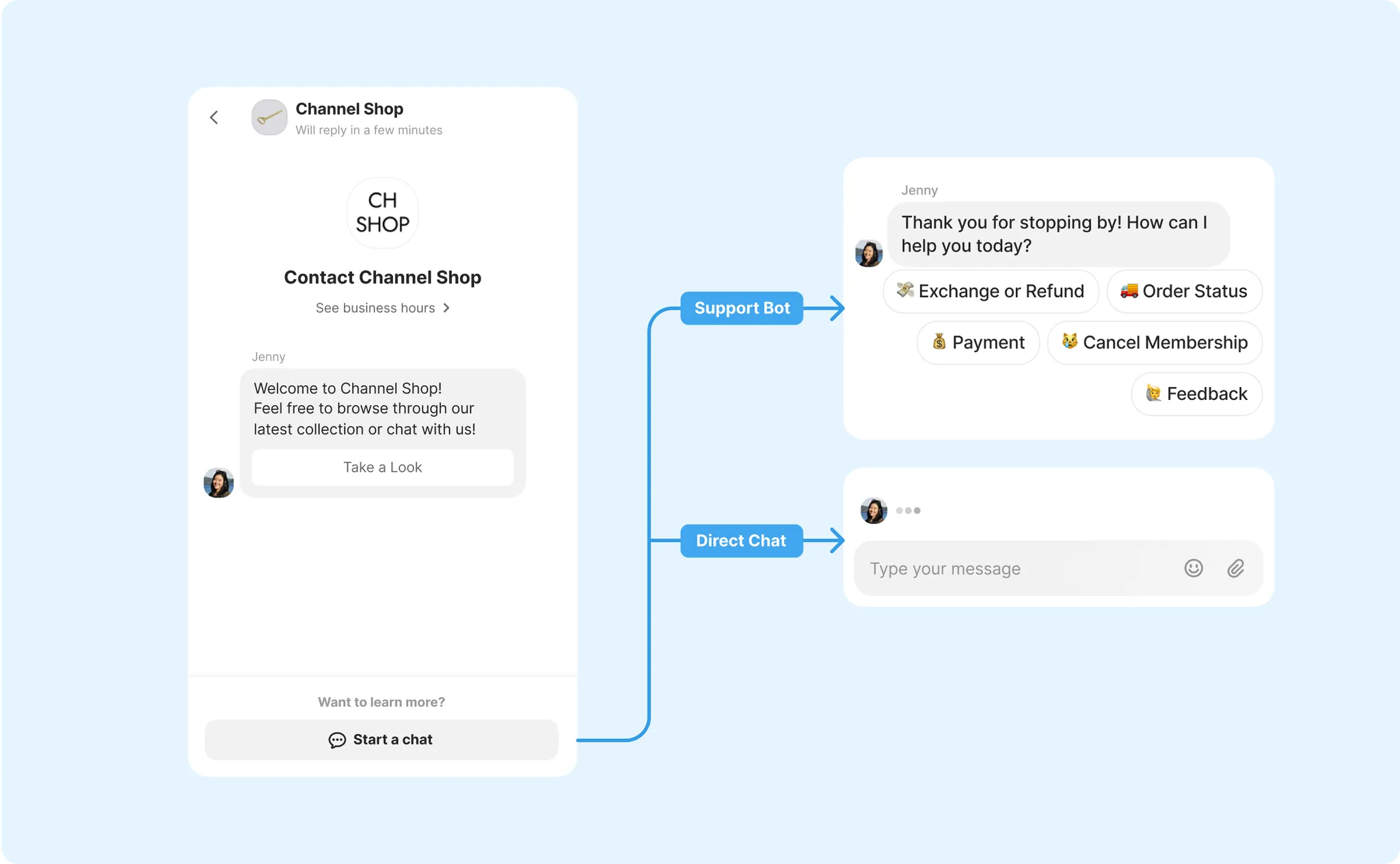

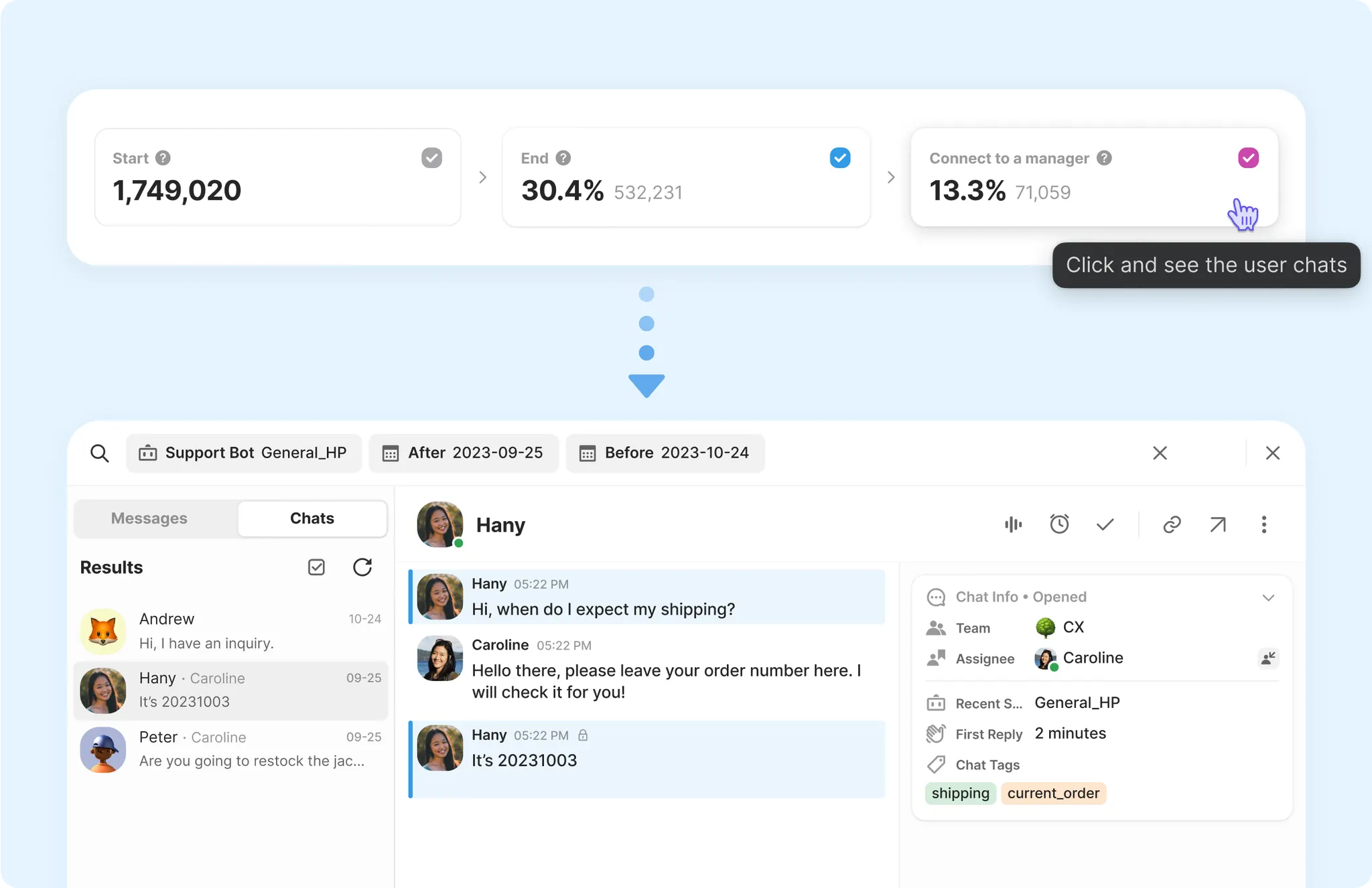

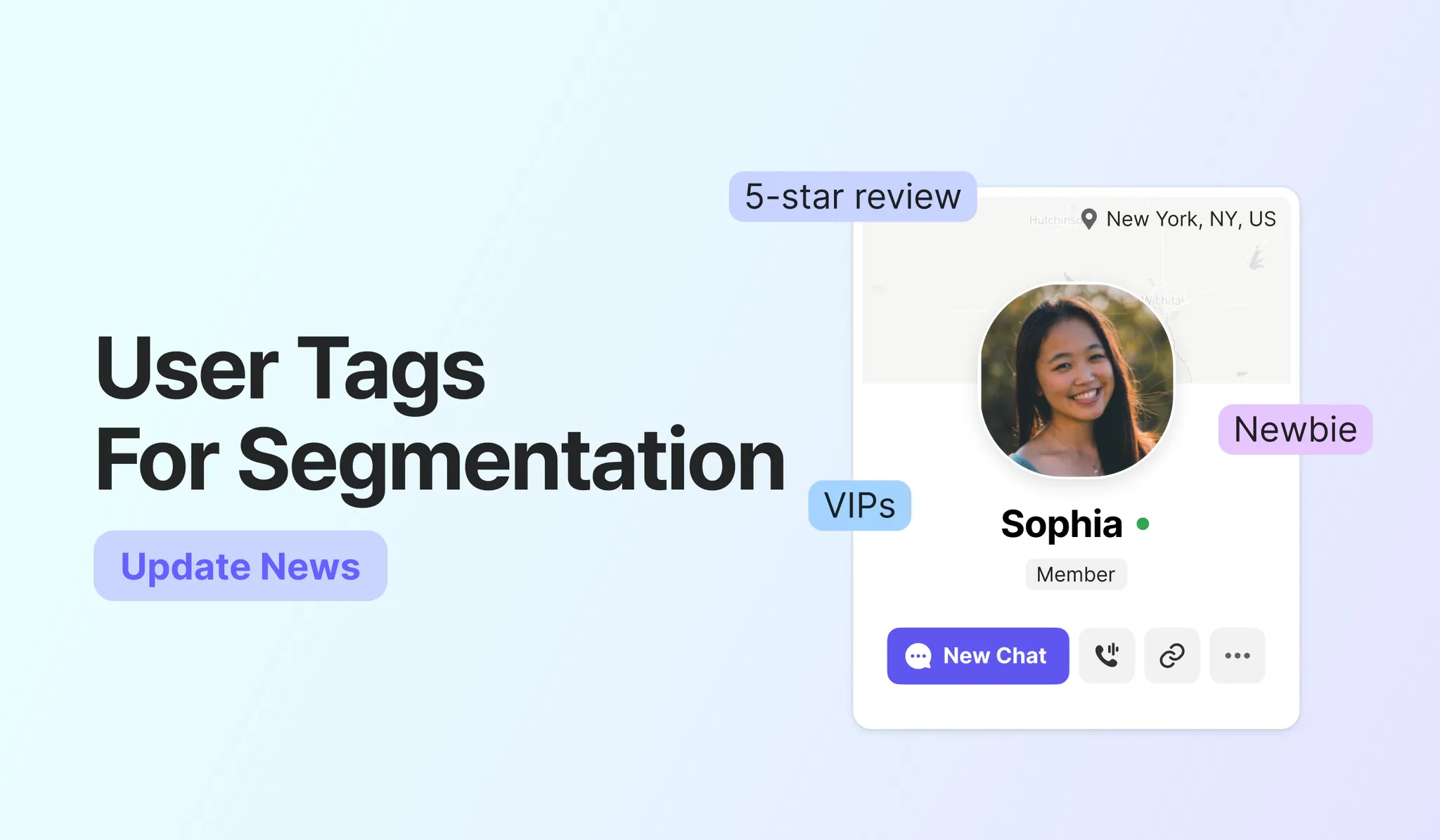

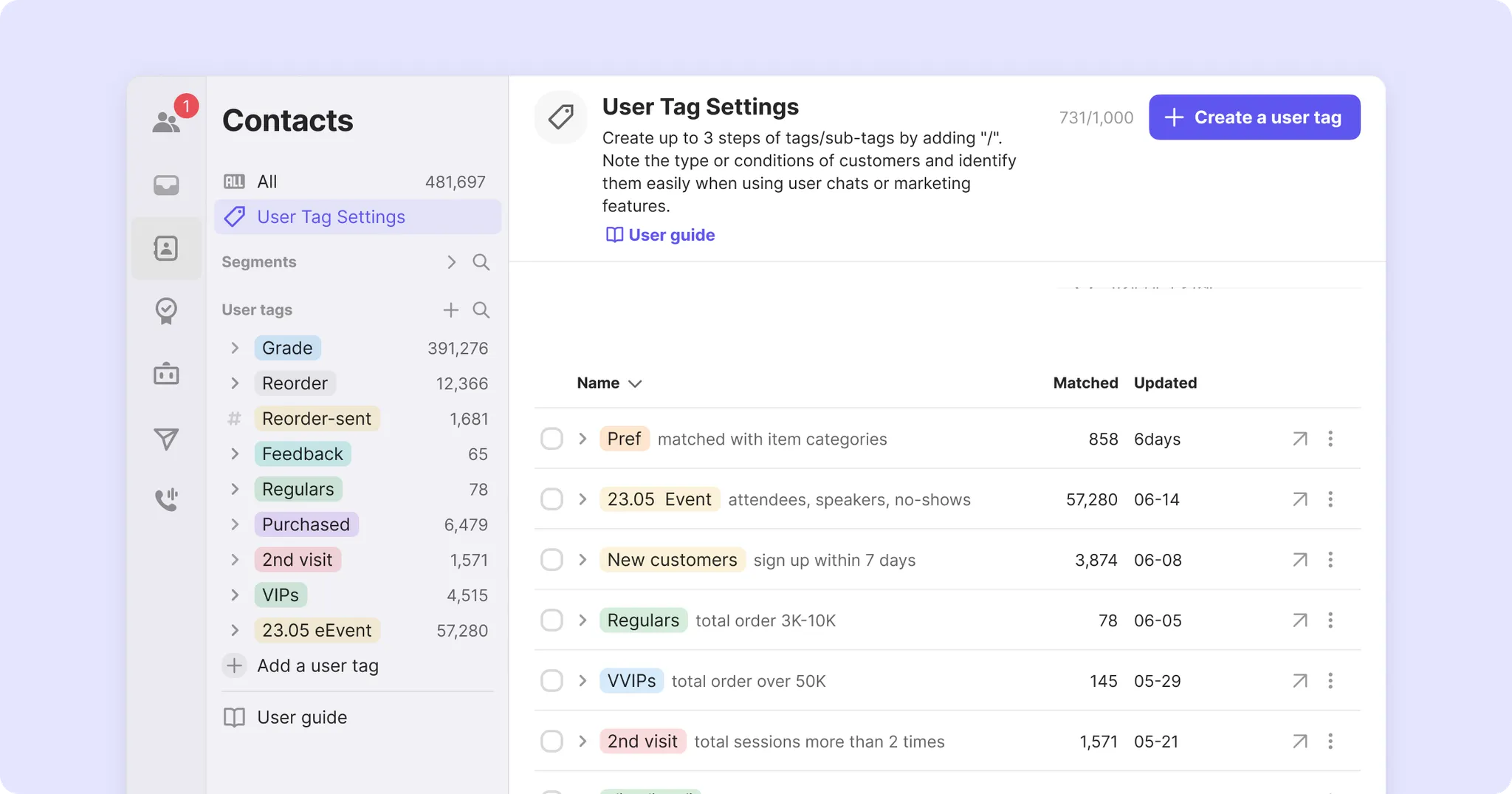


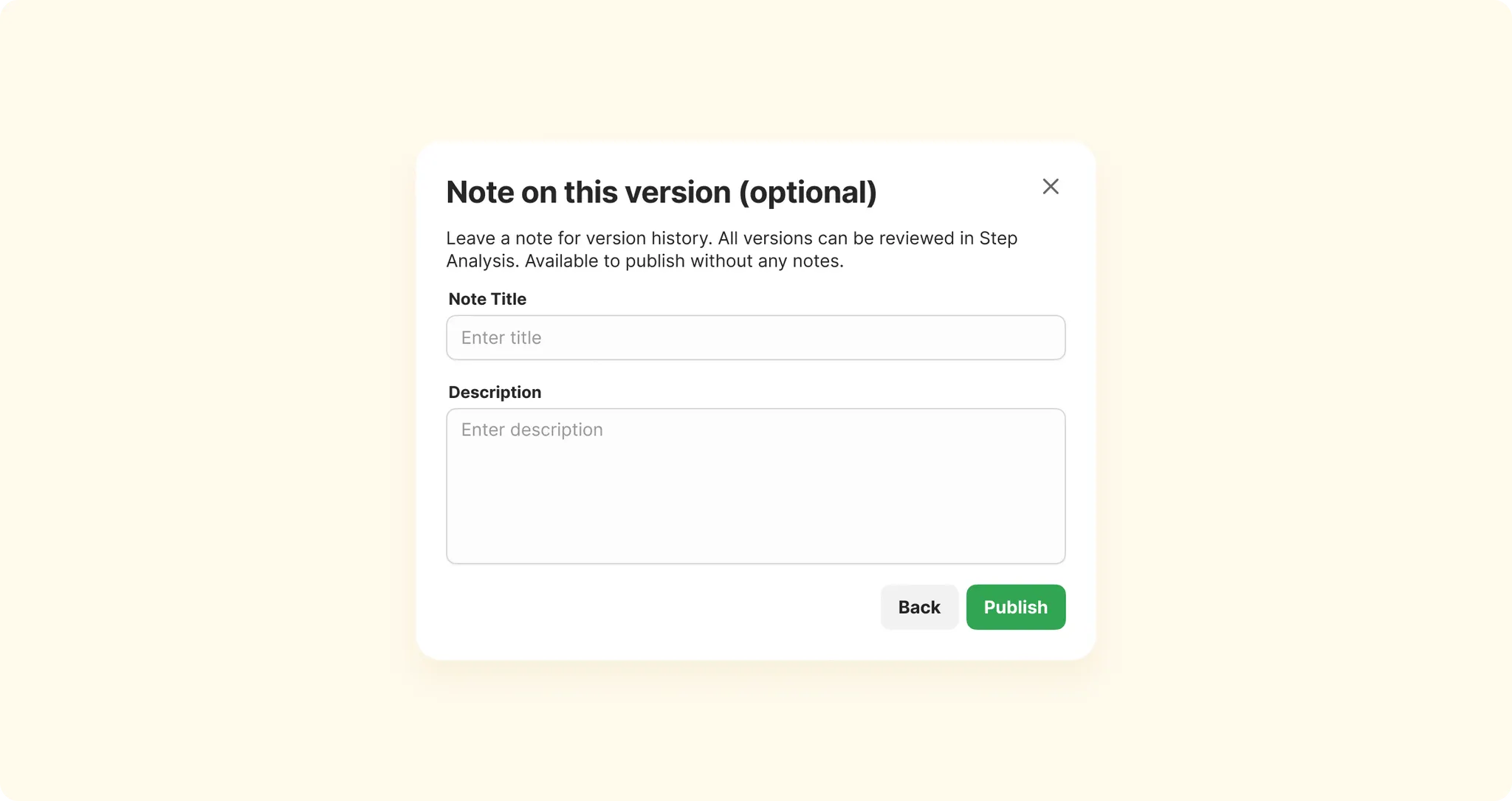
.png&blockId=74ccd129-6b08-4c4a-b941-83d1536825af)

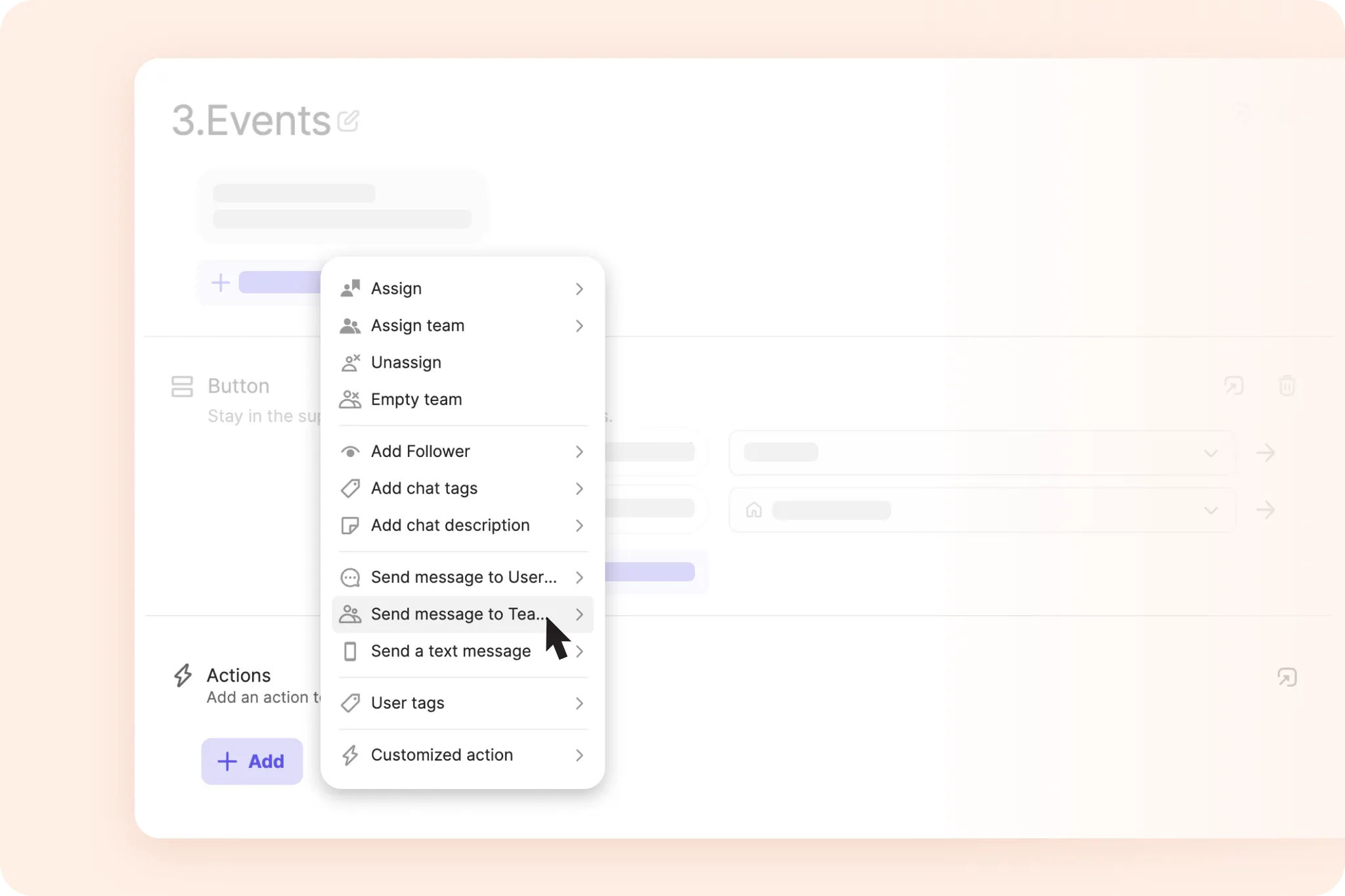
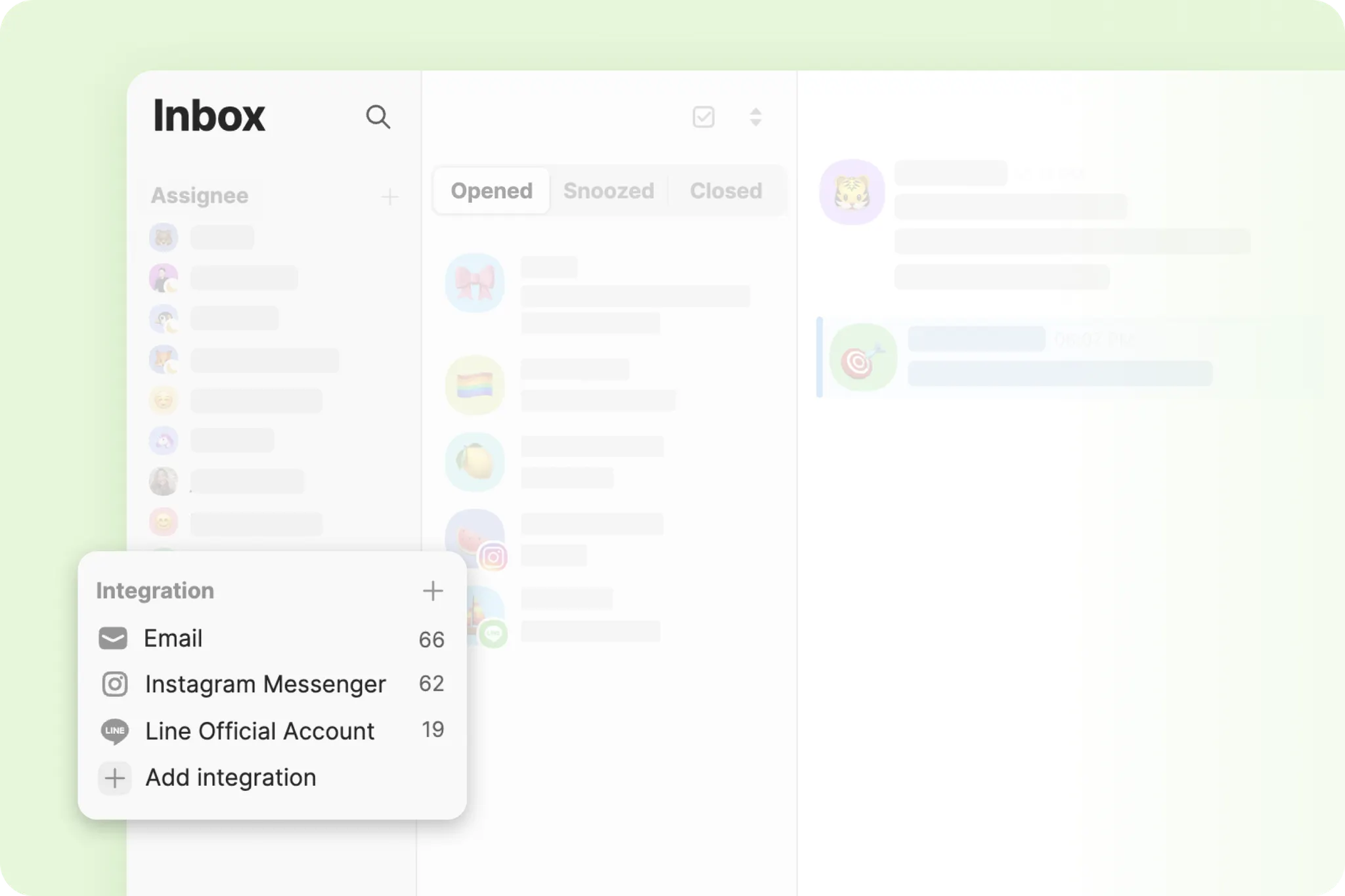
_%25EC%2588%2598%25EC%259D%2598_%25EB%25B3%2580%25ED%2599%2594%25EB%25A5%25BC_%25ED%2599%2595%25EC%259D%25B8%25ED%2595%25A0_%25EC%2588%2598_%25EC%259E%2588%25EC%2596%25B4%25EC%259A%2594..png&blockId=0f6cac8a-baa1-490f-887a-e4d10cdbdfe0)

.png&blockId=0d386168-c542-432a-abc8-b83038436cf4)