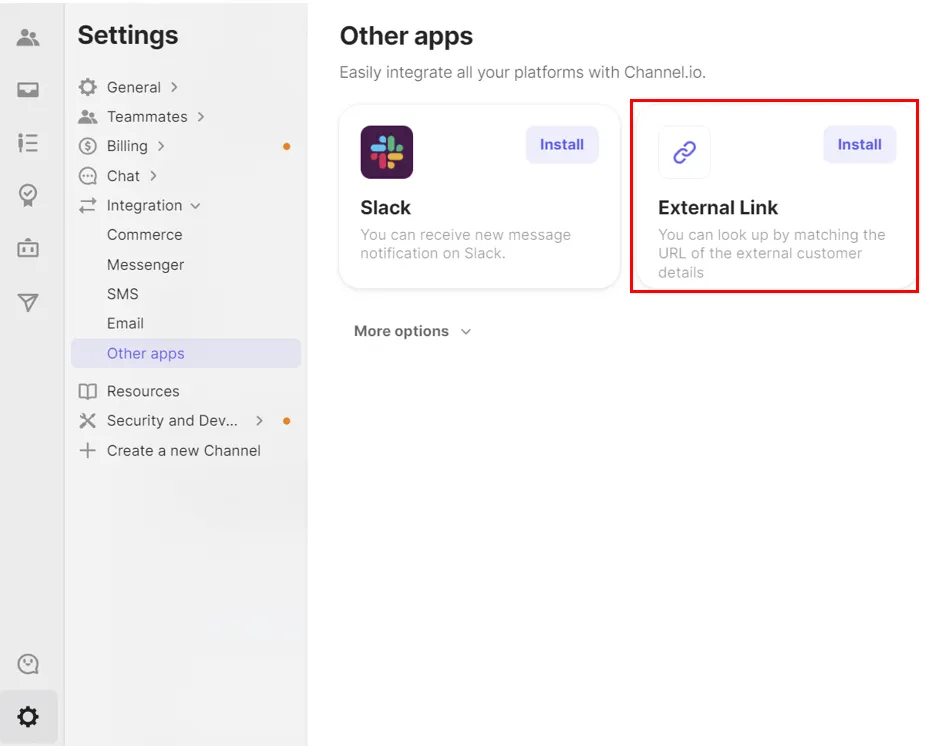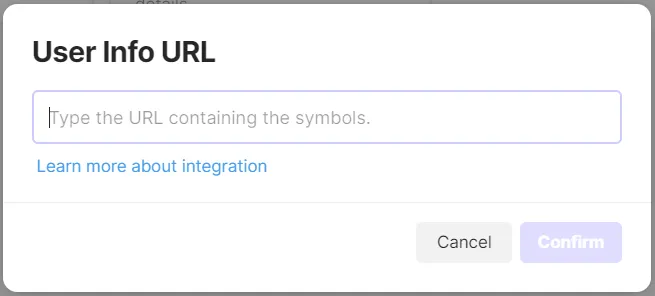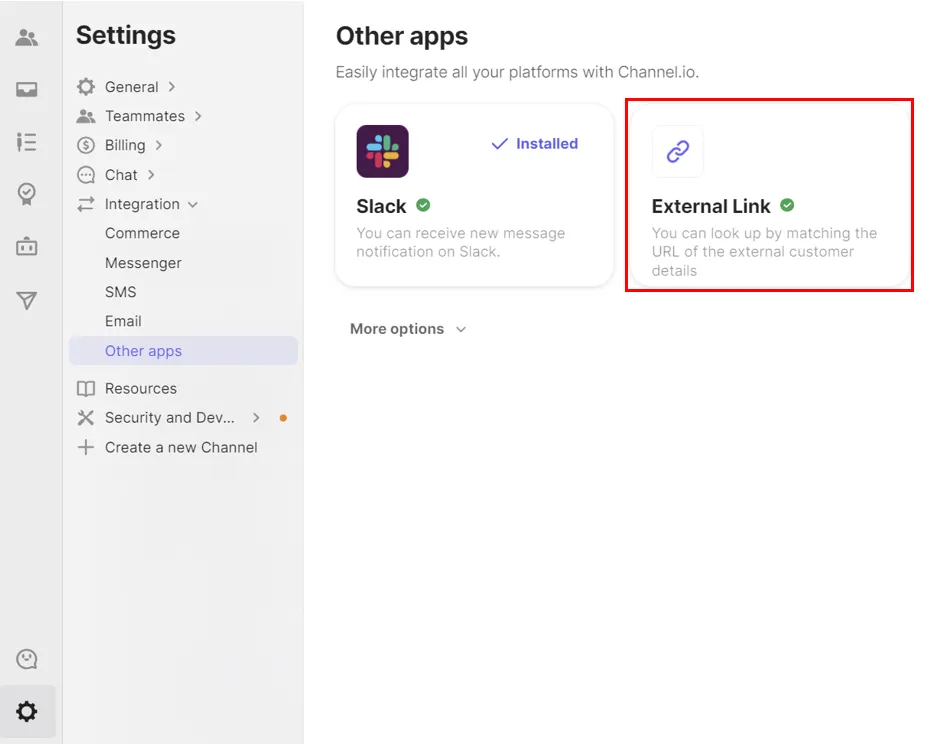Integrate a Customer Link to access more customer information during a chat. You can quickly find customer information in the External Customer Database.
How to integrate External Link
* Depending on the design structure of your website (especially website builders), the integration may not work.
1.
In [Channel settings] → [Integration] → [Other apps], click the [Install] button on the External Link box.
2.
Enter the URL field (including symbols). Refer to the explanation below about the URL field.
•
What is a URL field?
◦
Refers to the customer’s personal webpage link.
•
How to check a URL field
◦
Please kindly note that this feature is available for Shopify websites and custom websites only
▪
For Custom websites,
•
https://websiteaddress/admin/${number}
•
If the number value is included among the customer information linked with Channel.io and the custom site, each customer information page can be linked
▪
For Shopify websites,
•
https://(your website's main page URL)/admin/customers/${id}
•
Click here for information on how to integrate customer information for each website builder.
Test the integration
•
In [Channel Settings] → [Integration] → [Other apps] Check that the [Install] button has disappeared.
•
Click the arrow icon on the right side of your user chat. This will take you to the external customer link.
FAQ
Can I only enter in a MyPage URL?