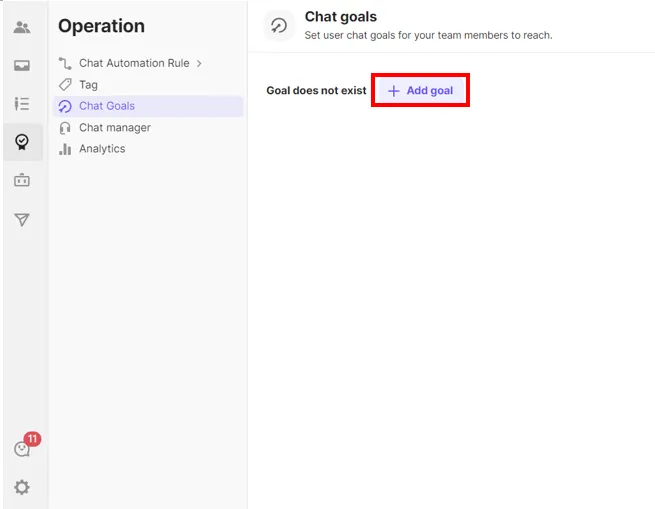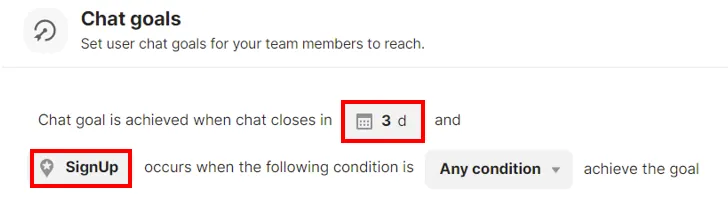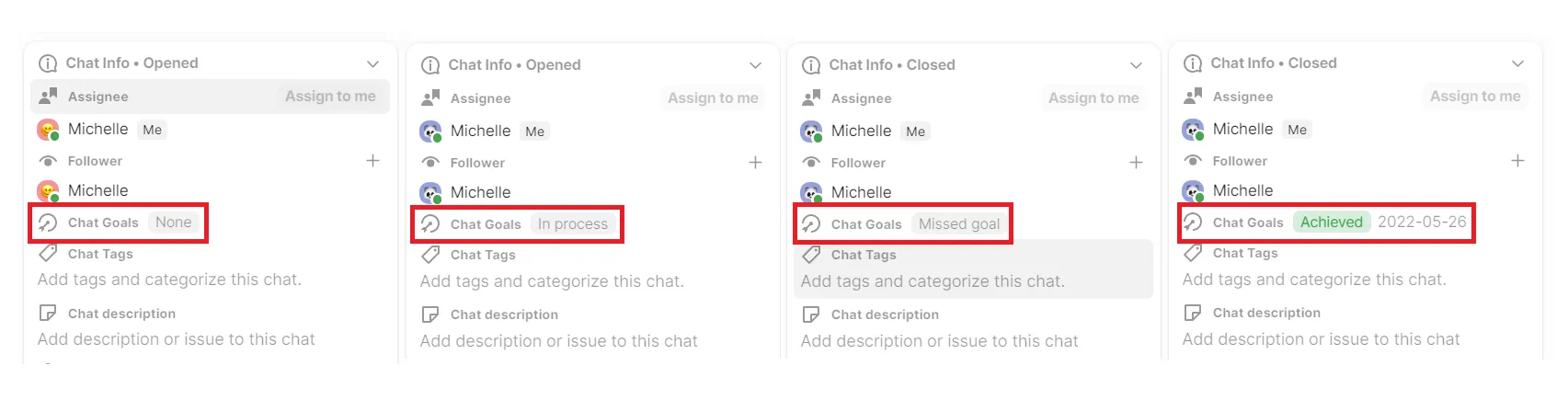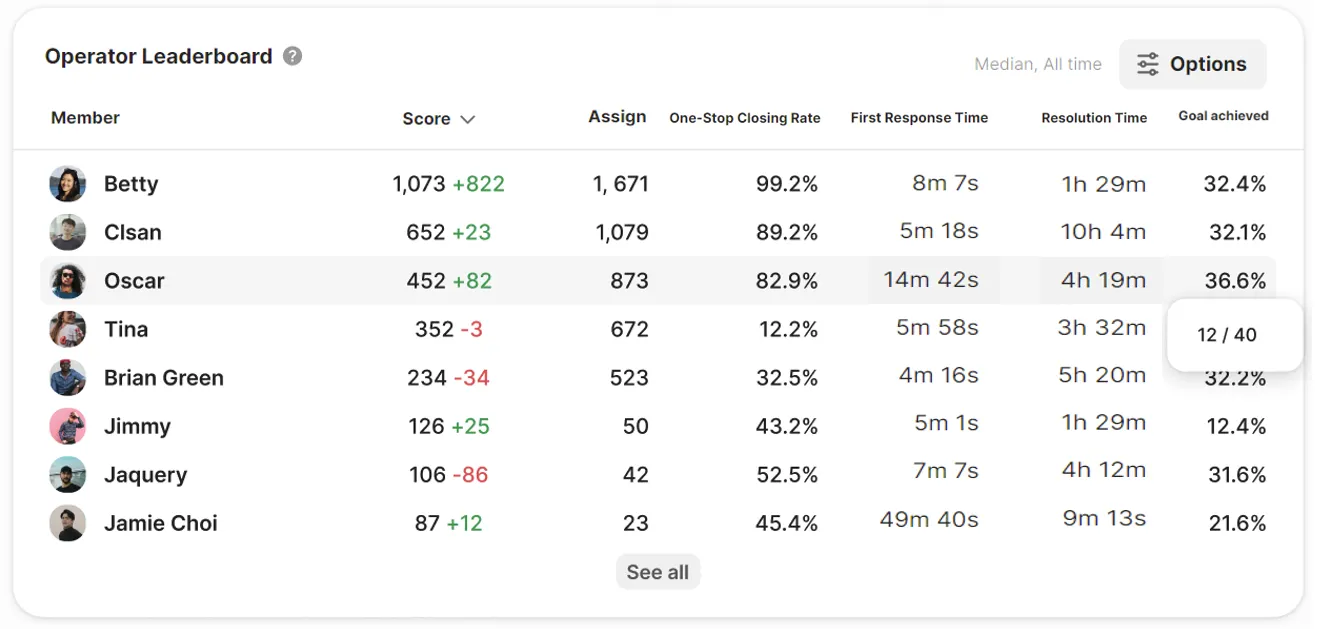Are you curious about the results whether the chat has led to a purchase or a membership registration? If you set a chat goal, you can now track the customer’s action after the chat ends!
How to set chat goals?
1.
Go to [Operation] → [Chat Goals] → click [+Add goal]
2.
After setting the period and event you want to track → click [Save]
•
2-1. Set the time period
◦
Only events that occurred within the set period after the chat closed are counted.
◦
The period can be selected from 1, 3, 7, 15, or 30 days. If an event occurs after the set period, it will be counted as an unachieved goal.
•
2-2. Setting up events
◦
Select the customer action you want to set as a goal after the chat is over.
You can only designate one chat goal per channel.
Reviewing chat goal in Inbox
You can check the chat goal status of each user chat on the right side panel of the inbox.
•
None: The chat goal has not yet been set.
•
In process: The chat hasn't ended yet, so the tracking hasn’t been initiated.
•
Missed goal: The chat has ended, but the goal has not been achieved.
•
Achieved: The chat goal was achieved within the set time period.
◦
Once the chat goal is achieved, the status will be updated to [achieved] status. When a closed chat is reopened and if the goal has changed at the time of reopening, the system will analyze the goal achievement based on the current chat goal once again. Based on current goal setting, the goal status will be updated accordingly.
Analyzing Chat goal results
•
You can check the goal achievement rate for each member.
◦
Goal achievement rate calculation formula: Number of user chats that achieved goals / Number of chats that ended
•
You can check the status of goal achievement by date in real-time. (Will be added on June’s product update)
FAQ
If the chat goal is changed in the middle, which goal will be tracked?
How do I track goals when a closed chat is reopened?
I don't see the Chat Goals field in my Inbox.
Why do I have to end the chat to review the chat goal status?