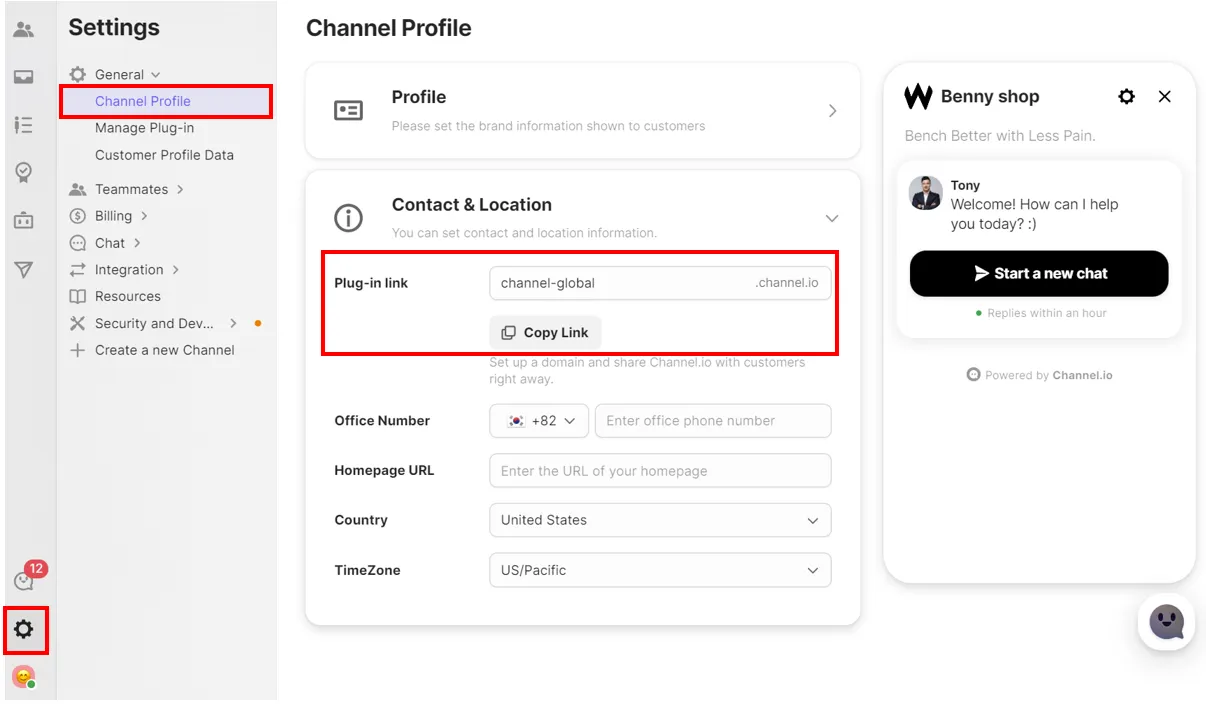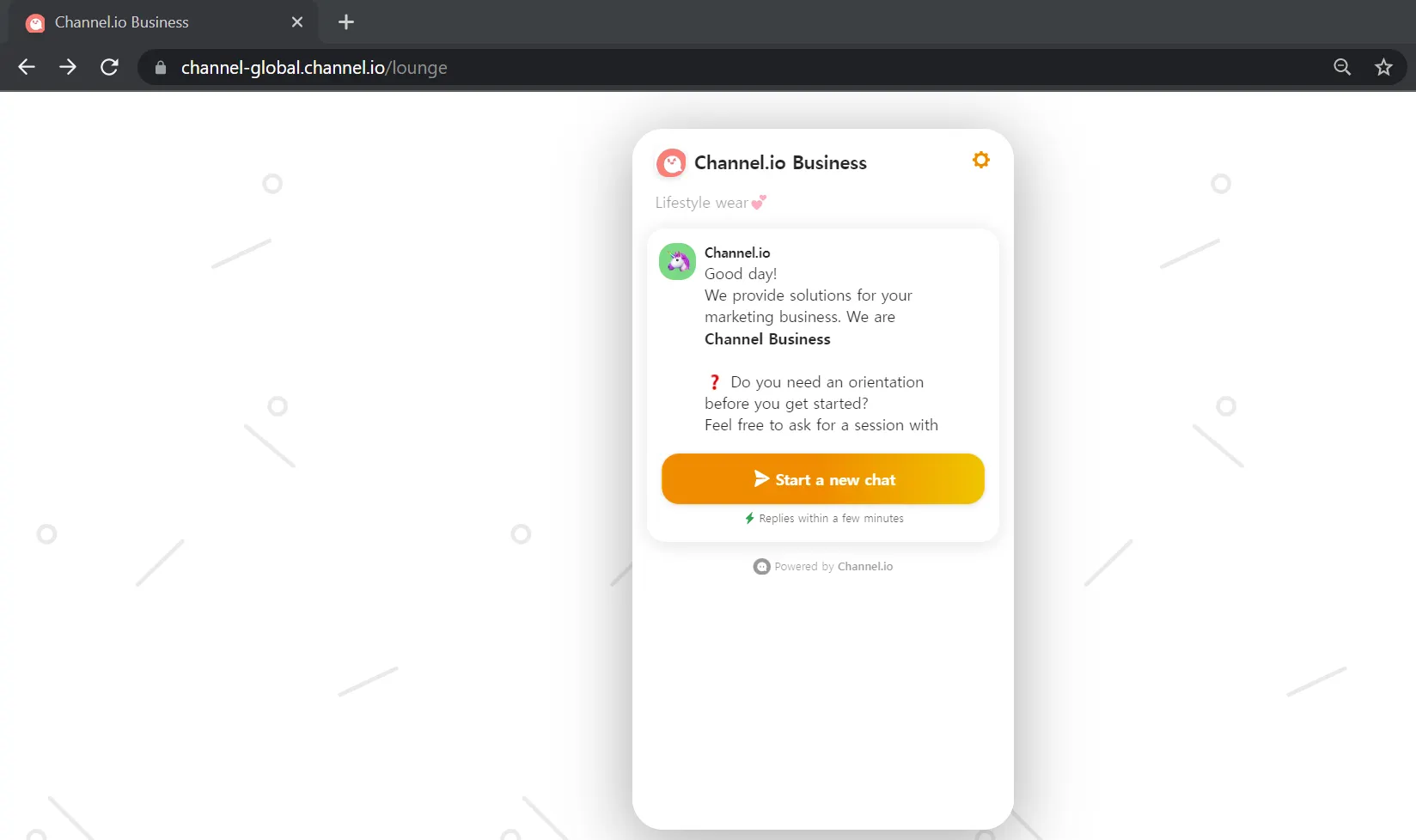If you have a Channel.io plugin link that connects directly to chats, you can talk to your customers whenever and wherever.
How to check my Channel.io plugin link
•
Go to [Channel Settings] → [Settings] → [Channel Profile] → [Contact & Location] to copy your plugin link.
•
When you access your plugin link, you will be redirected to a window to make inquires directly to Channel.io. Customers can start chatting by clicking [Start a new chat].
Using your plugin link
The Channel.io button installation is not supported by open markets such as Naver Smartstore and Gmarket, and Naver Blogs (where the website script cannot be modified). But there’s good news! You can still chat using Channel.io without installing.
Encourage your customers to make inquiries through Channel.io by adding your plugin link to the Product Details Page of your open market, or at the bottom of your blog post.