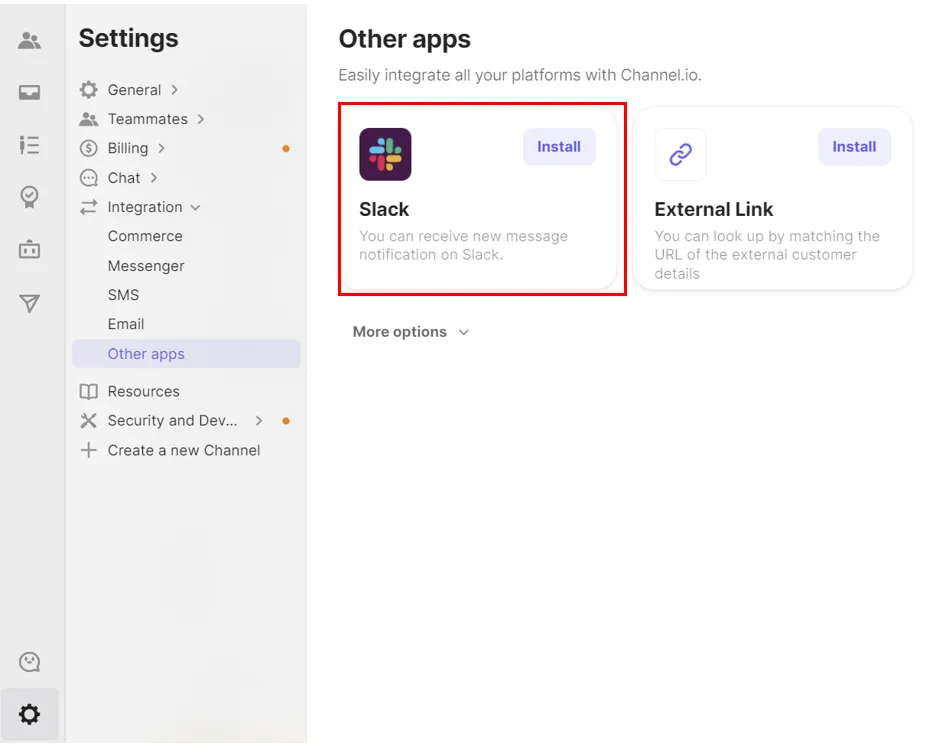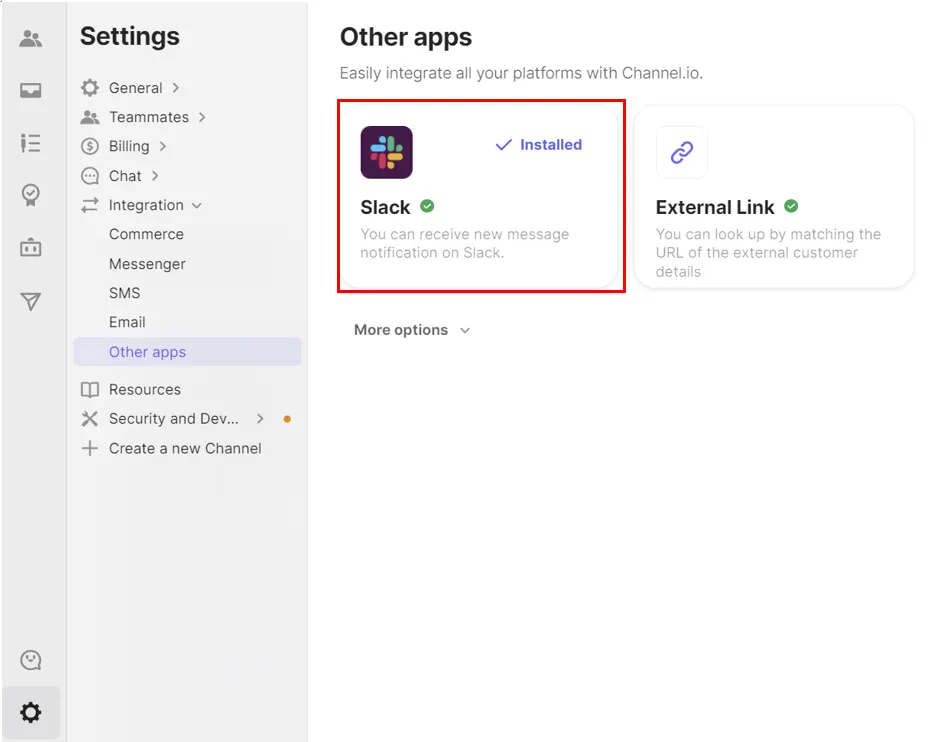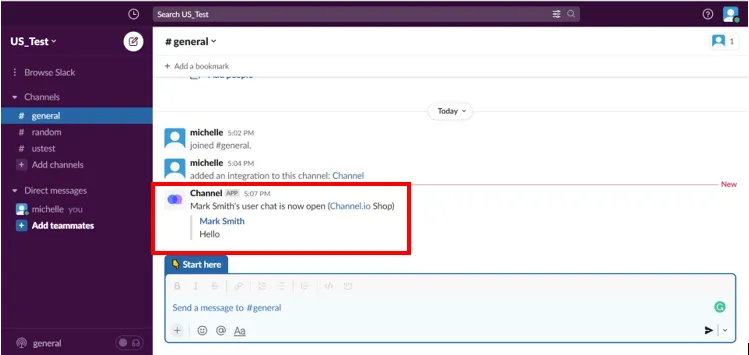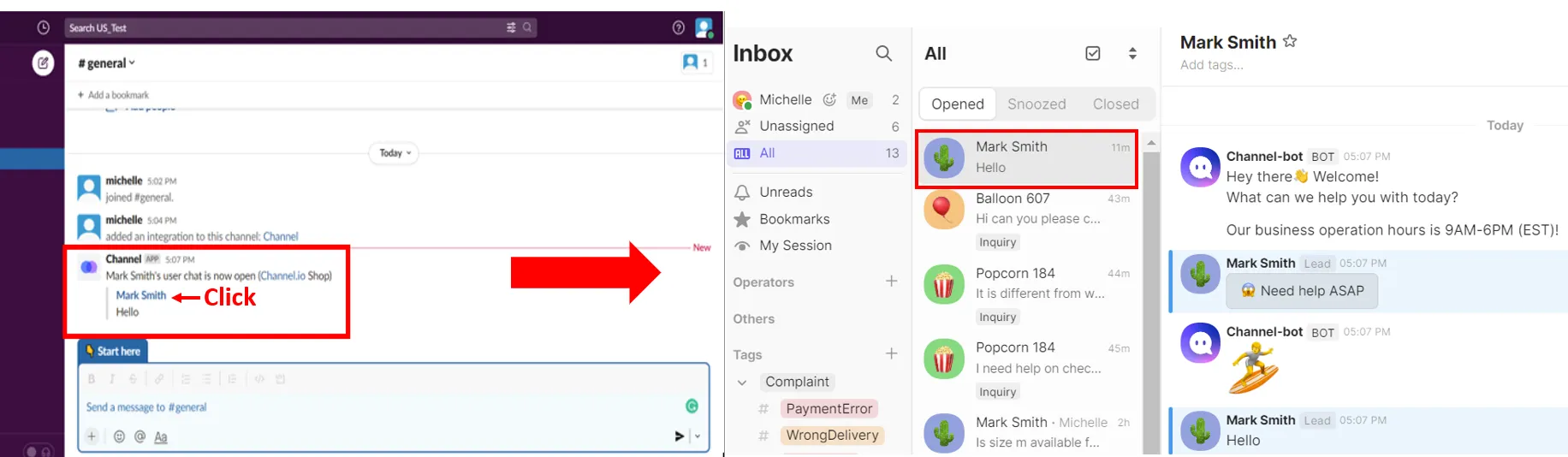By integrating Slack with Channel.io, you will get receive notifications whenever there’s a new user chat.
FAQ
How to integrate Slack
1.
Go to [Channel Settings] → [Integration] → [Other Apps] and on the Slack box, click [Install]
2.
After clicking [Install], a new window should appear.
•
Select Slack workspace & Slack channel to send the notification
Test the integration
•
Go back to the Installation button at [Channel Settings] > [Integrate] > [Other Apps] and check that the installation is complete.
•
To test the integration, check that the message below appears on your Slack channel.
•
When you click on the username of the user chat, it will take you to the Channel.io user chat screen.
FAQ
Do I get a notification every time a customer sends a message?
A customer started a new chat, but it isn’t appearing on Slack.
Are there any functions available other than notifications?