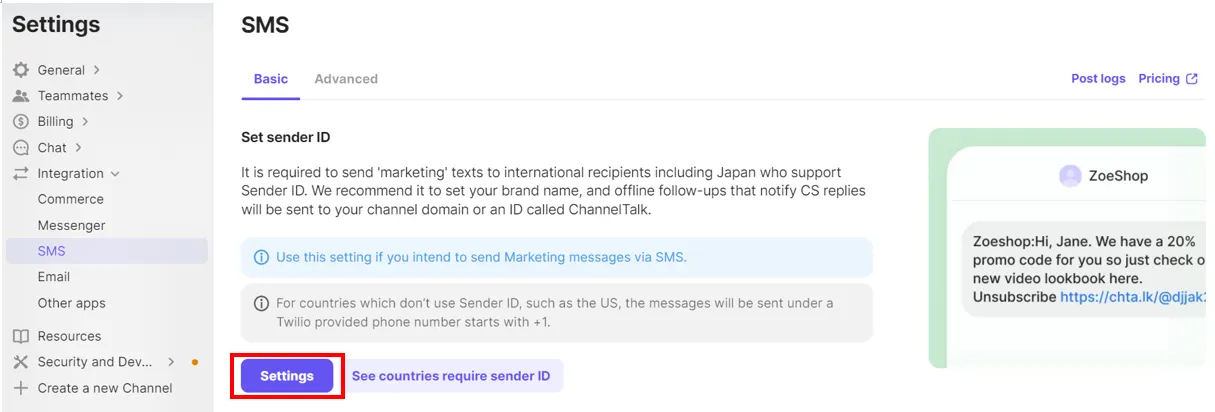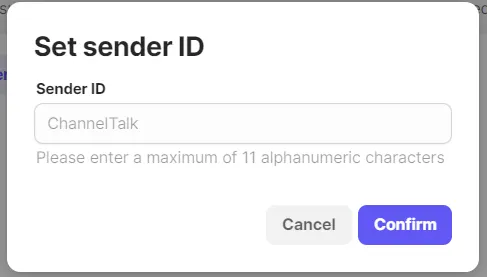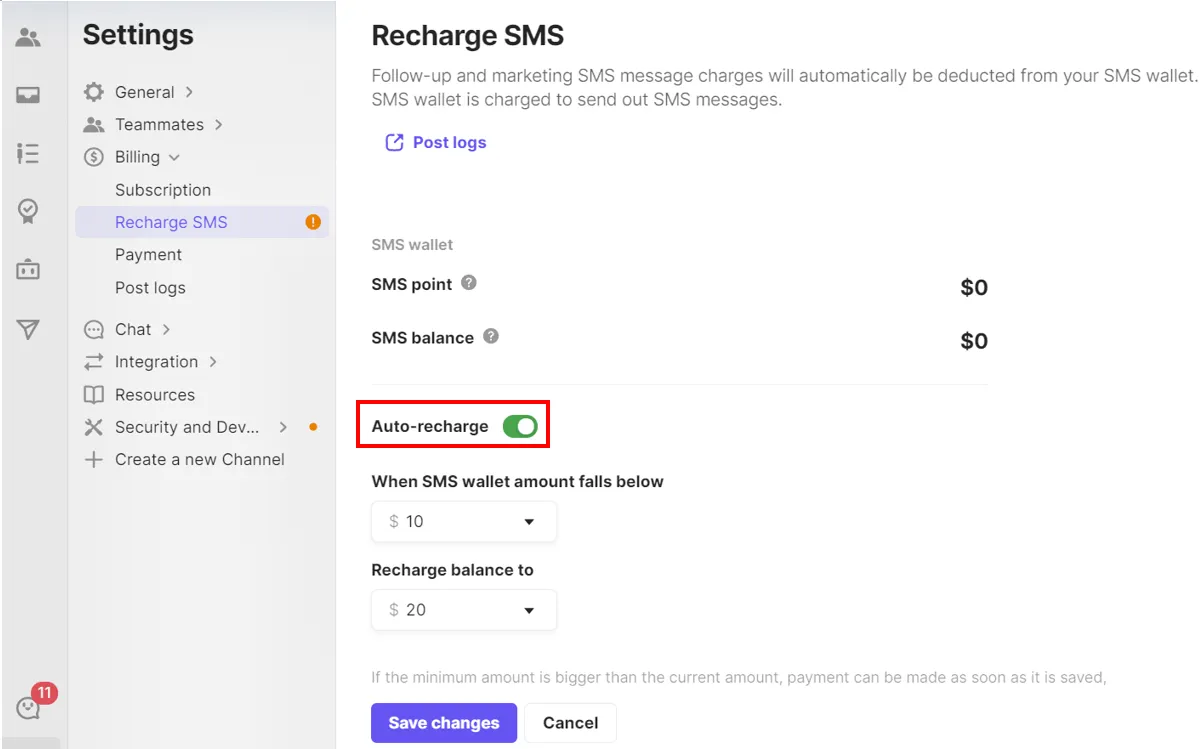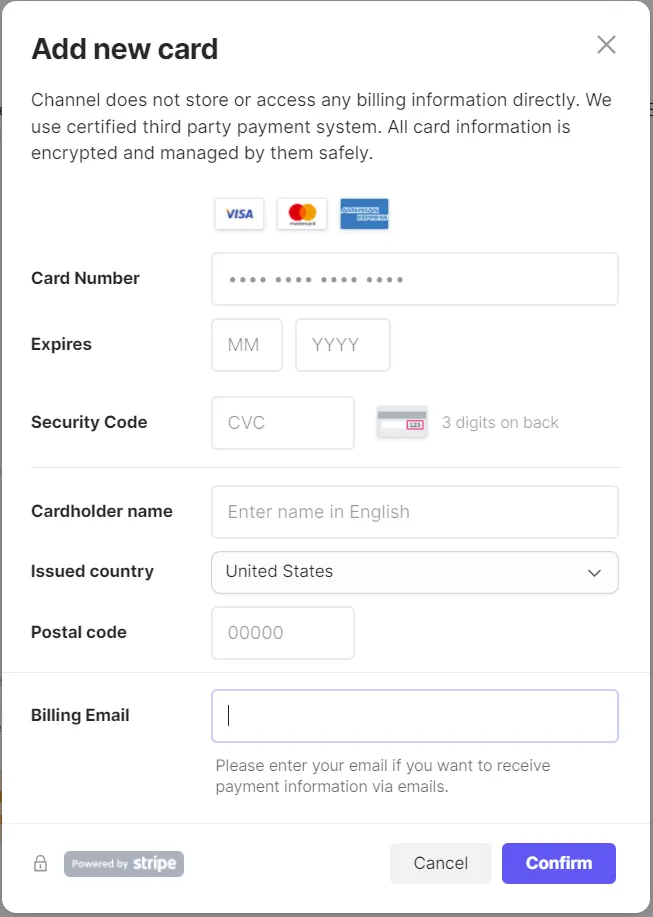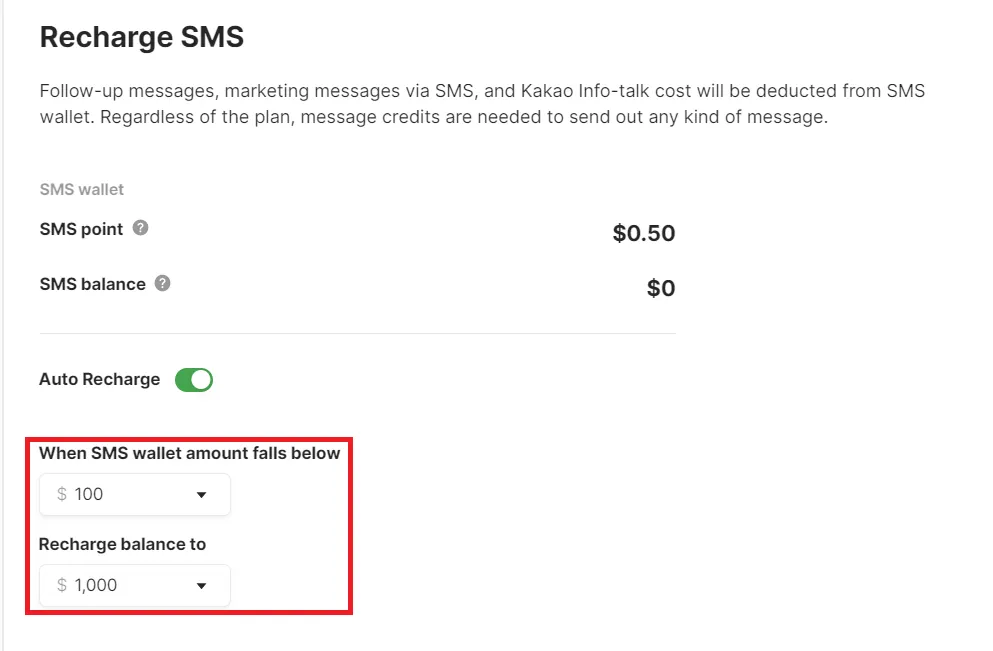Follow-up notifications and promotional messages will be sent from the registered phone number.
If you wish to send promotional messages or send messages using a business number, make sure to configure your settings!
Overseas services/ Settings for overseas customers
SMS Pricing
FAQ - Registering a Sender ID
Why do I need to register a Sender ID?(Note : Sender ID is not supported in the US)
Following the implementation of the Sender ID Pre-Registration system (16th of October 2015), sending restrictions apply to numbers that have not been pre-registered. To send SMS messages, you must register your Sender ID in advance.
What is a Sender ID Pre-Registration System?
If you do not pre-register your number:
•
Follow-up notifications will be sent from Channel.io’s main business number.
Overseas services/ Settings for overseas customers
Configure this setting for overseas services and/or to send SMS Text Messages to overseas customers. If you only use services within Korea, you may skip this step.
Note : Sender ID is not supported in the US
•
How to configure Sender ID settings
◦
What is Sender ID?
▪
Sender ID is a way to authenticate sender email, used to prevent domain spoofing and phishing.
▪
Sender ID is required to send ‘marketing’ messages to overseas recipients (that support Alphanumeric Sender ID) using Channel.io. Using your brand name as the Sender ID is recommended.
▪
Offline notifications that notify customers that they’re received a reply in a chat will be sent from your channel domain or as ‘Channel.io’.
◦
Check countries that support Sender ID
▪
Click here for a list of countries that support Sender ID, then register your Sender ID.
•
Register your Sender ID
1.
Go to [Channel Settings] > [Integration] > [SMS] and click on [Settings].
1.
Using the number you wish to register, call the number displayed on the screen, and once verified, press [Confirm].
3.
Your number should appear on the screen. If the number shown is correct, press [Confirm].
•
Register a US number → available soon
◦
For countries such as the US that don’t currently support Sender ID, SMS messages will be sent from a US number starting with +1.
SMS Pricing
Channel.io aims to charge the lowest prices for SMS messages.
•
Korea - Local SMS: 8 KRW / Local LMS: 27 KRW
◦
SMS fees will be deducted per message from your ‘SMS wallet’.
◦
When sending messages within Korea, short messages will be automatically sent as SMS, and long messages will be automatically sent as LMS.
◦
Font styles and emojis from the original text may not be displayed to the recipient.
•
Japan - SMS: $0.08 / LMS: $0.16 / Other international SMS: Varies by country and service provider
◦
Prices will vary for SMS messages sent to Japan or any other country that exceed 140 Bytes (approx. 70 Korean/Japanese characters, and 160 English characters). Character limits include automatically added text.
•
US SMS: $0.0079/ Other international SMS: Varies by country and service provider
◦
Prices will vary for SMS messages sent to Japan or any other country that exceed 140 Bytes (approx. 70 Korean/Japanese characters, and 160 English characters). Character limits include automatically added text.
◦
Currently, US does not support the above settings, SMS messages will be sent from a US number starting with +1 (Twilio number).
How to add SMS message credits
1.
At [Channel settings] →[Billing] → [Recharge SMS] → Set [Automatic top-up settings] to ON
2.
Enter your card details.
3.
Set the minimum balance amount and your desired automatic top-up amount.
How to check cost-to-date of SMS messages and your Sent history
•
You can check this at [Channel settings] → [Billing] → [Post logs]
FAQ - Registering a Sender ID
If I register my number, where will it be displayed?
Are SMS costs included in the paid plan?
How many characters can I send up to?