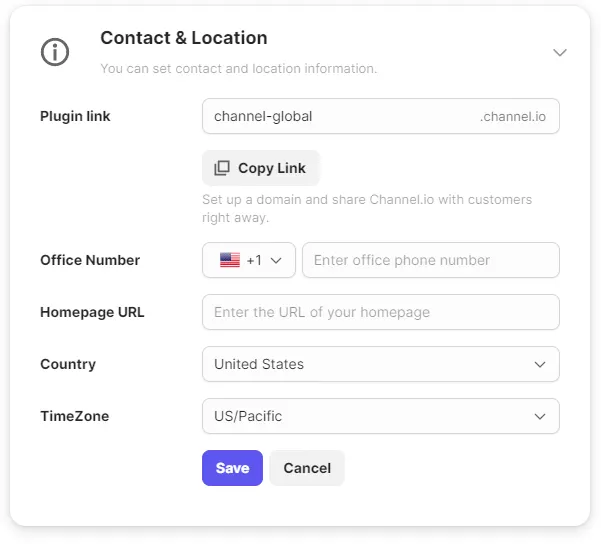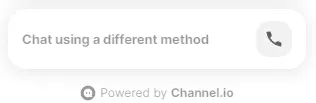You can set your brand’s image, description, and name. You can also edit the welcoming message and other Channel default settings here. Further, you can manage and save customer data in Contacts tab.
Settings location: [Channel settings] → [General] → [channel profile]
Profile
•
Logo
◦
Manage your brand’s logo and image in this setting.
•
Translation support
◦
Does your site have a global reach? You can change what message shows depending on the user’s browser settings.
◦
(→ If you want to learn how to set the overall channel’s language go to [Foreign language support])
Contact and location information
•
Plug-in link
◦
In addition to your website’s channel.io widget, customers can also get a direct link to the channel.io lounge through a plugin link.
◦
You can edit your channel address to be anything you want.
•
Company phone number
◦
You can set your company’s phone number so that customers can reach you through voice with only a click of a button. All your customer needs to do is click the [chat using a different method].
◦
On the other hand, if you would like to remove the call button entirely, you only need to remove the company’s phone number from your account.
•
Home page URL
◦
You can input your website URL..
◦
You can remove the website link if the URL changes or gets deleted.
•
Region/Country settings
◦
You can manage your channel’s country and time zone settings. In the time zone page under settings, the time and region can be changed.