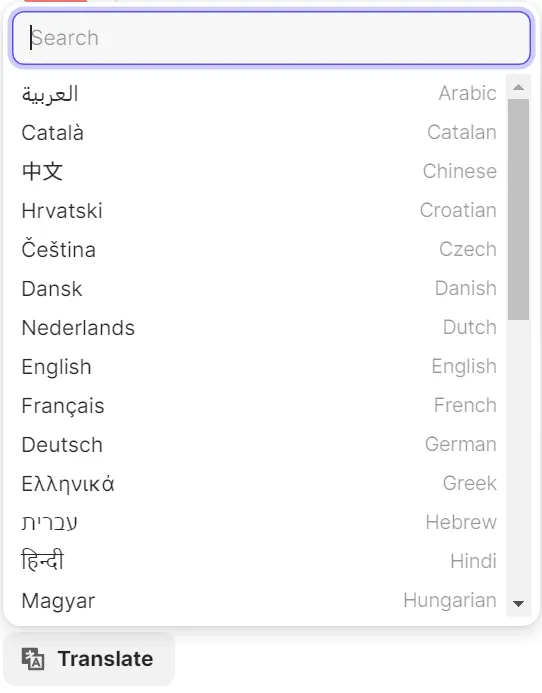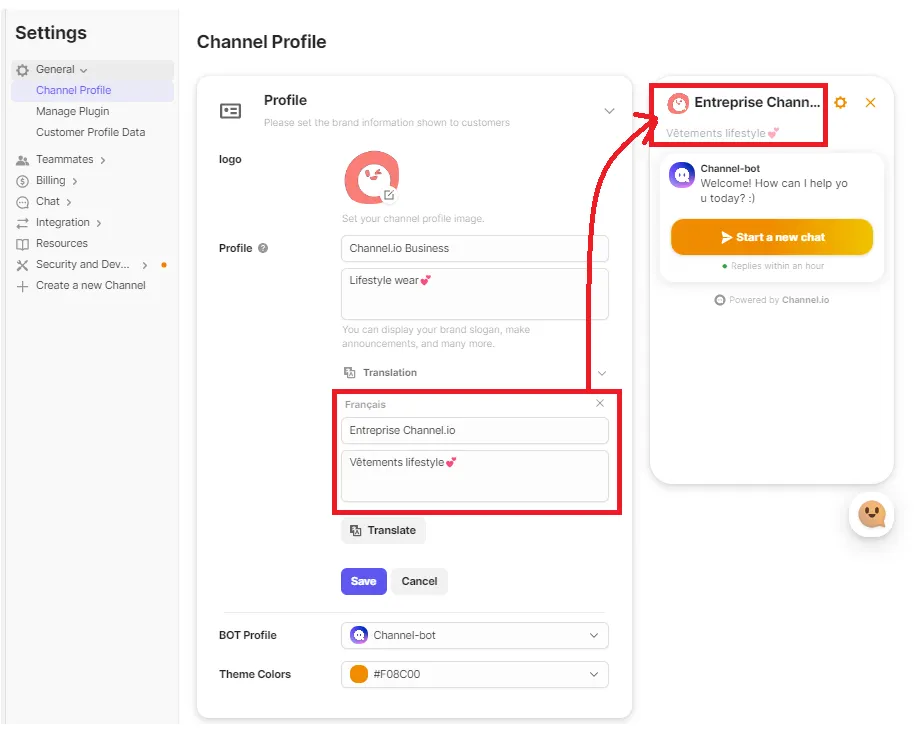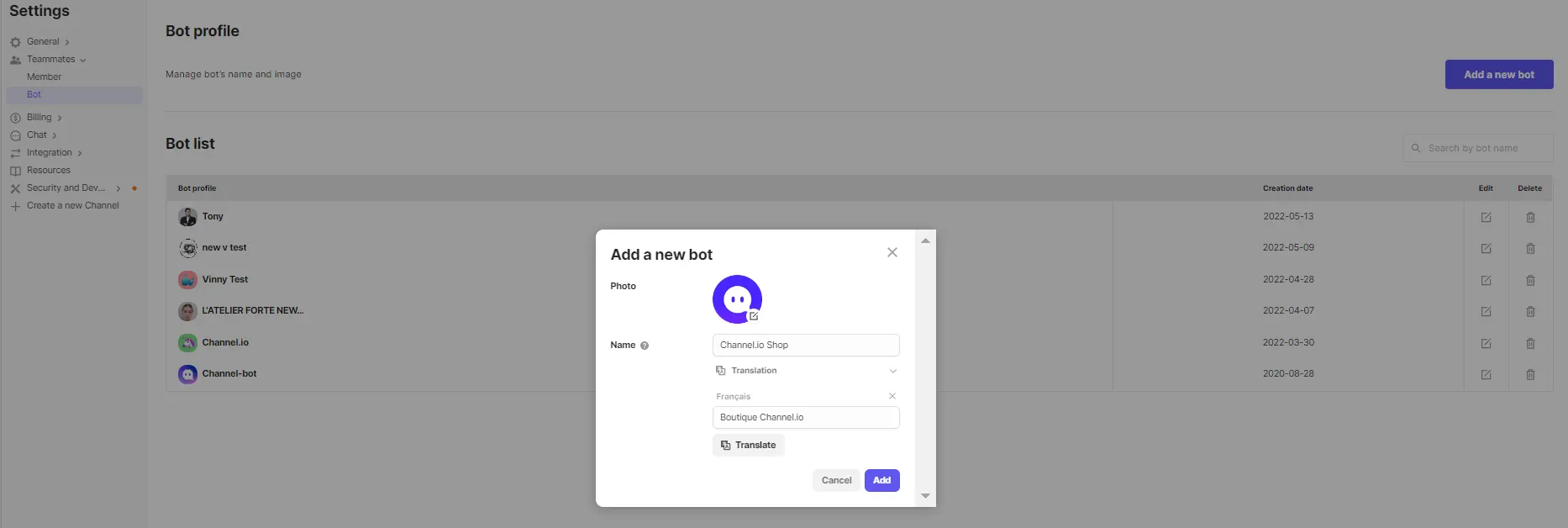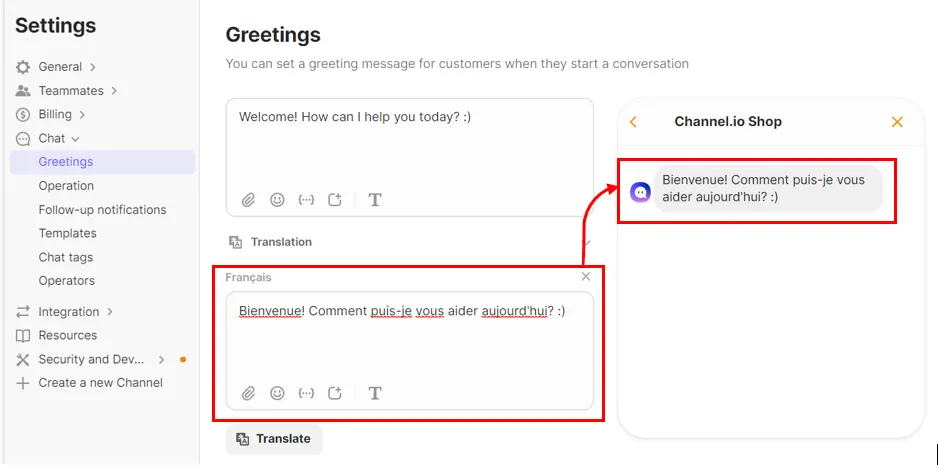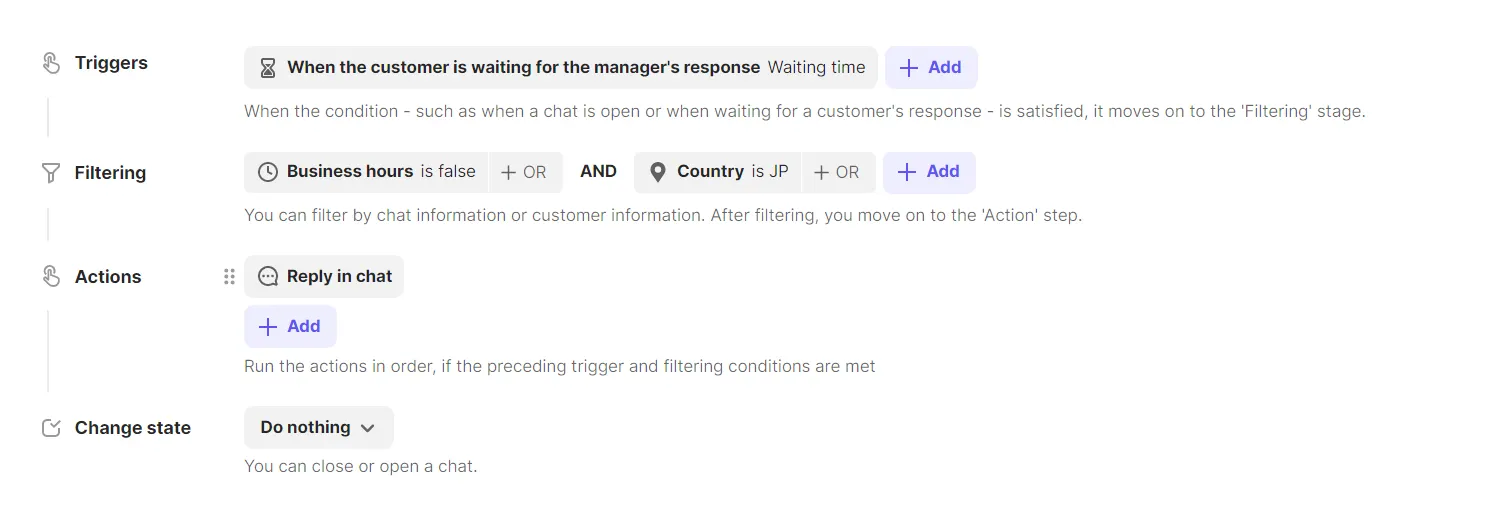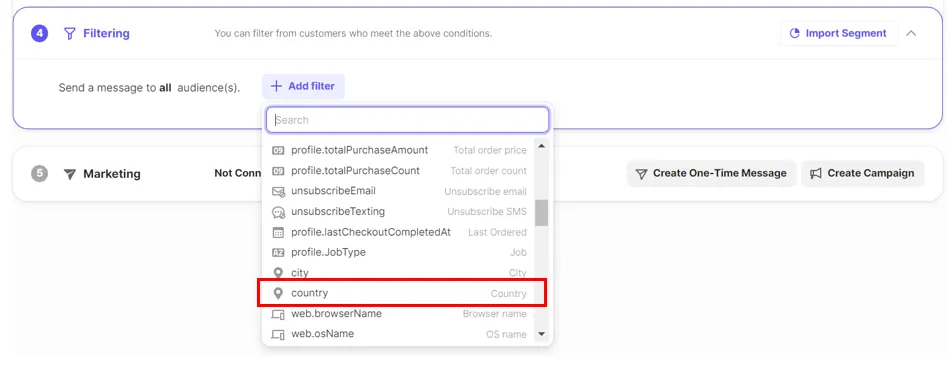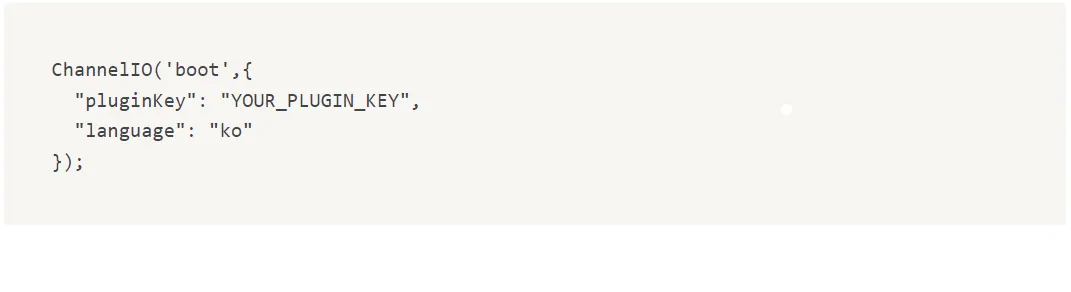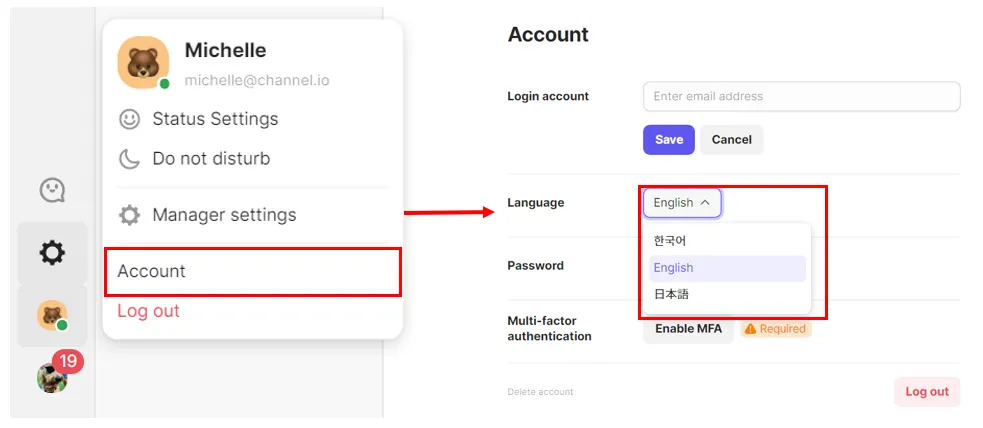Channel.io allows language support in English, Korean, Japanese, Chinese, and 31 more foreign languages through the [translation] feature.
Channel.io automatically adjusts its language settings according to the language of the customer’s browser.
Settings available for translation
Channel Profile
You can set up your channel profile for the language of any of your customers.
•
How to: [Channel settings] → [General Settings] → Channel Profile] → [Translation]
Bot Profile
Your automatic bot’s name can also be set for different languages.
•
How to: [Settings] → [Manager and roles] → [Bot] → [Add bot] → [Translation]
◦
Translations cannot be added to bots which already exist. When creating the bot, add as many translations as necessary for the necessary languages.
Label Button
You can set up your label button as well in multiple languages for when new customers first come to your site!
•
How to: [Channel Settings] → [General] →[Manage plugin] → Customize plugin]→ [translation]
Greetings
When opening the Channel lounge, you customer can be greeted in any language they prefer!
•
How to: [ Channel Settings ] → [Chat] → [Greetings] →[Translate]
Language set-up for operation features
You can send automatic messages to customers through the operation functions [Chat automation rules] and [Support bot].
Both of these features do not support translation. Therefore, you need to set up the
[Chat automation rules] and [Support bot] in different languages if you operate globally.
Chat Automation Rules
If you want to send an automated message in Japanese to a customer connected from Japan:
(1) After setting [Country-JP] for the filter
(2) In the action [Send Message], type your message in Japanese .
• Country: Estimated access location based on IP
• Language criteria: the browser language data of the user
Support bot
When you make a support bot, in [filtering] you can pick the language and country settings for that support bot.
Script for pinning language
You can also pin your channel’s language completely to fit your needs! All you need to do is to use scripts and automatically change the language needed,
Change the language setting in the Channel.io installation script to en (English), ko (Korean), ja (Japanese).
•
In the case of web builders (Shopify, Wordpress, etc.), it can be difficult to fix the language by modifying the script.
Label buttons, profile, greetings, and bot message language will be fixed in one language you set.
Manager change the admin screen language
You can also change the language of the admin screen. At this time, Korean, English and Japanese are supported.
•
How to: [Preferences] → [Account] →[Language]
FAQ
Is there any automatic translation feature?